Part 3: Planning a Migration from Avaya to Microsoft Skype for Business or Teams
I recently published a blog about planning a migration from an Avaya PBX to Microsoft Skype for Business on-premises and/or in Office 365. In that blog, I referenced several newly certified and very feature rich migration tools now available to streamline migrations from a variety of legacy TDM and IP-PBX environments to Microsoft Skype for Business or Teams. One of these two tools is MigrationPro by Unimax that I am highlighting in this blog because it is now such a great option to consider when planning and implementing your migration.
Additional links in this blog series include:
- Part 1: Planning a Migration from Avaya to Microsoft Skype for Business or Teams
- Part 2: Planning a Migration from Avaya to Microsoft Skype for Business or Teams
- Part 3: Planning a Migration from Avaya to Microsoft Skype for Business or Teams (this blog)
MigrationPro by Unimax has completed rigorous certification testing to become a Microsoft IT Pro Tool for migrations. This tool was announced at Microsoft Ignite 2017 as part of this presentation. The tool provides analysis and detailed information gathered from existing legacy PBX and voicemail systems along with implementation best practices. It has the capability to research, report on, plan, and implement migrations to Skype for Business Server from Avaya, Cisco, and Nortel with many more being planned. The application is based on the Skype Operations Framework (recently renamed to MyAdvisor with the Fast Track Center) that provides a prescribed and methodical approach to a successful implementation.
MigrationPro is one of many applications offered by Unimax as part of its UC Management Product Suite. Below is a brief description of additional tools and their purpose:
- MigrationPro - The application that helps to automate the planning and delivery of a migration from legacy IP-PBX systems to Skype for Business
- HelpOne - This product provides a web interface designed for help desk agents to perform a variety of customized actions. These actions can range from simple voicemail password resets to actual phone deployment - depending on the permissions an organization defines.
- LineOne - This product enables users to perform many self-service options, reducing the need for help desk tickets for telecom related requests.
- NumberPro - This product provides a web interface to inventory all numbers used (DIDs, extensions, and more), no matter what system they reside on, and provides available numbers in client specific ranges such as region or building. Additionally, the product can transform numbers to present them in the form which should be used in your environment (DID to e.164, etc.)..
- Spotlight - This product provides detailed reporting capabilities for all PBX systems included in the migration project. For any large migration project, the ability to track migration overall status, problem areas, etc. are essential.
- 2nd Nature Client – This client allows an organization to provision and manage their various PBX, voice mail, and directory systems from a single user interface rather than using the system's native administration portal. It is included with all of the products above to monitor and facilitate changes, but a 2nd Nature client user can also perform complex migration and management tasks with it.
These applications are installed within an on-premises infrastructure that requires minimal server resources. A single or multiple Windows Server(s) may be used to host the web services, the 2nd Nature Server application, and the database server. The database can be hosted on SQL Express or SQL server. Virtualization is also supported. Detailed information on system requirements (memory, CPU, disk, etc.) are located within the installation guide. A systems integrator will assist customers with the proper resource planning.
When designing the installation of the Unimax UC Management Suite, consider it a type of hub and spoke system. The spokes are the different applications in the Unimax suite as well as the legacy and target PBX systems. The hub is the 2nd Nature Web Services Foundation, database, and communication server. The 2nd Nature Client and applications initiate requests to view and change data through the 2nd Nature Web Services Foundation to the database. The communication server acts on those requests by opening a line of communication with all the PBX and telecom devices defined. As part of its discovery of an Avaya system, for example, it will discover everything there is about defined telephone numbers such as boss/admin relationships, call forwarding, voicemail settings, the specific server a number is hosted on, speed dial settings, group memberships, etc. This information is ingested from the source environments and then matched using unique attributes with accounts in the target Skype for Business environment. For accounts that cannot be automatically matched the system will flag them for additional evaluation and mitigation. The information can be gathered from a single legacy PBX system or gathered from multiple disparate PBX systems. Imagine the legwork and analysis this software can save an organization who has been through acquisition after acquisition and now is left with PBX systems from multiple manufacturers where no one who understands the configuration details. With this tool, not only is the data gathered, ingested, and analyzed, but it can then be used to implement migrations as well.
Below is a diagram from Unimax that depicts the various applications within the product suite and how they work together in the hub and spoke relationship. Each application on the top portion of the diagram is an optional component of your environment, depending upon your needs. MigrationPro provides migration paths from Avaya, Cisco, and Nortel, with many more being planned. Be sure to contact Unimax for a list of the latest IP-PBX systems they support.
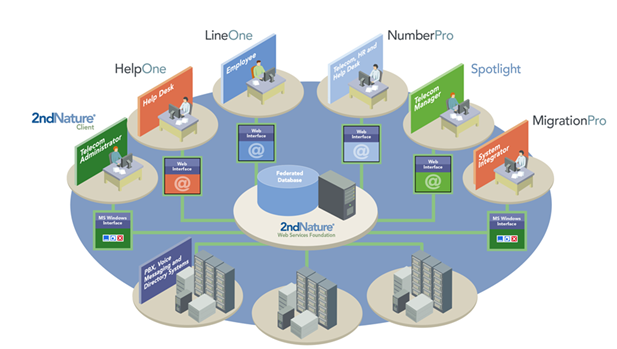
After proper installation of the selected components, testing and piloting can begin. One of the most difficult parts of defining migration groups is understanding the complex interdependencies of the massive amount of data. If a boss/admin relationship is found but the admin is also part of a hunt or call pickup group, then the other members will need to be grouped together when migrating the boss and admin. This complex problem is exponentially difficult because of all of the various data interdependencies. MigrationPro's unique algorithms search the data and create clean migration groups that do not break these important relationships in a migration. MigrationPro enables you to define migrations for small and large groups of users/numbers and then schedule/automate them. Persona templates can defined and used to quickly define and schedule automated migration tasks.
While this blog is not meant to go into technical and detailed migration and configuration information, I have provided several screen captures below of the application for readers (you!) to further understand the capabilities.
- Below is a screen capture of the boss/admin functionality discovered in an Avaya configuration and the configuration to be replicated to Skype for Business. In the screen capture below, Catherine Ellsworth at extension 59000 is the administrative assistant to the manager, Douglas Snyder at extension 59001. The Group Ties column on the right summarizes the discovered relationship.
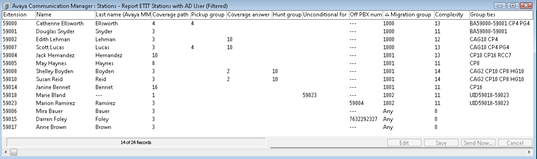
- Below is a screen capture of an Avaya Station (59000). Notice the details captured about the station on the right.
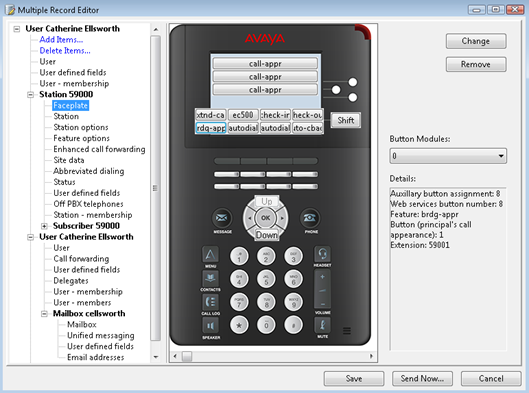
- The screen capture below shows an example of the Avaya Station (59001) being related to Active Directory, Skype for Business, and the user's new Unified Messaging Mailbox record. This correlation is done as part of the discovery process across all environments included in the migration. Notice how the Delegates area is highlighted on the lower left and in the delegates details, Catherine Ellsworth (from our example above) is listed as the delegate. This automated relationship mapping is a large help when planning a migration.
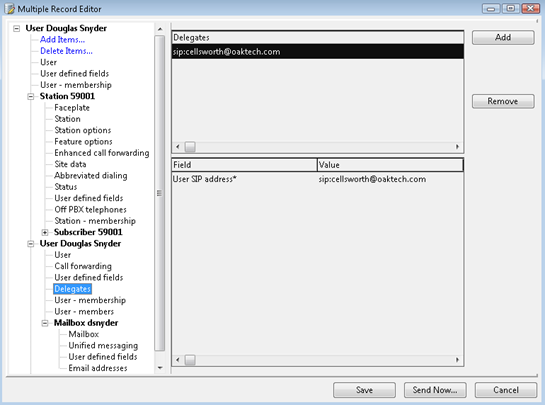
4. Below is the extension for Douglas Snyder (ext 59001) being normalized automatically in MigrationPro in preparation for migration.
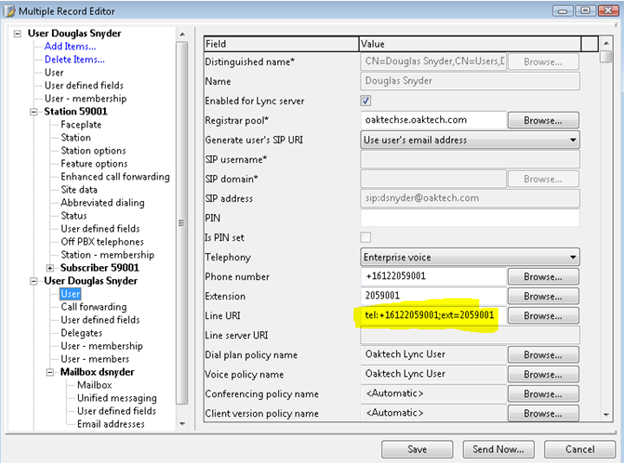
5. Below is a screen capture of call configuration for Douglas Snyder while pre-staging the migration tasks. This is just one of many configurable items that can be pre-staged and then executed.
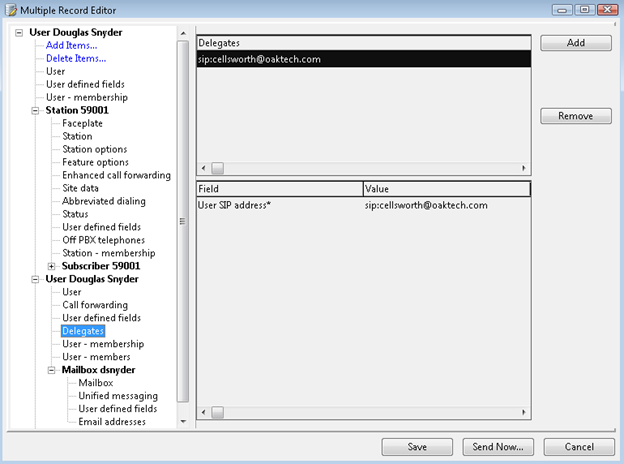
6. Switching gears from the migration configuration screens above, below is an example of the HelpOne interface that may be customized to preference. If your organization will allow its help desk to only perform password resets, the top screen capture shows just these options. For a help desk with more advanced functionality to assist with migrations, the lower picture represents more functionality.
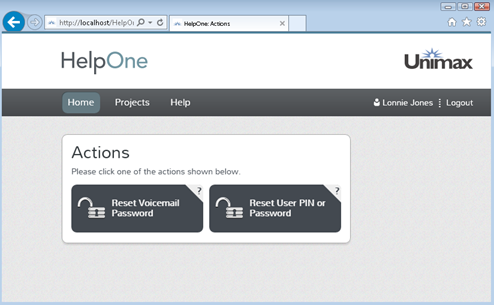
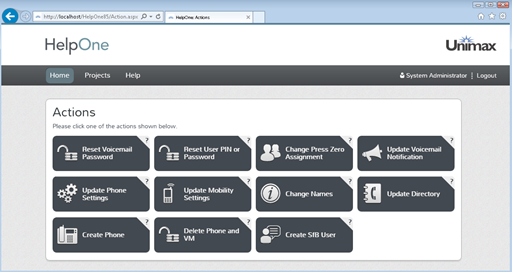
Unimax recently released support for Polycom VVX and Trio Skype for Business enabled desk phones. With this release, administrators can extract configuration and status information held in configuration files, log files, and the networked phone itself (speed dials, etc.). The Polycom phone is then paired to the Skype for Business and Active Directory user to give the administrator a complete inventory view of both their legacy PBX phones and their Skype for Business phones from any of the Unimax applications. Including phone configurations as part of the migration is not a requirement, but only an option to highlight that the capability is now available.
For a demonstration of MigrationPro and the other available products, please reach out to Unimax here. MigrationPro is only available for sale to Microsoft Partners and Systems Integrators. Keep in mind that planning a migration of an organization's PBX systems is no small task and a project that should involve a team of experienced personnel. Your internal telecom team may be flush with talented Avaya engineers, but consider their knowledge and experience level with PBX migrations from one environment to another. Do they know Active Directory and Skype for Business well enough to plan, implement, migrate, operate, and troubleshoot a new PBX environment? Even with the widespread use of instant messaging and other intelligent communication systems today, the stability of an organization's telecom system remains a critical component of success. With this in mind, I recommend that customers contact the Unimax Services team or a Microsoft Partner for assistance in planning and execution.
For Microsoft Partners who would like more information about this product, please contact Unimax and/or contact the new One Commercial Partner organization in Microsoft.