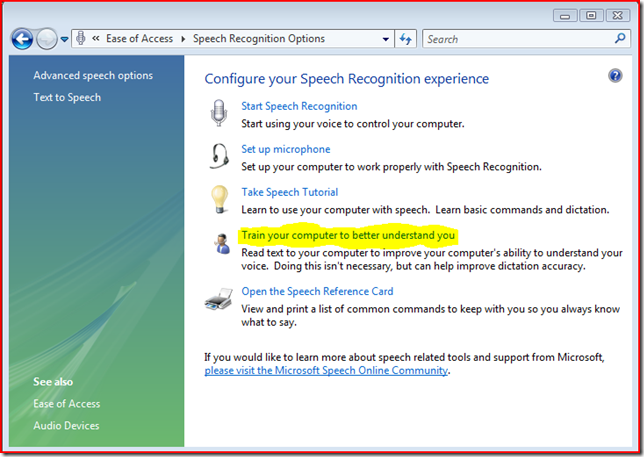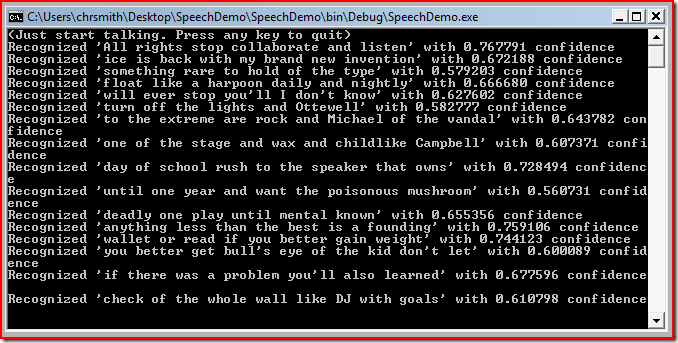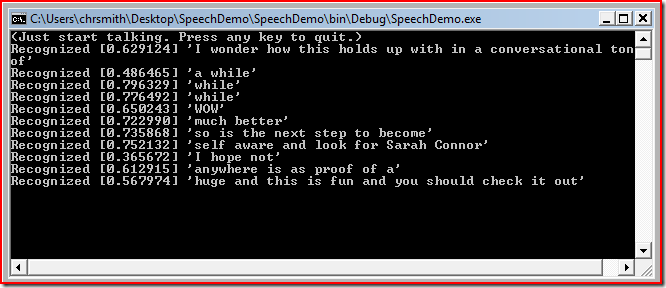Speech Recognition is gun and easy!
Evidently Microsoft ninjaed a new assembly into the .NET framework with the 3.0 release called System.Speech.dll. If adding speech recognition or speech synthesis to your applications sounds like fun, read on.
Step 1: Train your computer
The first step for meaningful speech recognition is to tell your computer who is in charge. Open up the Control Panel, navigate to Ease of Access, Speech Recognition options, then select Training. The process of training will take about 10 minutes and is pretty tedious, but the results are well worth it.
Step 2: Write some F# code
This is the easy part.
#light
open System
open System.Speech.Recognition
let sp = new SpeechRecognitionEngine()
let defaultDictationGrammar = new DictationGrammar()
defaultDictationGrammar.Name <- "Default Dictation"
defaultDictationGrammar.Enabled <- true
sp.LoadGrammar(defaultDictationGrammar)
sp.SetInputToDefaultAudioDevice()
sp.RecognizeAsync(RecognizeMode.Multiple)
sp.SpeechRecognized.Add(fun args -> printfn "Recognized [%f] '%s'" args.Result.Confidence args.Result.Text)
printfn ("(Just start talking. Press any key to quit.)")
Console.ReadKey(true) |> ignore
Step 3: Profit
Early results look promising, although it doesn't handle early 90's rap very well...
Comments
Anonymous
December 30, 2008
The comment has been removedAnonymous
December 31, 2008
I was cracking up at "Turn off the lights and Otewell." And then the machine became self-aware... brilliant. ... man it's been a long time since I've Otewelled.Anonymous
December 31, 2008
Just linked you. Thanks for keeping the F# related articles coming: http://mostrecent.net/fsharp/Anonymous
January 16, 2009
This week’s theme is functional programming.  Included are discussions on Software Transactional