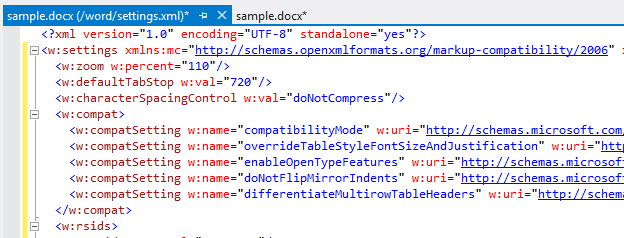Uwaga
Dostęp do tej strony wymaga autoryzacji. Może spróbować zalogować się lub zmienić katalogi.
Dostęp do tej strony wymaga autoryzacji. Możesz spróbować zmienić katalogi.
Back in 2010, we released the Open XML Package Editor for Visual Studio, a plugin which allowed users to open Office documents in Visual Studio and edit the OPC package content directly.
It's a great tool for anyone working on debugging or developing Office Open XML documents – since we shipped it it's had over 35,000 downloads, and I personally use it all the time.
Unfortunately, as is often the way with these things, it was developed in 2010 for Visual Studio 2010, and so you need to keep a copy of VS2010 around in order to use it. Well, I'm pleased to say that in the last few weeks we've rebuilt the project so that it now works in VS2012 and VS2013, supports Visio's new VSDX format and has a few other handy minor fixes and additions. And I'm especially pleased to announce that we've published the code as an open-source project, here on GitHub (under the Apache 2.0 license). So if you have a burning desire to get it working in VS2007, have at it!
If you just want to download the new version of the Package Editor, it's here on the Visual Studio gallery.
Comments
- Anonymous
June 19, 2014
Great tool. I'm missing two features: 1) Validation! Eg: open a part and click a button to validate it and 2) compare-feature: compare two documents: highlight modified parts and allow comparison of parts.Oh, and maybe 3: auto-format (pretty print) the content when opening. - Anonymous
July 02, 2014
I second the call for validation.It would be of much usefulness. - Anonymous
July 03, 2014
Hi,Validation and comparison is brought to you by Open XML SDK Productivity Tool. - Anonymous
July 31, 2014
Thanks for your comments - Patrick is right, the Productivity Tool is what you should be using to validate docs (I'd agree that it would be handy to have it inside the package editor, but that's quite the undertaking to add it!).I too wondered about the pretty-print idea - the problem is it does change the underlying file every time one is opened, which you don't necessarily want. However, I've added it to the issues list on GitHub and let's see if anyone else is interested. - Anonymous
June 18, 2015
I can able to open xl addin file .xlm and .xlam formats please advise, I want to work for ribbon design for excel macros