Napa Just Got Social!
Last week we introduced something special for Napa – Share Project
Share Your Projects
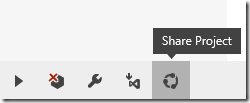
Yes, you can now easily share your projects with everyone with just a click (three to be precise)
Once you click the Share Project icon, you will asked for your permission to share
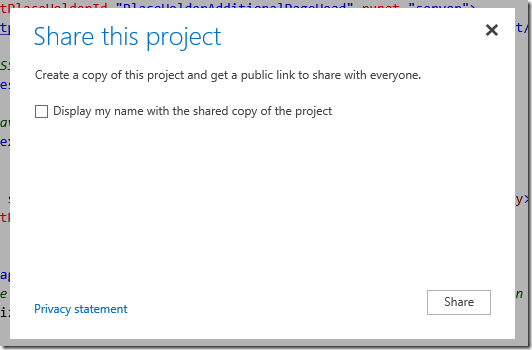
Once you click Share button, you will be given a short URL link which you can share with your colleagues or anyone you wish ![]()
[You cannot share with specific people though]
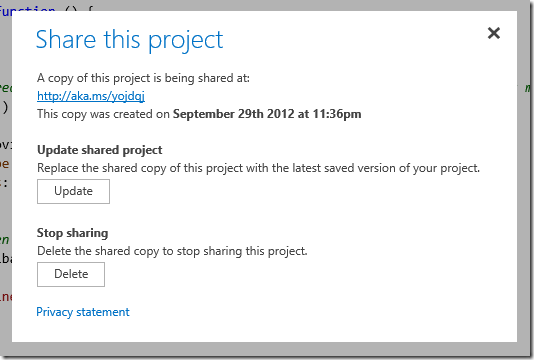
As you can see in the dialog above, you can stop sharing the project anytime.
The shared project will be opened Read Only

However, users can choose to Edit a Copy as long as they have signed up for an Office 365 preview account:
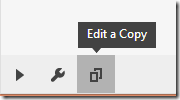
Link to my Top 10 Movies App Sample
My previous blog post discussed how to quickly build a simple movie app in Napa.
You can view the full sample here - https://aka.ms/yojdqj
For the sample to work, you need to update the API key to access the Rotten Tomatoes API. You can get a key here - https://developer.rottentomatoes.com/
Once you have the key, open Scripts\App.js and Scripts\ClientWebPart.js and insert your key where it says "<your api key>"

Have you used the Share Project feature yet? Do leave your feedback in the comments!
Comments
- Anonymous
October 07, 2012
Interesting stuff Chak.. Not sure how it would be useful.. This might be good if you have independent developers e.g. consultants etc.. Overall, it is interesting to see what kind of developers will use Napa tools.. Obviously Visual Studio is needed for team based development... - Anonymous
October 30, 2012
@Nik - Thanks for your comments. Yes, for a team based development you need Visual Studio. However, for web developers, they can use Napa to kick start building simple apps right away, say from your Surface RT :)