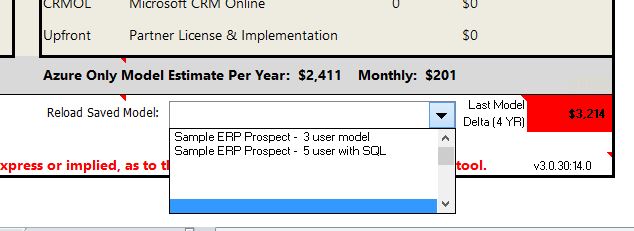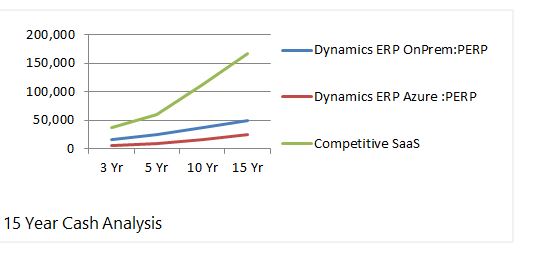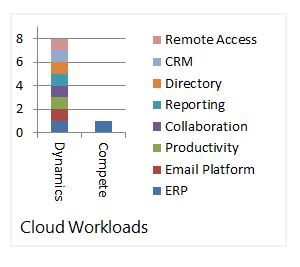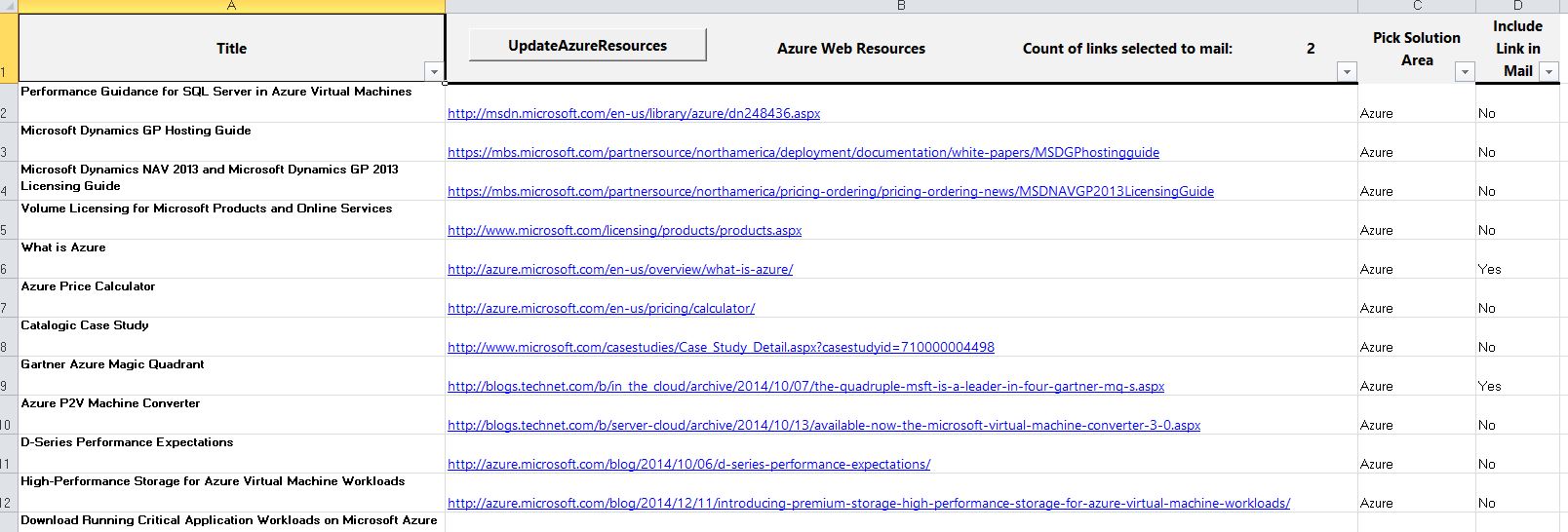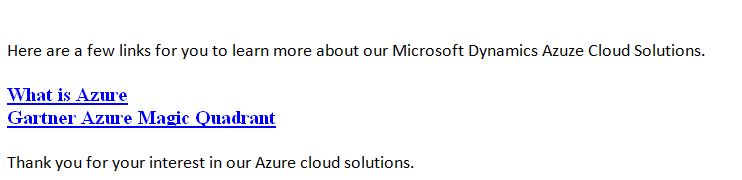Azure Modeler for Business Workloads
Version 3.3 updates.
We cleaned up a few things, simplified the interface a bit and added a nice new feature that creates a Microsoft Cloud for Business presentation/proposal that you can present from OneDrive and PowerPoint Online created from the dynamic content of Azure Modeler for Business Workloads.
Here is nice example proposal/presentation here.
You can download version 3.3.7 here.
Here is a short PowerPoint that helps position selling the Microsoft Cloud
Here are few short videos that help you define an Azure cloud selling framework and leverage the Azure Modeler in your sales discussions.
Short introduction video here. And deeper dive on the use of the Azure Modeler here.
If you run into any issues please let me know at jodooley@microsoft.com
Version 3.1
We have been hard at work the last few weeks adding some nice new features to the Azure Modeler for Business Workloads.
One of the things that we have noticed is that often there are a few different models created to review and compare different configuration options.
Which is actually a great way to position the options that we can provide in the cloud.
We added the ability to save and reload models so that you can return back to them.
As well, the ability to include the previous models worksheet to the output when generating a new mail.
Here is a snip of the SavedModels Sheet.
Reload a saved model.
We got some feedback to allow an automatic update the Azure rates so we added an Update Rates button on the AzurePricing Tab. But of course, you still need to ensure that the rates reflect current Azure pricing.
Also, we started to think about some of the Total Cost of Ownership of perpetual vs subscription of ERP license. The whole lease vs buy thing. So we added a longterm TCO (5,10,15 years) to the model. Some interesting insight here for sure. Offering Perpetual ERP license options is actually sometimes a nice way to buy software for the long haul.
While we are talking about competitive advantage it also makes sense to look at the other things that we can offer a customer or prospect seeking to move on premise workloads to the cloud. Like Microsoft Office 365, CRM Online, Exchange/SharePoint, Reporting, Active Directory.. think of how many workloads that we can move to the Microsoft Cloud?
Let's just say more than our competition.
Another really nice new feature is the ability to add other content and evidence links to the mail.
We find that a lot of customer and prospects are still sorting thru exactly what the "cloud" really is. So we have assembled a nice set of content that should assist you in positioning the business value that we offer in the Microsoft Cloud.
This library allows you to add your own links as well as the links that we provide. And there is also an auto-update here as well. Note: So will step on your content if you choose auto-update so you might archive your any links that you add.
Here is a picture of the output on the mail from the evidence library.
Here is a more complete list of things that we added:
- The ability to save and reload models.
- Multi-currency support for USD,CAD,AUD,Euro,Pound
- Auto-updating of Azure Rates
- An Azure Resource library with assets that can be shared with a prospect – also auto-updating
- Some nice TCO over 5,10,15 analysis
- A new Cloud Workloads graph that prints on the mail
- The option to include the previous model in the output.
- A running total of changes to the model to enable a partner to model real-time the cost options
- Finance options in the calculation
- Added support for Dynamics AX,CRM and CRM OL options
- An option to reset the formulas back to the baseline
- An option to reduce the amount of runtime hours of the Azure VMs (non-7x24 operation)
- Add the new D Series machines
To download the version 3 of Azure Modeler for Business Workloads follow this link (download) , save this in your documents folder.
IMPORTANT: When you open the modeler in Excel It will prompt to enable content and macros the first time. Please enable these.
It should also prompt to Export a mail template file that you can modify when you press the Create Mail button. Please say yes to this as well.
The Modeler will prompt you once to export this Outlook File Template (OFT) and place it in the same directory of the Azure Modeler. Note: It should be in the same folder as the modeler to work correctly.
This OFT template file is modifiable by you (in Outlook) to change the words and format as well will included your signature block.
Happy modeling and selling the Microsoft Cloud.
Please email me with any issues that you have at jodooley@microsoft.com