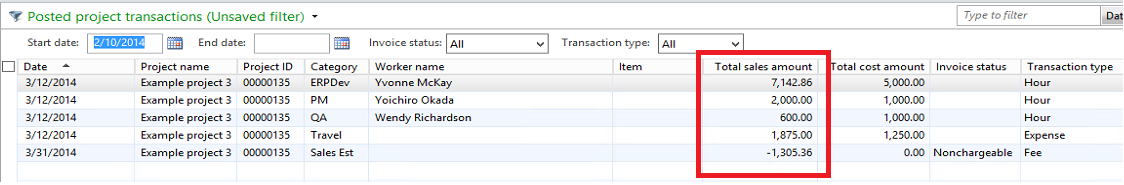Estimate Calculation Methods for Fixed Price Projects
Some of the more observant of you may have noticed the Calculation method field on the fixed price project estimate setup on the Project groups form that was added in Dynamics AX 2012.
There are three selections: None, Markup percent – total and Markup – estimate line. The default is None which uses the same behavior in AX 2009. This post will describe the behavior of the two new methods in comparison to the previous behavior.
Calculation Method: None
The None method is the easiest to understand. The system calculates the percentage of completion for the project and multiplies the result by the contract value to arrive at the amount of revenue to be recognized. This is then recognized as a single fee transaction using the project category configured for fee estimate transactions. This is illustrated in the following example.
A company has a 100,000 fixed price contract to be recognized on the percentage of completion method. The matching principle used will be Sales Value. A project category has been created called SalesEst for use in posting the fee estimate. The percentage of completion in the cost template will be calculated by comparing actual costs to forecast costs. The forecast for the project looks as follows:
Project category |
Forecast amount |
Development |
35,000 |
Project management |
10,000 |
QA |
25,000 |
Travel expenses |
10,000 |
Total |
80,000 |
In the first month of the project the following actual expenses were incurred:
Project category |
Actual amount |
Development |
5,000 |
Project management |
1,000 |
QA |
1,000 |
Travel expenses |
1,250 |
Total |
8,250 |
The percentage of completion is calculated as 10.31% by dividing the 8,250 costs incurred by the 80,000 in total forecast costs.
The amount of revenue to be recognized is calculated as the percentage of completion percentage of 10.31% multiplied by the contract value of 100,000 which is equal to 10,312.50
Using the Calculation method of None, AX will recognize the 10,312.50 as a single nonchageable fee line with the SalesEst category:
Calculation Method: Markup percent – total
With the Markup percent – total method, the system calculates recognized revenue on the percentage of completion basis in the same manner as the None method. However, instead of posting it as a single line fee transaction with the estimate project category, it allocates the recognized revenue to the individual cost line items on the basis of the proportion of their actual cost to the total actual cost. Check out the following example where we use the same scenario data as in the None method example above.
Again, a company has a 100,000 fixed price contract to be recognized on the percentage of completion method. The matching principle used will be Sales value. A project category has been created called SalesEst for use in posting the fee estimate. The percentage of completion in the cost template will be calculated by comparing actual costs to forecast costs. The forecast for the project looks as follows:
Project category |
Forecast amount |
Development |
35,000 |
Project management |
10,000 |
QA |
25,000 |
Travel expenses |
10,000 |
Total |
80,000 |
In the first month of the project the following actual expenses were incurred:
Project category |
Actual amount |
Development |
5,000 |
Project management |
1,000 |
QA |
1,000 |
Travel expenses |
1,250 |
Total |
8,250 |
The percentage of completion is calculated as 10.31% complete by dividing the 8,250 costs incurred by the 80,000 in total forecast costs.
The amount of revenue to be recognized is calculated as the percentage of completion percentage of 10.31% multiplied by the contract value of 100,000 which is equal to 10,312.50, which is the same story so far as the None method.
However, when the system posts the revenue, notice that the revenue is allocated to the other cost lines instead of as one line using the SalesEst category for 10,312.50 as the None method did.
The allocation of revenue was calculated as follows:
Project category |
Actual cost amount (A) |
Total actual cost amount (B) |
Percent of total actual amount (C) (=A/B) |
Total recognized revenue (D) |
Allocated recognized revenue (E) (=D*C) |
ERP Development |
5,000 |
8,250 |
60.61% |
10,312.50 |
6,250.00 |
Project management |
1,000 |
8,250 |
12.12% |
10,312.50 |
1,250.00 |
QA |
1,000 |
8,250 |
12.12% |
10,312.50 |
1,250.00 |
Travel expenses |
1,250 |
8,250 |
15.15% |
10,312.50 |
1,562.50 |
Total |
8,250 |
10,312.50 |
Calculation Method: Markup percent – estimate line
With the Markup percent – estimate line method, the system calculates recognized revenue on the percentage of completion basis in the same manner as the other two methods, but also calculates a percentage of completion per cost template line and then allocates revenue based on manually entered contract values for the cost lines. Let's take a look at the following example where we use the same scenario data as in the previous two examples.
As you remember, our company has a 100,000 fixed price contract to be recognized on the percentage of completion method. The matching principle used will be Sales Value. A project category has been created called SalesEst for use in posting the fee estimate. Here’s where things get a bit more interesting. A cost template has been created that contains cost lines for hour project categories Development, Project Management, and QA, and expense project category Travel. Percentage of completion will be calculated using these categories by comparing actual costs to forecast costs. No other categories will be included in the calculation. The cost template appears as follows:
After creating the estimate for the month, the total contract value of 100,000 has been allocated to the cost template lines in the estimate as follows:
The forecast for the project looks as follows:
Project category |
Forecast amount |
Development |
35,000 |
Project management |
10,000 |
QA |
25,000 |
Travel expenses |
10,000 |
Total |
80,000 |
In the first month of the project the following actual expenses were incurred and the percentage of completion was calculated as follows:
Project category |
Actual amount |
Development |
5,000 |
Project management |
1,000 |
QA |
1,000 |
Travel expenses |
1,250 |
Total |
8,250 |
The total percentage of completion is calculated as 10.31% complete by dividing the 8,250 costs incurred by the 80,000 in total forecast costs.
The total amount of revenue to be recognized is calculated as the percentage of completion percentage of 10.31% multiplied by the contract value of 100,000 which is equal to 10,312.50. However, when the system posts using the markup percent – estimate line method, the results appear as follows:
The system allocates the revenue based on the individual cost line contract values and calculated percentage of completion. An additional debit amount to reconcile is posted as a fee with the estimate category to balance to the total recognized revenue of 10,312.50. The following table details the calculations by the system:
|
Project category |
Actual cost amount (A) |
Total forecast cost amount (B) |
Percentage of completion (C) (=A/B) |
Allocated contract value (D) |
Allocated recognized revenue (E) (=D*C) |
|
Development |
5,000 |
35,000 |
14.29% |
50,000 |
7,142.86 |
|
Project management |
1,000 |
10,000 |
10.00% |
20,000 |
2,000.00 |
|
QA |
1,000 |
25,000 |
4.00% |
15,000 |
600.00 |
|
Travel expenses |
1,250 |
10,000 |
12.50% |
15,000 |
1,875.00 |
|
Total |
8,250 |
80,000 |
11,617.86 |
||
|
Total revenue to be recognized (8,250 / 80,000) = 10.31% * 100,000 |
10,312.50 |
||||
|
Unallocated revenue to balance to total recognized |
(1,305.36) |
||||
Conclusion
So you now know how the two new mystery calculation methods for fixed price projects work. These can be useful where you want to allocate the revenue recognized down to the cost categories contributing to the completion of the project.
Comments
- Anonymous
July 11, 2014
Thanks for sharing this.I had been wondering about how that field played into the estimation process. - Anonymous
October 16, 2014
Hello,Thank you for this.I have just tested the estimation method "Work Progress percentage" also.Interesting but we have to be careful not to add a forecast model during the estimation. Otherwise the calculations are wrong. Could you confirm this ?RegardsLionel - Anonymous
October 28, 2014
Lionel, when you use the "work progress percentage" calculation, the forecast model is ignored. Are you seeing different behavior if you specify one?