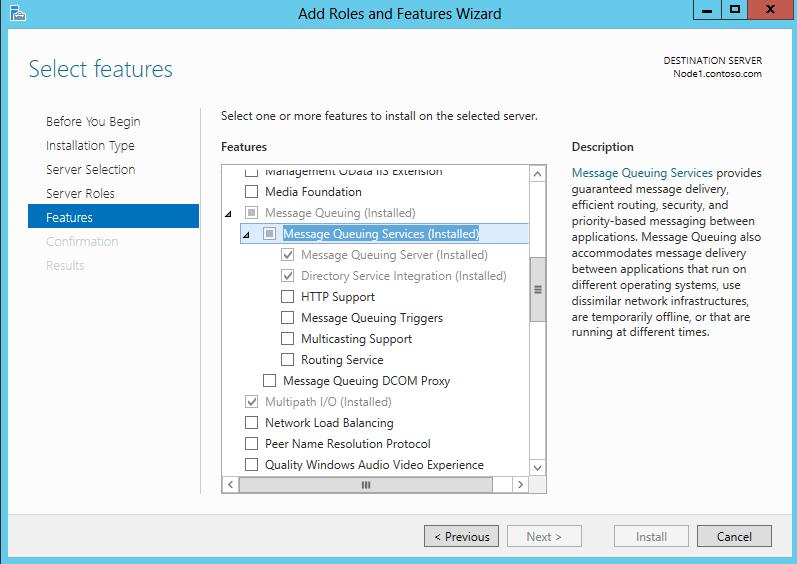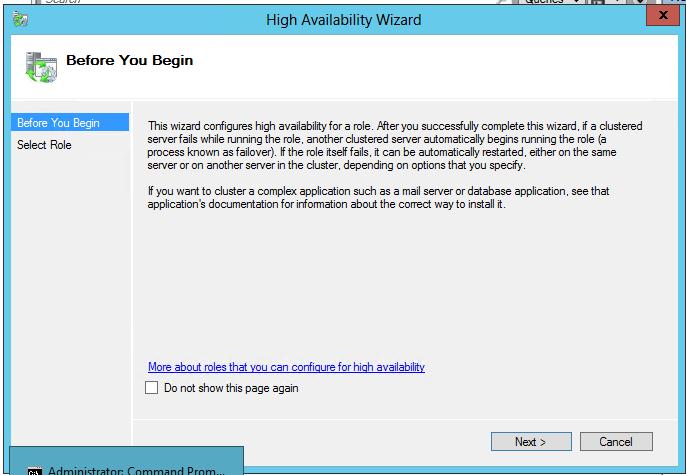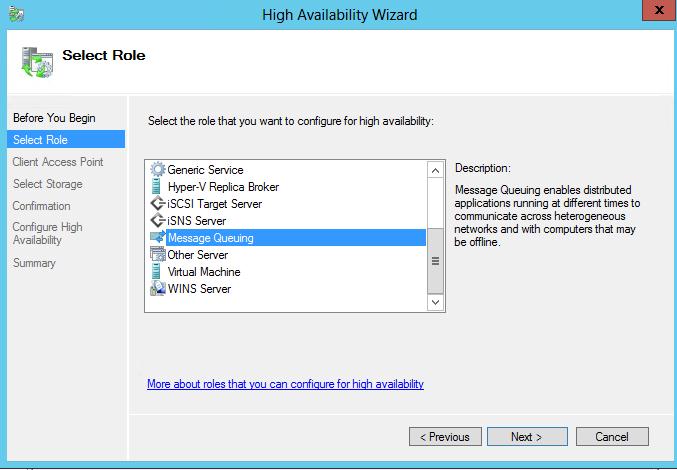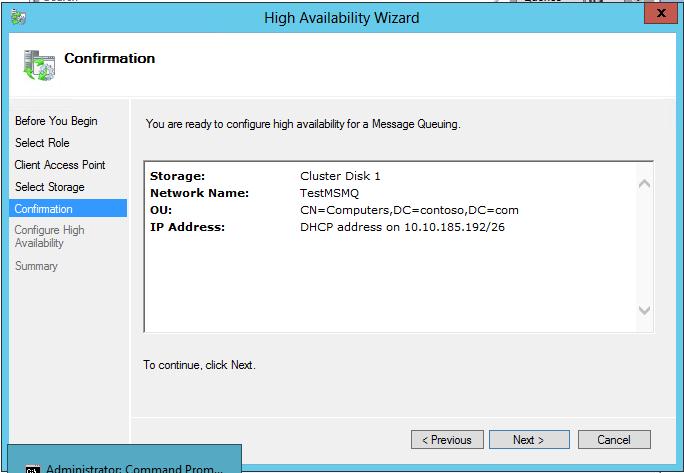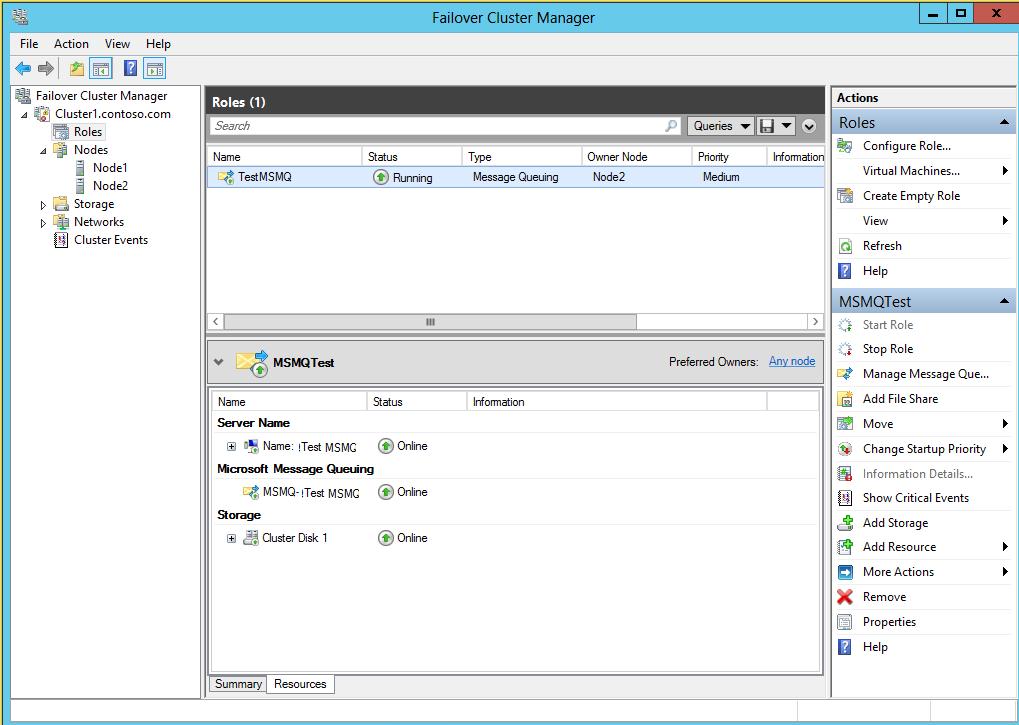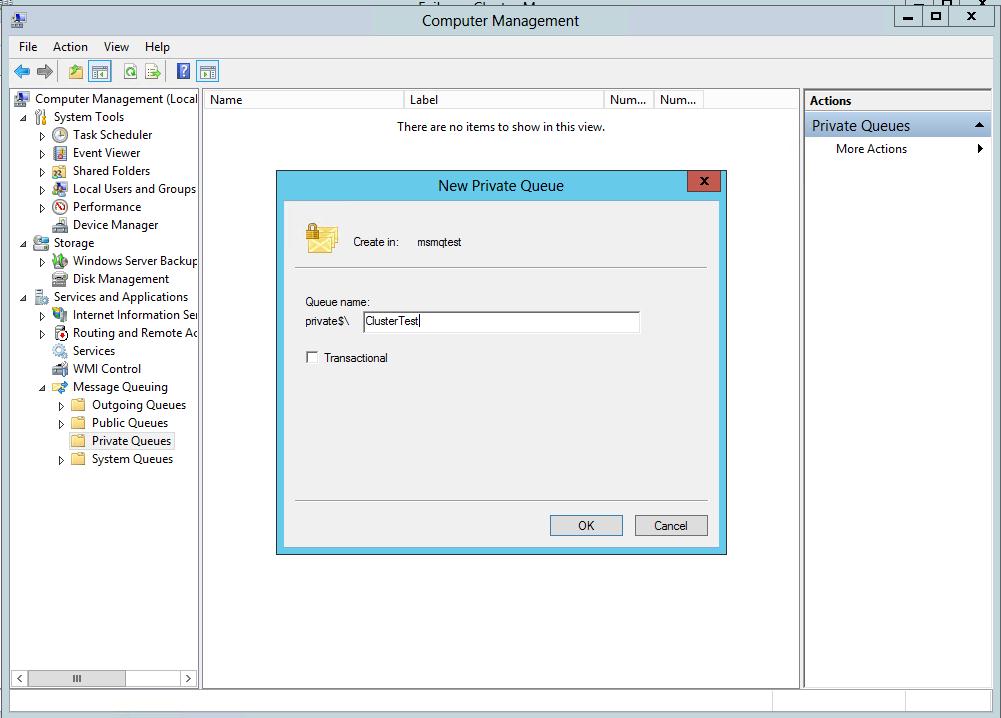How to install and cluster MSMQ on Windows server 2012
I have 2 machines Node1 and Node2, in a cluster. Make sure that both the machines has MSMQ installed in them and there is a shared drive present. If you go to features you should see the following MSMQ feature details:
In this setup Node 1 is the passive node and Node 2 is the active node. In order to create a cluster role for MSMQ, follow the below steps
1. Open the Failover cluster manager.
For this go to run and type cluadmin or you could directly open it from the server manager dashboard
2. Expand Cluster and right click on Roles and click on Configure Roles.
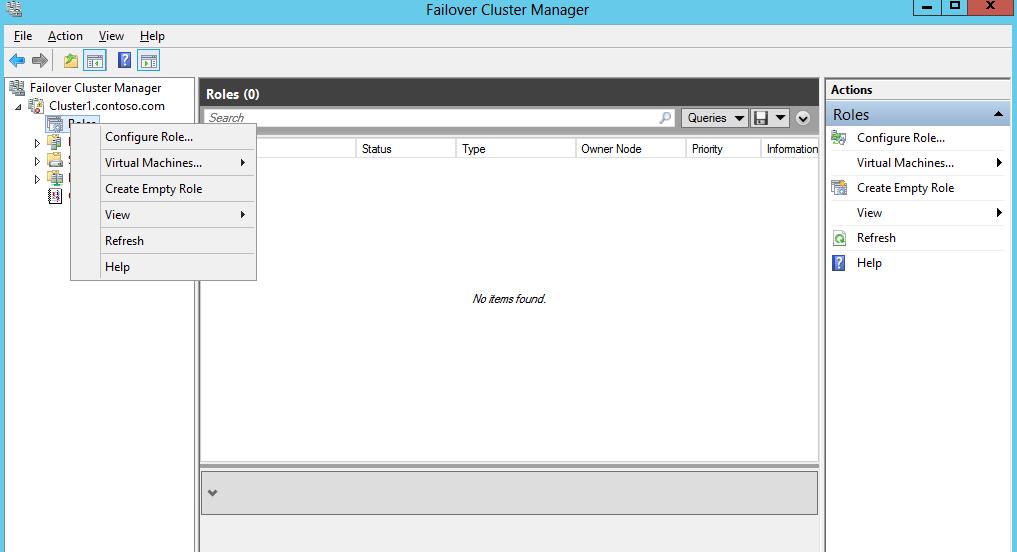
3. Go to Next and select Message Queuing and click on Next
4. Give the name that the clients will use to access this cluster role. Click Next
5. Select the shared disk drive name that you want to assign to the cluster role. Click Next
6. You will get a window saying the role has been successfully configured. Click on Finish.
7. Now if you right click on the role and select the Manage Message Queuing option then you would be able to create a queue.
8. Now this queue, is available at the cluster level. So in case if you want to send the message to the queue, you would have to refer to the queue as TestMSMQ\private$\ClusterTest rather than on the basis of the name of the physical server.
9. If the Node2 fails over the same queue will be available to the Node1.
Hope this helps !!!
Written by
Rasika Chaudhary
Reviewed by
Gautam Mansinghka
Microsoft India GTSC
Comments
- Anonymous
October 14, 2014
Hi,We were looking at clustering our MSMQ service, however unfortunately Microsoft Azure does not support Windows Server Failover Clustering. We are now looking at a different method to load balance this. - Anonymous
November 09, 2014
When I try to configure the cluster, the storage area is showing "blank" i.e. no drives are shown. What could be wrong?Please help.... - Anonymous
January 25, 2015
I tried like this but the MSMQ and the Trigger do not start after create the role. any clue? - Anonymous
February 04, 2015
Hello Hector,Can you please check the eventvwr logs and confirm the error.Also do you see the msmq storage folder at the shared drive ? and is MSMQ registry hive present for the cluster resource? - Anonymous
March 03, 2015
I have an issue now after creating the cluster. i have an instance of msmq now running but i need to send msgs using an alias instead of the cluster name. i already add the registry "ignoreosnamevalidation" in the parameters under the cluster instance but no luck with that. this are 2012 r2 servers. - Anonymous
June 02, 2015
Thanks for this guide. Well written.