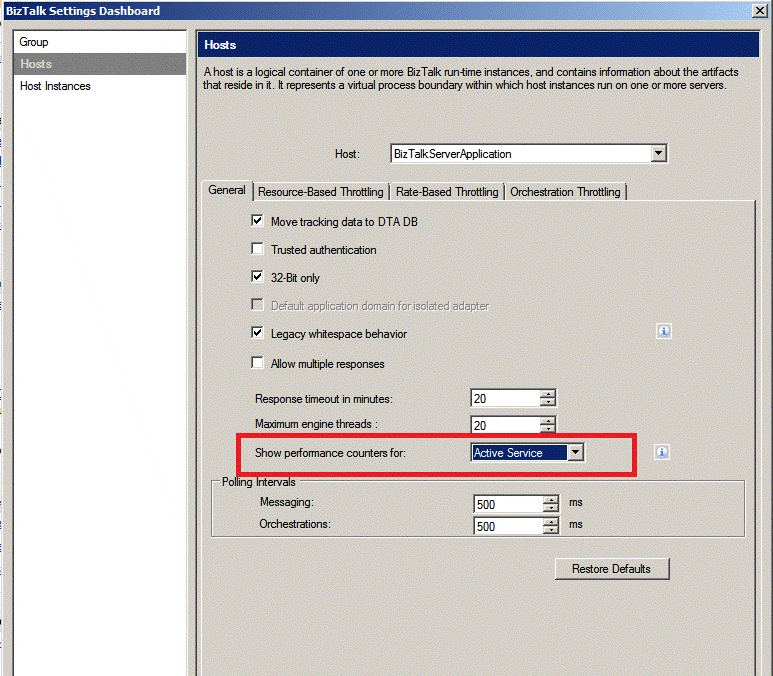BizTalk Server 2010 - Message Agent Counters do not get updated for Orchestration Host, shows value as 0 for all the counters
There have been a few instances with BizTalk Server 2010, in which we have seen that if there is a host which is running only orchestration and no messaging is taking place, BizTalk:Message Agent performance counters do not appear in the performance monitor.
If we check the BizTalk group settings and go to Hosts and select the Show performance counters for dropdown we see that by default Messaging option is selected:
In BTS2010, by default the message agent counters only update for either orchestration or messaging. Therefore, in order to show BizTalk:Message Agent performance counters for the host running only orchestration we need to select the Orchestrations options.
For the earlier versions performance counter information was dynamically generated and displayed. This feature is included in BizTalk 2010 as part of Cumulative Update 5 for BizTalk Server 2010.
But in case, you still do not see the same dynamic behavior of the performance counter information, you need to make sure that you have selected the Active Service option:
This will revert the BizTalk Server 2010, to the dynamic behavior as present in the previous versions.
Hope this helps.. !!!
Written by
Rasika Chaudhary
Reviewed by
Jainath V R
Microsoft India GTSC