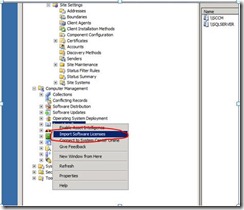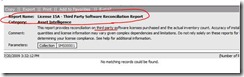How to Configure Asset Intelligence for License Tracking report
Step1) Create the CSV file as shown in the screenshots below
Step 2) Logon to SCCM 2007 Server and import the CSV File.
Run License 15 A to get the report
Open Configuration.mof file using notepad and edit below parameter to track the CAL usage
Sample Reports
Cheers
Birojit
Comments
Anonymous
March 27, 2010
Hi SIr, I reading your all blogs about SCCM. its really good. sonu klaynia 9990275523 prem01263@gmailo.comAnonymous
May 11, 2010
Hi Birojit.... these screenshots are not visible properly.. Plea send me the screenshots of license tracking with SCCM.. Bhalchandra.parulekar@wipro.comAnonymous
January 20, 2011
The comment has been removedAnonymous
December 10, 2011
Hi Birojit.... these screenshots are not visible properly.. Plea send me the screenshots of license tracking with SCCM.. sandyglx@gmail.com Thanks in advance.Anonymous
March 09, 2012
Hi, I have configured the same & all the reportas are working fine, I just want to know as I run the reports I am getting only Microsoft windows related information. How can I get information for other microsoft & non-microsoft application.Anonymous
October 03, 2013
Hi, so i can use this report to find the number of licenses for a particular 3rd party software being used in my env and who is using them ? what about the excel file , where does that input come from ?Anonymous
January 02, 2015
A report shows for all Adobe products licensed using sccm 2012
please help me to customize the above report