How to clear out the MRU list in VS 2008
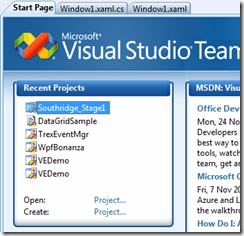 On a recent webcast we had a question from an attendee on how to remove items from the list of recently opened projects on the start page. While this might sound like a simple setting change in the Tools | Options, its not there. We sent this one back to the experts to see if we could get an answer.
On a recent webcast we had a question from an attendee on how to remove items from the list of recently opened projects on the start page. While this might sound like a simple setting change in the Tools | Options, its not there. We sent this one back to the experts to see if we could get an answer.
According to Kirill Osenkov there isn't a way inside of Visual Studio to make this modification, although it's a fairly easy registry entry to find and change. The list of recent projects and recent files is stored in the registry keys for each:
- HKEY_CURRENT_USER\Software\Microsoft\VisualStudio\9.0\ProjectMRUList
- HKEY_CURRENT_USER\Software\Microsoft\VisualStudio\9.0\FileMRUList
To clear them out you can manually open up regedit and browse to the key and then clean up the list. I know it's not the most intuitive answer but at least its an answer...more details at https://connect.microsoft.com/VisualStudio/feedback/ViewFeedback.aspx?FeedbackID=277761&wa=wsignin1.0
Enjoy!
Mike
Comments
- Anonymous
January 05, 2009
PingBack from http://blog.a-foton.ru/index.php/2009/01/05/how-to-clear-out-the-mru-list-in-vs-2008/