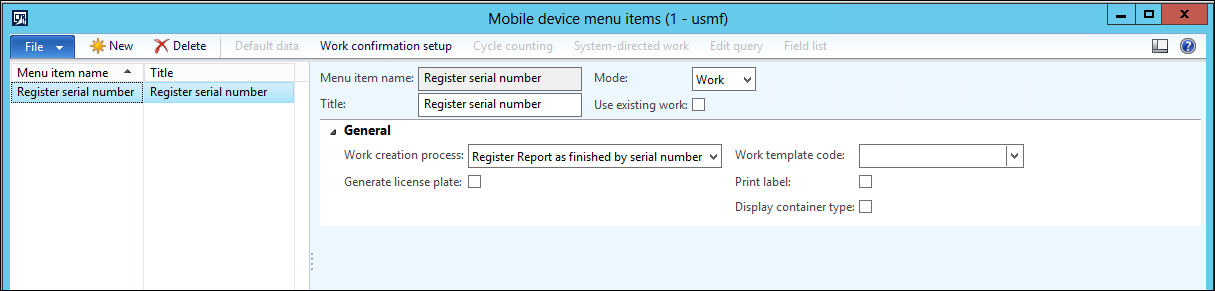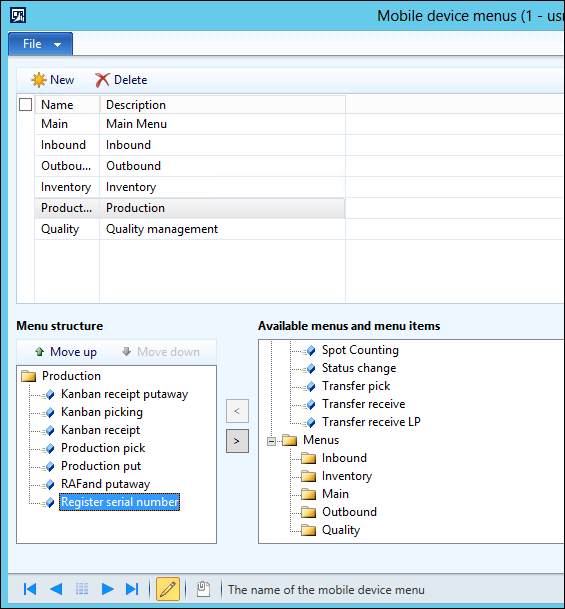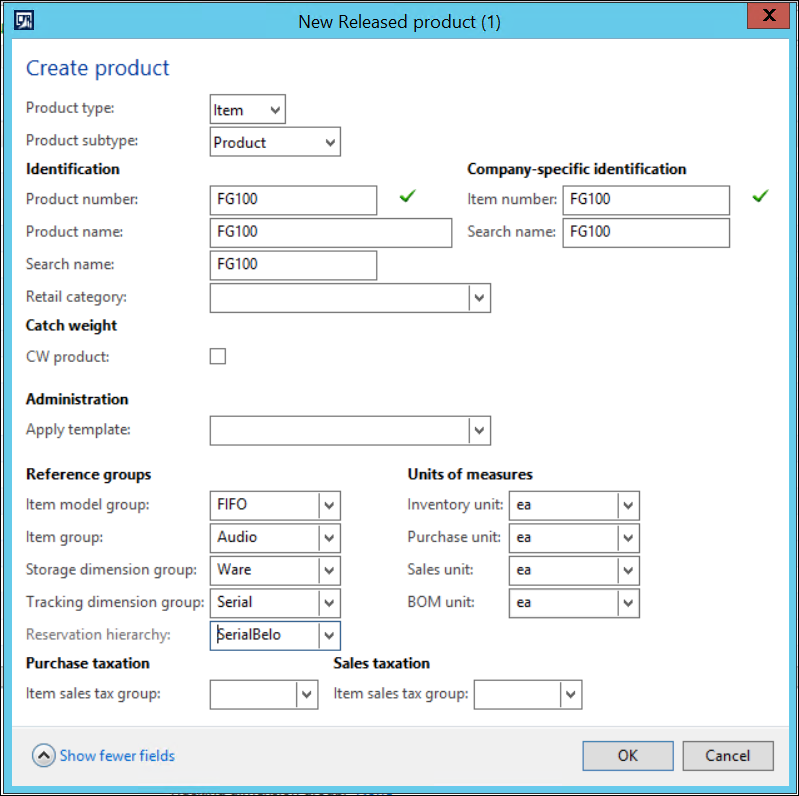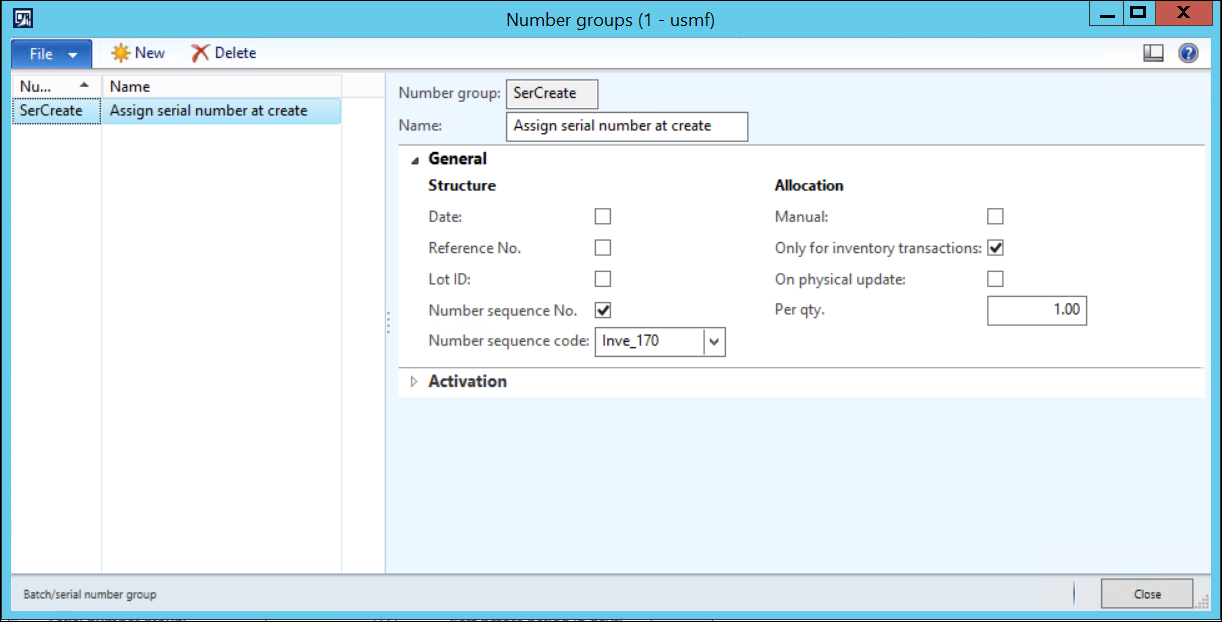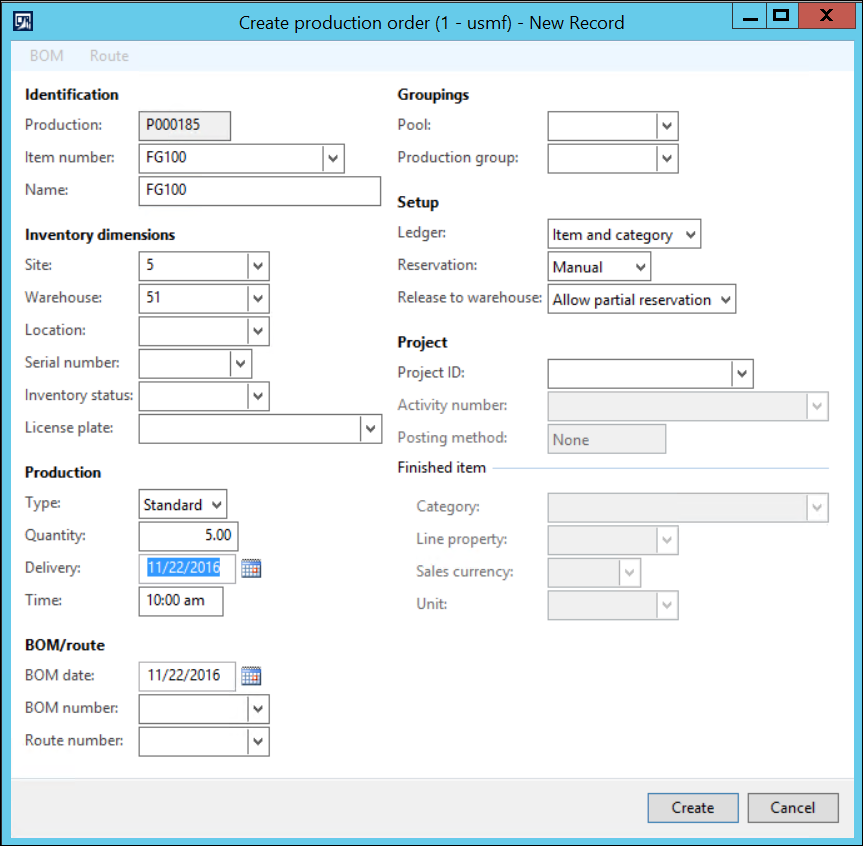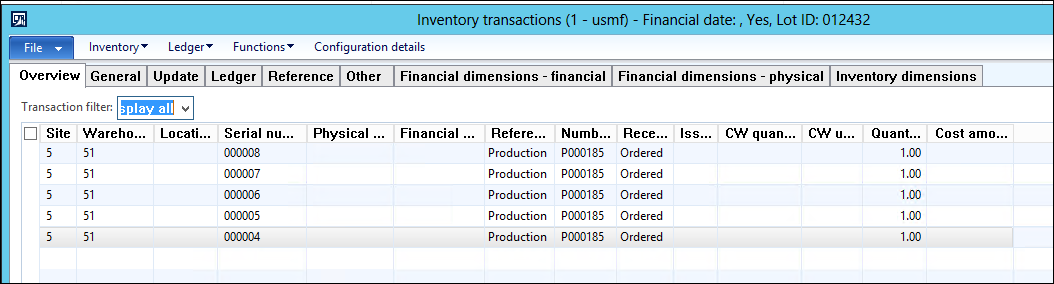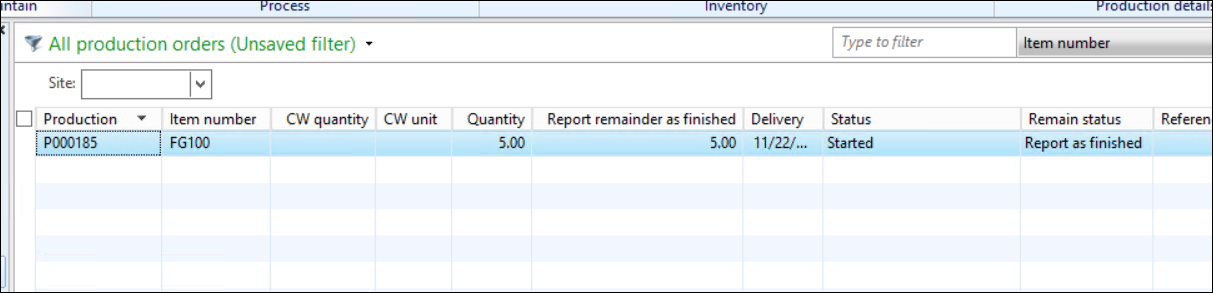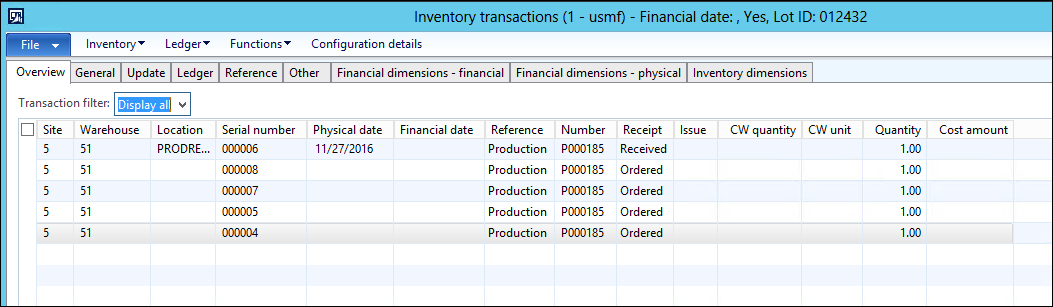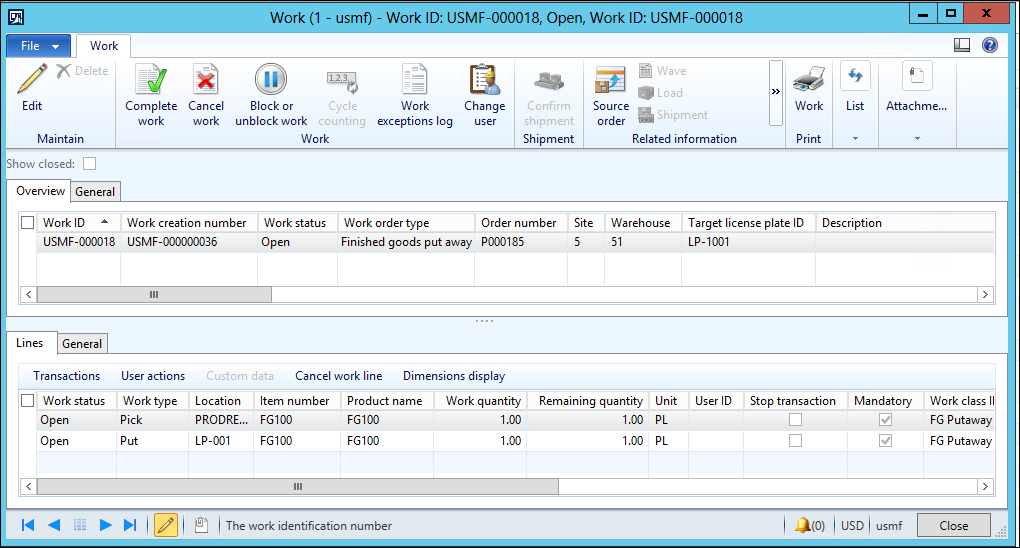Using the handheld device for reporting serial numbers as finished in production
Introduction
A new flow for the handheld device has been released with KB article: 3148600. This flow enables the user to register the finished good serial number when reporting as finished in production. This flow is targeting a process where the finished good serial number is generated under the following conditions:
- It is assigned by the system at the time when the production or batch order is created.
- It is configured to be unique per one single unit of the production order. If, for example, a production order of five pieces is created, five unique serial numbers are created.
Configuration of the flow
This section provides information about how the flow is configured.
Create a new Mobile device menu item, and name it, for example, Register serial number. In the field Work creation process select Register report as finished by serial number.
The menu item can be added to a menu, for example, the Production menu, as shown below.
Use the flow in production
This section provides information about how the new flow can be used in production.
Create a finished good
Create a new finished good that is controlled by serial number.
As this is an item enabled for the new warehouse processes, make sure the Number sequence group ID is added the product. Note: This flow is only applicable for a product that is enabled for a managed warehouse.
Associate a Serial number group, with this setup, with the released product.
With this setting, a serial number per quantity of the finished good will be created, when the production or batch order is created.
Create a production order
Create a production order for the finished product.
When the production order is created, open the Transactions form and notice each of five transactions has a serial number assigned.
Estimate and start the production order
Open the menu for the handheld device and register report as finished for the serial number: 000006. 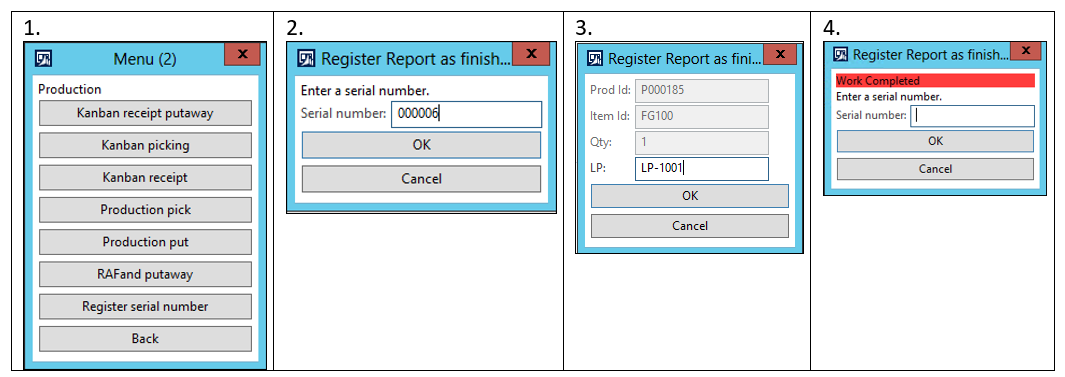
Open the Transactions form again and notice that the serial number has been reported as finished to the inventory.
Open the Work details form and notice that work of type Finished goods put away has been created.