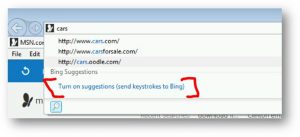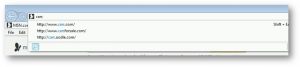How can I globally disable the Search Suggested Sites (Stop sending keystrokes to Bing) from IE address bar?
By default, Internet Explorer will provide users with the ability to Turn on or off suggestions while typing in the address bar. In this quick blog, I will show how you can implement a Group Policy to manage this particular feature from IE11.
Requirements: Be familiar with GPMC.MSC / GPEDIT.MSC console. You also need to have local or domain administrative rights on the Operating System.
Applies to: Windows 7, Windows 8, Windows 8.1, Windows 2008 R2, Windows 2012 R2, Windows 10
To clarify what we are talking about in this blog, here is a screenshot to better illustrate the setting.
GROUP POLICY: Turn off suggestions for all user-installed providers
You can manage this setting by using the Computer or User Configuration Group Policy.
- This policy setting allows you to turn off suggestions for all user-installed search providers.
- If you enable this policy setting, the user cannot view suggestions for user-installed search providers.
- If you disable or do not configure this policy setting, the user can choose to view suggestions for all user-installed search providers that offer suggestions.
MACHINE CONFIGURATION:
- GPO Search Tool link: https://gpsearch.azurewebsites.net/#612
- Policy: Turn off suggestions for all user-installed providers
- Category: Path Computer Configuration\Administrative Templates\Windows Components\Internet Explorer\
- Supported: On At least Internet Explorer 8.0
- Registry Key: HKLM\Software\Policies\Microsoft\Internet Explorer\SearchScopes
- Value: showsearchsuggestionsglobal
- Admx: inetres.admx
Detailed values:
- Enabled Value:
- decimal: 0
USER CONFIGURATION:
- GPO Search Tool link: https://gpsearch.azurewebsites.net/#613
- Policy: Turn off suggestions for all user-installed providers
- GPO LOCATION: User Configuration\Administrative Templates\Windows Components\Internet Explorer\
- Supported: On At least Internet Explorer 8.0
- Registry: Key HKCU\Software\Policies\Microsoft\Internet Explorer\SearchScopes
- Value: showsearchsuggestionsglobal
- Admx: inetres.admx
Detailed values:
- Enabled Value:
- decimal: 0
SCREENSHOT:
RESULTS:
Here we can see the Suggested Sites (Stop sending keystrokes to Bing) is not showing in the Address bar.