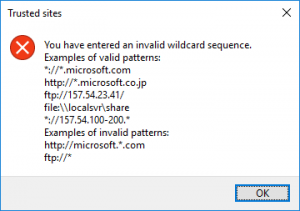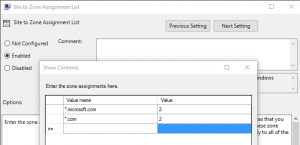Uwaga
Dostęp do tej strony wymaga autoryzacji. Może spróbować zalogować się lub zmienić katalogi.
Dostęp do tej strony wymaga autoryzacji. Możesz spróbować zmienić katalogi.
In the blog-post "Description of Event ID 1085 from “Internet Explorer Zonemapping” we already explained that an invalid entry within the Site To Zone Assignment List policy will cause the Event 1085, but it is still not easy to determine which exact entries are invalid and by that are not converted into the intended Zone-Mapping.
When examining a handful of those entries it may appear appropriate to enter the URLs as a Trusted Site within the Internet Options on a client that does not receive the Assignment policy until you find the invalid entry that causes the following message:
But when this list exceeds a few pages in the Group Policy Report the effort is very high then.
In order to help the Administrator to find such invalid entries I wrote the attached command-line utility Site2ZoneMap.exe, which interprets the entries below the two registry-keys:
[HKCU\Software\Policies\Microsoft\Windows\CurrentVersion\Internet Settings\Zonemapkey]
[HKLM\Software\Policies\Microsoft\Windows\CurrentVersion\Internet Settings\Zonemapkey]
Command-line utility with parameters:
SWITCH |
DESCRIPTION |
| -test | Processes the keys temporarily only (deleted afterwards) |
| -erroronly | like -test, but only entries with errors are displayed |
| -keeptest | Processes the keys to HKCU\Software\SiteToZoneAssignmentTool |
| -process | Processes the ZoneMapKey to the according Policies-hive (requires administrative elevation!) |
EXAMPLE: Assume the following policy, which has a correct value and an invalid entry (*.com):
When you execute the tool with Parameter " -test", you receive the following output in CMD:
C:\>site2zonemap -test
Processing [HKCU\Software\Policies\Microsoft\Windows\CurrentVersion\Internet Settings\Zonemapkey]
==========================================================================
Success: *.microsoft.com
Error 87 for URL: *.com
1 Errors found.
When you execute the tool with Parameter " -erroronly ", you receive the following output in CMD:
C:\>site2zonemap -erroronly
Processing [HKCU\Software\Policies\Microsoft\Windows\CurrentVersion\Internet Settings\Zonemapkey]
==========================================================================
Error 87 for URL: *.com
1 Errors found.
DOWNLOAD: Site2ZoneMap
This blog has been provided to you by Heiko Mayer and the IE Support team!
Comments
- Anonymous
August 11, 2017
A big thank you, sir! I've inherited a mess of GPOs that have all sorts of Site 2 Zone problems. We are moving away from Site 2 Zone to GPP. I don't suppose you have a similar tool for that as well?? :)What would be very good is if we could run this and it could get all of the GPOs in the domain and test the entries :)- Anonymous
August 11, 2017
@ Paul Thanks for your feedback!You can use IEDigest that has been designed for collecting and comparing Internet Explorer settings.Download: https://www.microsoft.com/en-in/download/details.aspx?id=51694&751be11f-ede8-5a0c-058c-2ee190a24fa6=TrueHope that helps!
- Anonymous
- Anonymous
November 09, 2017
I love this tool! Thank you so much!