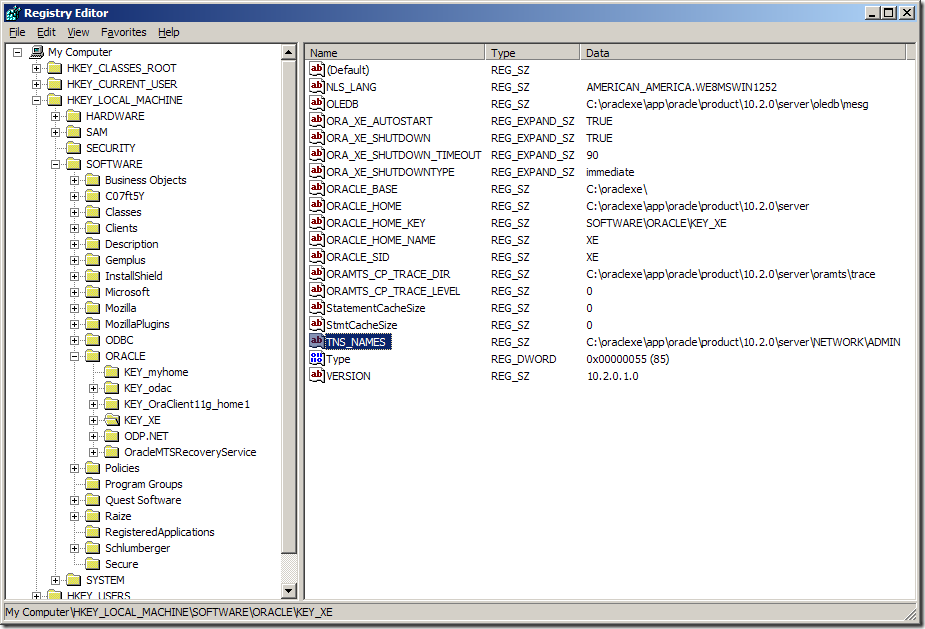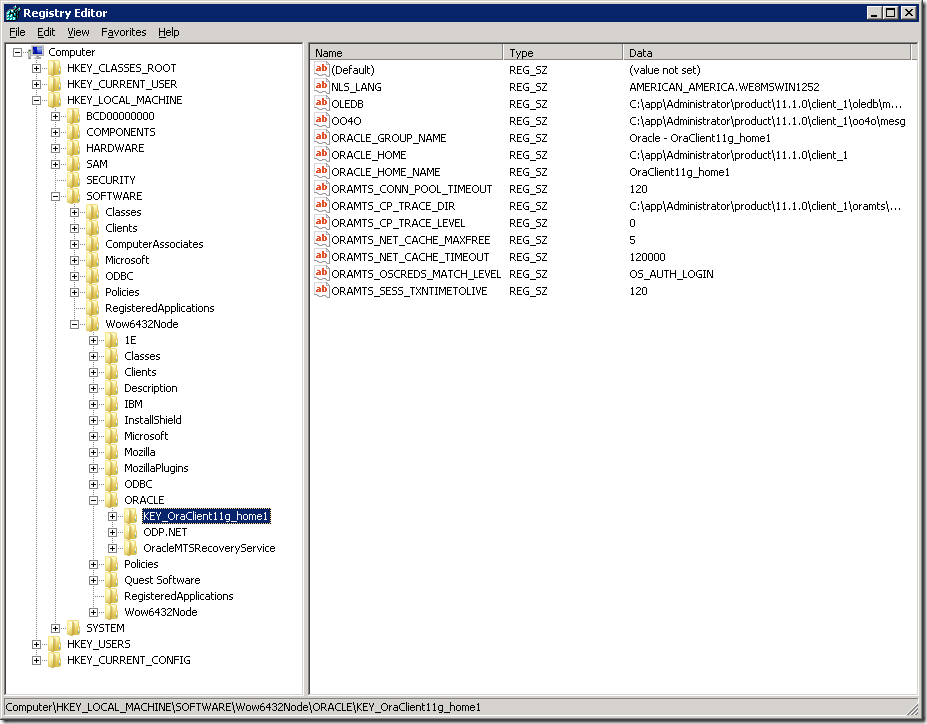WCF Oracle Adapter for BizTalk Server 2009
Installation Steps:
1. BizTalk Server 2009 x64 is installed and configured properly.
2. Install WCF LOB SDK x64.
2. Install WCF LOB Adapter Pack SP2 x32 and x64.
3. Install BizTalk adapter Pack 2.0 for 2009, both for x86 & x64. Link for EVALUATION version is here.
4. Install Oracle Data Access Components (ODAC) 11.1.0.7.20 bundled with Oracle Instant Client making sure no other client versions are present before installation.
5. Restart the Machine.
Troubleshooting:
1. If TNS service name cannot be resolved even after making an entry to “TNSNames.ora” file, then try the following:
a. Create a TNS_NAMES environment variable – pointing to path of tnsnames.ora
b. If the above step does not work, then create a TNS_NAMES entry in REGISTRY and restart the machine. For example, the following is the registry entry made for the TNS Service Name - “XE” on 32-bit:
For 64-bit, the location in the registry would be:
Comments
- Anonymous
November 10, 2010
Hi @shish,I see that you have to install WCF LOB Adapter for both platforms - I've already installed x64 and it won't let me install x86 how did you get round this?Thanks,Ash