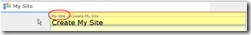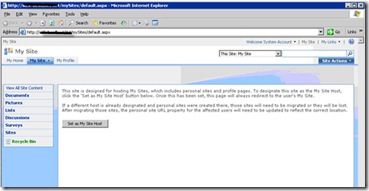Error when creating My Site
I came across this issue yesterday when reviewing a customer's SharePoint 2007 configuration.
Sympthons: When a user clicks "My Site" SharePoint 2007 returns an error message to the user along the lines of: "Your personal site cannot be created because the managed path "https://server_name/mysite.aspx" has not been created for this site. Contact your site administrator for more information."
Resolution:
- Review managed paths (Central Administration, "Application Management" tab, "Define Managed Paths" ). Check out Chris Johnsons blog as this may help resolve your issue completely https://blogs.msdn.com/cjohnson/archive/2006/09/15/754902.aspx
- After modifying the managed paths the error was present. As I didn't install MOSS initally and it wasn't a production envirnoment it was relatively safe for me to delete the My Site site collection and recreate (sure it wasn't working anyway and this would eliminate any possible errors in previous configuration).
- I now received a different error message "File Not Found" when I tried to create a new My Site. I noted the path SharePoint was looking for when creating the new My Site and deleted the site collection again, recreating once more with the expected URL (basically matching the top-right "My Site" URL with the My Site site collection URL).
- Then clicking on "My Site" once more the orginial error message returned. However, it now contained some breadcrumbs (My Site> Create My Site) as in figure 1 below:
Figure 1: My Site link
- Clicking "Set as My Site Host" (figure 2 below) finally resolved our issue and successfully created a new My Site!
Figure 2: Set As My Site Host
Comments
- Anonymous
July 11, 2008
PingBack from http://ryan.onlinepokervidsdirect.info/sharepointmysite.html