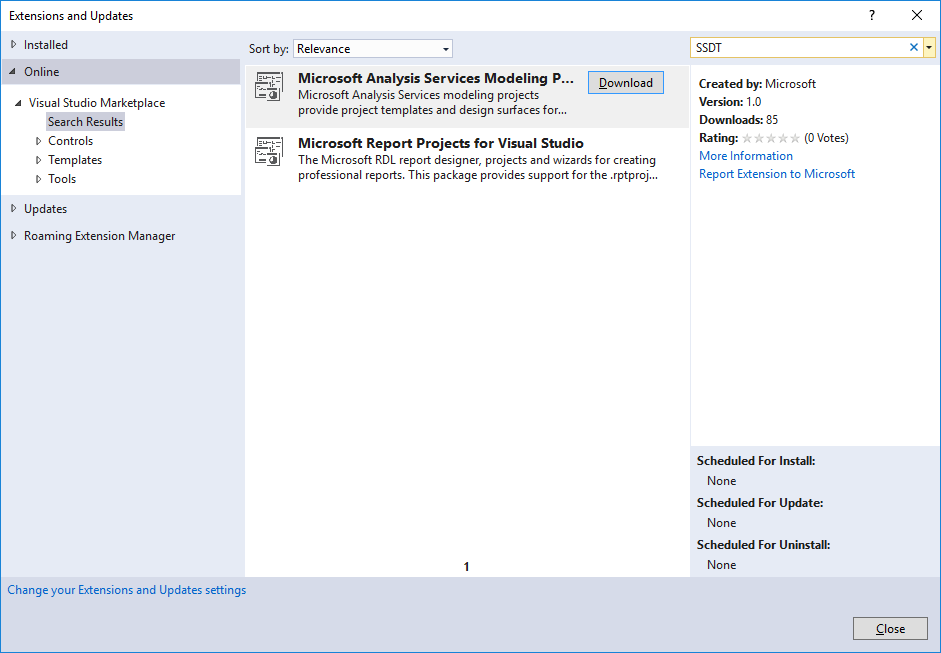Introducing SQL Server Data Tools for Analysis and Reporting Services for Visual Studio 2017
Visual Studio 2017 brings improvements to performance, navigation, IntelliSense, Azure development, mobile development, and boosts productivity through live unit testing and real-time architectural dependency validation. There are many good reasons for developers to use Visual Studio 2017. And thanks to the timely availability of SSDT AS and RS for Visual Studio 2017, BI Pros do not have to wait or run multiple versions of Visual Studio side by side.
The release version of Visual Studio 2017 is available for download at https://visualstudio.com
The full SQL Server Data Tools (SSDT) for Visual Studio 2017 stand-alone download is not yet available. This is still a work in progress and should be available in the near future. The good news is that the installation packages for the preview versions of SQL Server Analysis Services and SQL Server Reporting Services project types are already available as Visual Studio Deployment (VSIX) packages. VSIX packages provide a straightforward way to deploy extensions and they open new deployment options. For example, you no longer need to search for a separate download if you already have Visual Studio. From any edition of Visual Studio 2017 – including Community – just check out the Visual Studio Marketplace for convenient access to the AS and RS project types. Select the Tools > Extensions and Updates menu option, and search for “SSDT”. The two new BI VSIX packages should be displayed, as the following screenshot illustrates.
The Visual Studio Marketplace can also keep the AS and RS project types updated automatically, which comes in very handy if you want to stay on the latest and hottest with every new release. A little notification in Visual Studio reminds you when we make new updates available. You can configure the update settings through the Extensions and Updates dialog box in Visual Studio.
Support for Integration Services for Visual Studio 2017 is in progress, but is not yet available. For now, we recommend using SSDT for Visual Studio 2015 if you need to use all the BI project types together in a solution.
Of course, we are also going to continue to provide a unified SSDT setup experience, which, as mentioned, will be available in a forthcoming release. But don’t delay! Download and install the SSDT AS and RS packages through the Visual Studio Marketplace and let us know how you like your new Visual Studio 2017 development environment!
Please provide feedback to the Microsoft Engineering team: ProBIToolsFeedback at microsoft.com.
Comments
- Anonymous
March 09, 2017
It would be better if all three tools were released in sync with the RC versions. This would allow people to find bugs before the final release. Using VS 2017 for half an ETL project and VS 2015 for the other half (SSIS) can get tiresome after all these months. What is the status of the SSIS tool? When can we expect the first preview? Changes, new features, release notes? Are those tools supported in production? They do have a 1.0 version,- Anonymous
March 09, 2017
Yes, having all three tools released in sync would be a lot better. It just didn't happen this way in the end. So we had a choice. Wait for SSIS or go ahead with SSAS and SSRS. In the end we decided to go ahead. SSIS should come soon as well. Please check in the SSIS forums for timelines. As far as SSAS and SSRS project types are concerned, the features are the basically same for VS 2015 and VS 2017, apart from the new VSIX-based installation experience.
- Anonymous
- Anonymous
March 09, 2017
Much thanks! This was one of my frustrations (and Connect feedback)... glad to see it's being addressed! - Anonymous
March 09, 2017
The comment has been removed- Anonymous
March 09, 2017
Thanks for the feedback, John. We'll see what can be done in SSDT for VS 2017. No promises, as always, but I'm optimistic.- Anonymous
March 09, 2017
I'm good with a separate download or just about anything, my main point is that as MS keeps deleting tools/functionality SSDT has become orphaned and licenses are written as such that there isn't a viable solution anymore I've paid for my sql server, I've paid for my TFS, SSDT is free but can't be used in the way it was intended because you can't legally install the source code integration. Heck I would even take, a community edition license change that says you can use it in enterprise to develop SSDT only projects. Thanks, hope a viable license is resolved, it used to be easy in 2012, then 2015 made it tough (with all the redirects away from Express) and now there is nothing (unless 2017 Express is coming)
- Anonymous
- Anonymous
- Anonymous
March 09, 2017
Will SSIS be released using the same VSIX approach?- Anonymous
March 15, 2017
Mark, you need to ask this question on the SSIS blog/forums.
- Anonymous
- Anonymous
March 09, 2017
Thanks for update and looking forward for IS in 2017. - Anonymous
March 11, 2017
Thanks for VS betterment, eagerly looking for SSDT AS tools in VS - Anonymous
March 14, 2017
Can't wait until the SSIS Tools are released. Really looking forward to being able to migrate everything into one project. - Anonymous
March 16, 2017
Please address the ability to specify target deployment folders for individual reports in an SSRS project, original feedback request from 2009: https://connect.microsoft.com/SQLServer/feedback/details/487106/allow-sub-folders-in-ssrs-projects- Anonymous
March 16, 2017
The comment has been removed
- Anonymous
- Anonymous
March 16, 2017
Any chance of getting folders in an SSRS Project? This has been a connect request for years. Being able to have a single project that can deploy to different folders all while using the same data sources and shared data sets would be incredibly valuable.Thanks - Anonymous
March 16, 2017
That's means than we will can compile SSAS solucion through MsBuild? Or we will need commands like C:\Program Files (x86)\Microsoft Visual Studio 12.0\Common7\IDE\devenv.exe" "./SSASTabular/SSASTabular.smproj" /Build Debug /projectconfig ??- Anonymous
March 21, 2017
Hi Miguel, with tabular, you can run msbuild. For example,msbuild TabularProject1.smproj /verbosity:m /target:Rebuild /property:Configuration=ReleaseThis is not as a result of the VSIX deployment model if that's what you were asking.It is multidimensional that has trouble with msbuild and requires devenv.exe. If you're using tabular, the recommended approach for automated build and deployment is to use msbuild.
- Anonymous
- Anonymous
March 23, 2017
Have you solved this bug in SSDT for Visual Studio 2017?When you do:CREATE USER [A\User1] FOR LOGIN [A\user2];You get this error in SSDT/Visual Studio 2015:SQL70527: 'A\User1' is not a valid name because it contains characters that are not valid.This you can do in SQL Management Studio and is very common. We have a lot of problem with this error when we are import existing databases to Visual Studio.- Anonymous
April 06, 2017
Rikard, please ask this question in the SSDT forums for the relational database to get it to the right team. Here it's specifically about SSAS.
- Anonymous
- Anonymous
March 26, 2017
In previous versions there was an option to specify 'Default Deployment Server Version' under Tools|Options|Business Intelligence Designers. I do not see these settings in 2017.Where were these settings moved to?Thank You,Shay - Anonymous
May 08, 2017
HiI have big troubles installing: - Microsoft.DataTools.AnalysisServices.vsix- Microsoft.DataTools.ReportingServices.vsixI get the following error:09-05-2017 07:34:21 - Install Error : Microsoft.VisualStudio.ExtensionManager.NestedExtensionInstallException: The extension 'BAB64743-DA65-4501-B3A3-A73171C73D77' nested within '717ad572-c4b7-435c-c166-c2969777f718' failed to install.I have tried installing both from extension manager and from the marketplace.The first time i tried installing the extensions, my visual studio 2017 pro installation crashed, and i was forced to create a new installation.but now i get the mentioned error :-(Does anyone know how to fix this problem?- Anonymous
May 15, 2017
Sorry Graves, I'm afraid blog article comments aren't a good communication media for this. Can you send us an email to ssasprev here at microsoft.com?- Anonymous
May 18, 2017
Hi Sorry I did not think :-/I will mail you next time, this problem solved it self with the new release of the VS installer and the latest update of VS 2017 :-)
- Anonymous
- Anonymous
- Anonymous
May 15, 2017
Hi, When will SSIS projects template be available?- Anonymous
May 18, 2017
Jun, you need to ask this question on the SSIS blog/forums.
- Anonymous
- Anonymous
August 12, 2017
OK MS, I've installed the VS2017 15.3.0 Preview 7.1 with Microsoft.DataTools.ReportingServices.vsixI'm using this software specifically for SSRS 2016 reports (and some SSIS) For doing SSRS reports with SSDT I simply request whoever in MS to please add the NOT Operator in the > Chart Properties > Filter sectionHow hard can this be. It is a bug bear for lots of users. Or is it just a bug?Seriously how hard? I'll pay for it out of my kids pocket money!!!I'm sure there is no programming reason why this has been omitted.And while I'm on SSDT graph function, why doesn't the Power BI team integrate all their function into SSDT reports. It would make sense that you did some MSPBISSDTIR (Microsoft Power BI SSDT Integration Regularly)thanks,Dave- Anonymous
August 23, 2017
Hi Dave, fingers crossed that it is indeed a simple matter to add the NOT Operator. If too much time elapses without any improvement, send us an email (you could use ssasprev at microsoft.com and I'll forward it) or go through Microsoft support services to report this. You could also use Connect to get in touch with the devs directly. And on the MSPBISSDTIR topic, we actually do have something like that. It's just that not everything can be done at once. For example, right now, this very moment, the BI tools team is primarily focusing on quality and performance improvements, and less on feature work. And again, if you have a wish list, send it our way via ssasprev or put it on https://ideas.powerbi.com/forums/282523-bi-in-sql-vnext where others can vote on your suggestions and requests as well. Hope this helps.Cheers,Kay - Anonymous
August 23, 2017
Hi Dave, the NOT operator is already available for Chart Filtering. You have a couple of ways to use it.1. In the Change Filters on the chart, you can use the <> operator. It is a NOT.2. Use an expression and get all of the available operators, including NOT, OR, AND, etc...Cheers,Brad
- Anonymous
- Anonymous
August 16, 2017
Hi there!I just installed the new release of Visual Studio 17 Version 15.3; and when I tried to create a Analysis Services Multidimensional and Data Mining Project, VS tells me that "This template is not present on this installation"; nevertheless, the Analysis Services Tabular Project Template works well... What went wrong?- Anonymous
August 23, 2017
Ferranrc, please send an email to ssasprev at microsoft.com to report this. Blog comments are not so great for the back and forth during troubleshooting investigations. Once we know what went wrong, we can post the solution here.Cheers,Kay
- Anonymous