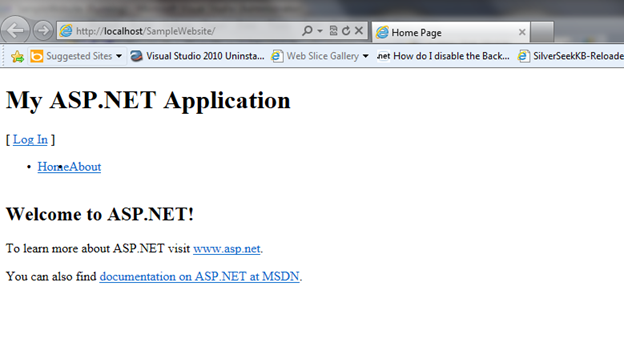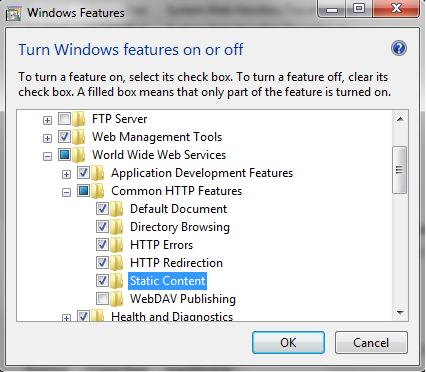Website Deployed on IIS 7.5 Not Showing Images and CSS Files
Recently I came across a very strange problem. A website developed using Visual Studio 2010. While debugging everything works perfectly fine while using Visual Studio development server. All the images and CSS are applied to website as it was expected.
However when I deployed this website on IIS, the CSS and Image files are not showing on website.
After doing some research, I get to know that static content handler is missing in IIS.
To display static content, I just added static file module.
And the website is now showing CSS and images.
Comments
Anonymous
August 05, 2011
Dude, tumne to khali website mein rang bhar diye...:-)Anonymous
August 10, 2012
I got the same problem over here. Any solution?Anonymous
September 25, 2012
please test this ...<location path="images"> <system.web> <authorization> <allow users="?"/> </authorization> </system.web></location>images is the images folder inside your web site.Anonymous
October 18, 2013
I got the same problem over here. can u suggest any solution?Anonymous
February 07, 2014
Thanks, saved my rear. The IIS install was a partial install and missing the above service. +1 Thanks!Anonymous
April 16, 2014
Thanks a lot. I've been trying to fix the fact that I could only load css by specifying the exact path. The solution you've given here appears to have fixed the problem.Anonymous
July 29, 2014
Thank you. I spent a weekend wondering what might have gone wrong, after rebuilding aserver.. this solution worked. Again thanks for your postAnonymous
October 26, 2014
give another solution, above solution not work for me...Anonymous
January 18, 2015
Very nice my friend fixed my issue in 5 mins after reading thisAnonymous
April 26, 2015
Thank you Ajay, this resolved my issue too.Anonymous
May 26, 2015
Thanks Ajay, spent all morning trying to get this to work. Images not appearing from Visual Studio 2012 web application, when publishing to IIS 8.5. So this solution is still current. Cheers.Anonymous
August 30, 2015
I too have the same problem, do you mean that if i have checked the static file in iis then it would load properly? please reply me.Anonymous
September 21, 2015
The comment has been removedAnonymous
February 29, 2016
If not works you could verify the ISAPI Filters are registered in IIS inside "Default Web Site" ISAPI Filters. There exists: Ex: C:WindowsMicrosoft.NETFramework64v4.0.30319aspnet_filter.dll