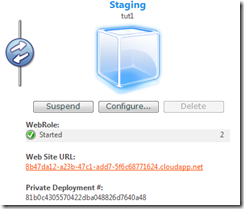Azure Epiphany #1
Well, OK. Epiphany may be too strong of a word here. But in my last post, I wondered aloud (or on paper or electronic bits or whatever), “What to do with Windows Azure?”.
One thing you can do with Windows Azure is to use it sort of like an ISP on steroids. Host a web page or a whole web-site. Seriously. You can just host a plain-old ASP.NET website on Azure.
“But why would I host a web-site on Azure?” you may ask. Here’s why:
<Instances count="2" />
This little snippet of XML scales your web out to two. Want to scale out further? Change the number even higher. So if your website becomes the next killer social app with thousands of hits per second, never fear, scale out is here!
This is the first of many small “epiphanies” I expect to have while investigating Azure further. Here’s a good resource for building your own Azure web-app. There are a couple of “skipped steps” in this and subsequent videos in order to keep the screencasts short. The one mentioned is less than four minutes! It’s pretty easy to figure out, however. The one thing they fail to mention, and that worried me awhile is the fact that after “deploying” the web app the first time it took awhile for everything to come up and work. I’m not sure how long, exactly, since I left after getting some 404 web responses. But it did eventually come up, as shown by the screenshot below:
And as far as agility goes, you can certainly test out a web-app with tools like WatiN, Watir, Selenium, etc. So far Azure is testable! I’ll let you know how subsequent testability goes.