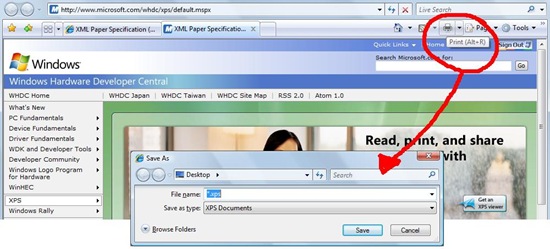XPS in Windows Vista
Time for a post on one of the XPS features in Windows Vista which I use a lot - archiving to XPS rather than printing.
There's lots of times where, in the past, I've had to print out stuff because I needed to, not because I wanted to. Common examples included copies of online shopping orders (just in case the product or service didn't arrive), the online hotel booking confirmation (just in case they were full when I turned up bleary eyed and confused), 'snapshots' of complete web pages when researching stuff (because often when I'd go back to the page it had either changed or the permalink just wasn't, well, permanent), and also final copies of documents because I wanted to know _exactly_ what I'd circulated without risking all sorts of dynamic fields updating just because I'd opened a file to read.
On these occasions, and more, I'd find myself printing that document, web page or whatever, only to discard it minutes, hours or days later when it was no longer needed. Or worse, file it for 'long term' archiving in the filing cabinet only to be unable to find it at that critical retrieval moment. So now, I just save to XPS.
Here's how:
- If the app supports it, save directly as XPS. For example using the 2007 Microsoft Add-in: Save as XPS for Access, Excel, InfoPath, OneNote, PowerPoint, Publisher, Visio and Word.
- Otherwise, print to XPS using the Microsoft XPS Document Writer (MXDW)
For the latter, I set up Vista to use MXDW as the default printer...
...and then from apps like Internet Explorer I can just hit the print button to save as XPS...
This provides a number of benefits:
- I don't have to print stuff _just_ to have an immutable record of it
- I can defer printing (aka late binding print) which means I don't have to decide to print right away, instead I save as XPS and can then decide later to print from the XPS file if I need to
- I can file stuff that I can actually find again (more on that another time)
The strange thing about not _having to print_ is that I feel better about printing when _I want to_.
As a consequence I'm now printing more of the things I want a hard copy of — pictures of family and friends, copies of the kids amazing artwork, cards and letters, funny quotes from people that write funny quotes, in fact all sorts of stuff, but no longer any of those things that seemed to go straight from output tray to shredder.
Comments
- Anonymous
October 22, 2007
PingBack from http://msdnrss.thecoderblogs.com/2007/10/23/xps-in-windows-vista/ - Anonymous
May 28, 2008
My email signature varies, but typically it looks something like this: Don't need to print this? If you