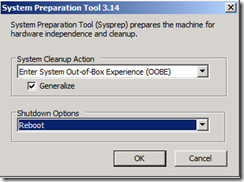Where is SYSPREP in Windows Server 2008 and Windows Server 2008 R2?
If you are looking to sysprep your computers to remove the unique information, you can find sysprep in its new location under the %windir%\system32\sysprep folder. There isn’t much to the interface, but if you are just trying to remove the unique information, you can select the Generalize checkbox.
This posting is provided "AS IS" with no warranties, and confers no rights.
Comments
- Anonymous
January 01, 2003
This is the same for Windows Server 2012 too! Thanks, Carl