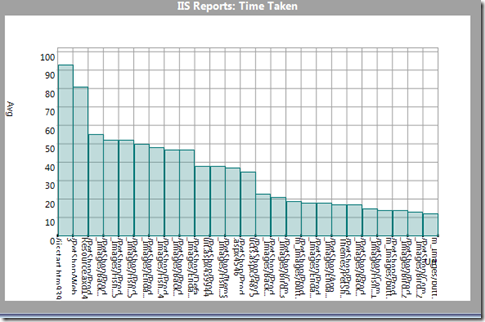IIS7 Admin Pack Offers Built In Performance Analysis Reports
- Are you web developer building high traffic web site?
- Are you performance engineer that lives and breaths performance reports?
- Are you production System Engineer supporting heavy traffic web site?
In either case you need an ad-hoc simple-to-use tool to analyze your web site behavior under load during development, testing, and maintenance phases.
I thought it would be useful to focus on performance analysis tools that analyze IIS logs.
ScottGu's post describes the features that are included with IIS7 Administration Pack Technical Preview 1. One of the features is Log Reports that relies on command line LogParser tool:
"Built-in report visualization with charting support for log files data. Full range selection and custom chart creation is supported, as well as the ability to print or save reports. Like the database manager you can use this module remotely over HTTP/SSL - which means it works in remote shared hosting scenarios."
I've installed PetShop Reference Implementation and quickly generated a load on my laptop with Vista SP1. Below is the performance report that was generated by IIS7 Admin Pack:
Very nice!
Quick and Easy Performance Reporting for IIS 6.0 logs
Using IIS 6.0? Need ad-hoc performance analysis reporting capability? Following are few options that worked for me so far:
- Using Microsoft Excel 2007 Pivot tables. IIS logs are delimited text files that can be easily opened with MS Excel 2007. MS Excel 2007 is familiar tool that offers very rich set of analysis capabilities. My favorite is pivot tables. For more information - Identify ASP.NET, Web Services, And WCF Performance Issues By Examining IIS Logs
- Using Quest Software's Funnel Web Analyzer. it is a freeware tool that offers rich set of graphic representations of IIS logs data. More info - Free Performance Tool - Analyze IIS Logs Like A Pro With Funnel Web Analyzer
My Related Posts
- Stress Test ASP.NET Web Application With Free WCAT Tool
- Improve .Net Applications Performance Effectively And Efficiently
Enjoy.
Comments
- Anonymous
April 21, 2008
Here is a post that outlines with simple steps to attack your web server behaviour on IIS7 using the - Anonymous
April 21, 2008
You've been kicked (a good thing) - Trackback from DotNetKicks.com - Anonymous
April 28, 2008
Chatty database access is the surefire way for slow performance caused by  resources starvation - Anonymous
September 04, 2008
原文:http://jayce.clearviewtickets.info/wcftestingtool.html bestvideo: