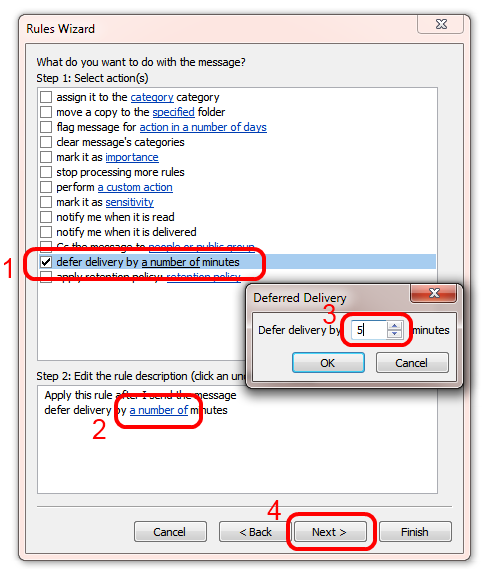Delay Sending an Email
Like many engineer I am partially fueled by the engineers angst. I am not always able to vent it in code and sometimes resort to sending really dumb emails :).
I figured out that I can tolerate delaying sending my emails over having to smack my face every other day. Basically all emails I send is delayed by about 5 minutes and that makes a huge difference. Somehow you always know you’ve sent something you shouldn’t have in the first 2 minutes of sending that email.
This is how you set this up on Outlook 2010… Bring up the new rules UI from the ribbon (Home > Rules > Managed Rules and Alerts)
Next you’d get another UI just hit next and yes on the following warning.
After that choose the delay duration. I use 5 minutes
Bonus!!!
In case you want to pretend that you are hard at work when you aren’t then you can also use the timed email feature in Outlook. In the new email window use the following.
Unfortunately if you are an software engineer your work is measured by the amount and quality of code you check in and not emails so sadly this doesn’t work ![]()