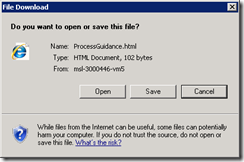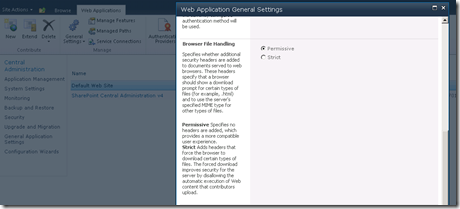Being Prompted to Save Your Process Guidance?
I’ve heard from a few customers that after installing Team Foundation Server 2010 with SharePoint 2010 they are now being prompted to save process guidance when opening it from within their Team Explorer. SharePoSharePoint 2010 has changed their default security settings such that you may be prompted to save HTML files when opening them from your SharePoint site.
To change this behavior you need to modify the Browser File Handling settings in SharePoint. Follow these instructions.
- Open SharePoint Central Administration.
- Switch to the Web Applications tab.
- Open the General Settings for the site where your process guidance pages or redirect files are located.
- Scroll down to the Browser File Handling settings and change the setting from Strict to Permissive.
After applying these changes, try the process guidance links from your Team Explorer and you should no longer be prompted to save anything.