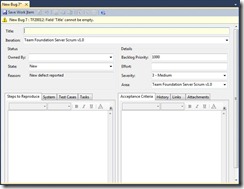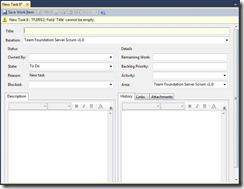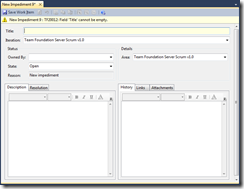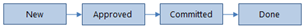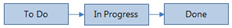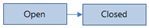Announcing Team Foundation Server Scrum v1.0 Beta
7/19/2010 Update - this post applies to the beta release of this template. For details on the RTW please see this updated post.
- - - - - - - - - - - - - - - - - - - - - - -
Today , we’re announcing and releasing a brand new process template… Team Foundation Server Scrum v1.0 Beta. This is a new process template built from the ground up specifically for Scrum teams. So, why a new template? Quite simply, because you told us you wanted one. Scrum has become a dominant methodology in software development and you have told us that you want a process template aimed directly at Scrum teams.
I’ve written up a quick FAQ below to help with common questions. I’ll update this thread with additional questions and answers as they come in. We would love your feedback, so download the template and give it a shot. Click here to visit the Visual Studio Gallery where you can download the template.
Q: How does Team Foundation Server Scrum differ from MSF Agile v5.0?
A: TFS Scrum v1.0 is a Scrum process template. Nothing more, and nothing less. In contrast, MSF Agile v5.0 is an Agile process template that can be used to apply a variety of Agile practices/methodologies including Scrum. The biggest differences between the templates are found in the work item types, terminology, and state transitions.
TFS Scrum v1.0 WITs MSF Agile v5.0 WITs Product Backlog Item User Story Bug Bug Task Task Impediment Issue Test Case Test Case Shared Steps Shared Steps Sprint
Below are screenshots of the Product Backlog Item, Bug, Task, and Impediment work items.
Q: Why did Microsoft decide to have both a Scrum and Agile template?
A: Because you told us you wanted both of them. We have many customers that want a generic Agile template that can be used to implement Scrum and other Agile methodologies. MSF Agile does this very well. At the same time, we have many customers that want a very prescriptive Scrum template that matches the terminology they read in the Scrum literature. Enter Team TFS Scrum v1.0.
Q: How is the state model different between Team Foundation Server Scrum differ from and MSF Agile v5.0?
A: MSF Agile 5.0 uses a fairly consistent state model across all work item types: Active –> Resolved –> Closed. TFS Scrum v1.0 uses a unique state model for each work item type that matches common Scrum terminology. For example, a Task work item in TFS Scrum v1.0 has the following state model: To Do –> In Progress –> Done.
Product Backlog Item and Bug Work Items
Task Work Item
Impediment Work Item
Q: What reports are included in TFS Scrum v1.0?
A: The first release of the template includes 3reports:
- Release Burndown - Indicates how quickly the team is completing work and delivering Product Backlog Items.
- Velocity - Indicates the amount of effort the team is completing in each sprint.
- Sprint Burndown - Indicates the team's progress towards completing its work for a sprint
Q: Why are there only 3 reports in TFS Scrum v1.0?
A: We recognize that there are many more reports that could be helpful to a Scrum team. However, with this first release of the template we wanted to including what we felt were the necessary reports that a Scrum team needed to be successful.
Q: How is the Sprint work item intended to be used?
A: The Sprint work item is intended to capture the sprint dates, sprint goal, and sprint retrospectives. Because TFS does not have a method for storing dates on iterations, we chose to create a Sprint work item that allows you to capture sprint dates and other sprint data directly in a work item. You can see in the screenshot that the Release 1\Sprint 1 work item is mapped directly to the Release 1\Sprint 1 iteration. When you create a new project with TFS Scrum v1.0 by default the project is provisioned with 24 sprint work items and 24 matching iterations.
Release 1: Sprint 1-6
Release 2: Sprint 1-6
Release 3: Sprint 1-6
Release 4: Sprint 1-6
With this model, you have both Sprint work items AND iterations… the trick is that you should have only one Sprint work item for each iteration that you create. For example, if you created a new iteration named Release 4\Sprint 7 you would want to create a new Sprint work item and assign it to Release 4\Sprint 7. The dates for this new Sprint would be entered directly on the Release 4\Sprint 7 Sprint work item.
The advantage to this approach is that when you’re working with reports in the template you don’t have to enter dates. Instead, you just select the Sprint(s) that you’re interested in viewing. The dates are read directly from the Sprint work item and used in the reports.
Q: Can I move my data from my existing project in TFS Scrum v1.0?
A: Yes. You can use the TFS Integration Platform to create a mapping between any existing team project an the new TFS Scrum v1.0 template.
Q: How does TFS Scrum v1.0 deal with Bugs?
A: Defects found that relate to work outside the current Sprint are added to the Product Backlog as Bug work items. Defects found that relate to work in the current Sprint are added by the team to the Sprint Backlog as Tasks work items. These defects represent unfinished work, and should be completed by the team during the Sprint.
Q: Where is the process guidance?
A: We’re writing the guidance for the work items right now, but we won’t have it ready until the beta is complete. You’ll notice that in the interim the process guidance directs you to Scrum.org. We worked closely with Ken Schwaber and others at Scrum.org in the creation of this template. If you’re new to Scrum I highly recommend you download and read the Scrum Guide.
Q: How long will the beta be?
A: As long as it needs to be (I know, that’s a cop-out answer, but it’s the truth). We don’t anticipate a long beta however, so if you’re got feedback, send it our way. :)
Comments
Anonymous
June 07, 2010
Great stuff. Trust that dynamic ranking of user stories/tasks in your product backlog !Anonymous
June 07, 2010
Good work ... let's give it a try ^^Anonymous
June 08, 2010
This looks promising. It seems to be somewhere between MSF Agile 5 and EMC2's Scrum for Team System v3. I'll definitely be evaluating this template in the coming weeks!Anonymous
June 08, 2010
The above is great at explaining the differences between the two, and I for one am keen for a more succint process template.Clearly there is some uncertainty about which scrum template is best, and it would be great if someone could elaborate on how to choose which one.For example, there has been a great deal of fuss about the new "Certified Scrum Developer" course just as Visual Studio 2010 (and Team System 2010 with the MSF Agile 5.0 template) was released. Which process template would fit that training the closest? (I know there isn't a simple answer to this and that it depends, but which is closer?)Put differently Is the training closer to the traditional scrum terminology and process or closer to the MSF Agile variation?The above detail is very usefull, but how do I decide which? What are the pro's and what are the con's of each?It is my experience that teams that are new to scrum or small organisations that have less budget and tollerance for overhead, tend to fair better where there is less optional bits. It keeps things simplified and clear. I fully appreciate that larger teams/organisations have greater need for more detail and "user defined" setups. That in mind, would it be an accurate to say that this TFS Scrum v1.0 aims to achieve just that?Where is it going compared to the road map of MSF Agile?Technical questions:Can this template be used on Team System 2008? Can the TFS Integration platform migrate from a MSF Agile 4.2 template to TFS Scrum v1.0 on TFS 2008?Anonymous
June 09, 2010
James, I think choosing a template is something that's different for everyone. Our goal in building the Scrum template was to provide a template that gives a great experience for Scrum teams... teams that are doing "pure Scrum" if you will (not mixing practices/methodologies). We definitely want teams to have choices, and between MSF Agile 5.0, MSF CMMI 5.0, TFS Scrum 1.0, and the many other templates built by partners and the community there are a lot of good options. Which is "best" is really a question about which template best fits the needs of your team.The new Professional Scrum Developer course taught by Scrum.org will be taught with this new template. I've worked with Ken Schwaber and many of the trainers of that course to incorporate their feedback as we put the template together.In answer to your questions about what TFS Scrum v1.0 aims to achieve, my answer is "Yes". There's no doubt that we'll be adding to this template and maturing it in the future, but I definitely see a roadmap for both the Agile and Scrum templates. Each has a distinct purpose as process templates aren't "one size fits all".It's not compatible with 2008 as it leverages hierarchical work items which are not supported in 2008.And yes, the TFS Integration platform can be used to migrate to TFS Scrum v1.0.Anonymous
June 09, 2010
AaronMakes good sense - much appreciated!Anonymous
June 09, 2010
Hi Aaron,thanks for the Beta, but although I don't want to be negative - it would be great to have a Scrum template with a true points-based burn chart - there are a couple of things that keep me wondering:how would you find tasks (assigned to you, non-blocked in the active iteration, non-assigned, etc.)?the reports don't work (find no data, stop with rsErrorReadingNextDataRow) -- what fields are necessary - and why don't you require the user to enter data right there (e.g. effort before starting on a task) the state transitions are a bit too limited for my experience, there is no undo and thus no room for error. what should you do after mistakenly activating a task? bug workflow - it feels a bit arbitrary - are you finished with this? are bug / test plan reports from ASF compatible with the Scrum template? what about min/max estimation and derived risk value? are you planning Excel spreadsheets for iteration planning? So log,hartmutAnonymous
June 09, 2010
The comment has been removedAnonymous
June 14, 2010
I am looking for an overall project management Portal. I see the portal for those specific tasks assigned to me, however, as the project manager I would like to be able to see a project summary portal. Does one exist and I am just missing it?Thanks for any help!wesAnonymous
June 16, 2010
Hi,What is the difference between your SCRUM template and de TFS template from www.scrumforteamsystem.comThanks,PeterAnonymous
June 16, 2010
Wes - have you seen Release dashboard on the portal? It's focused on the project and I think should have what you're looking for.Anonymous
June 16, 2010
Peter - In 2010, EMC has taken their Scrum template more in the direction of coupling it with consulting arrangements. They still have a template, and it's more extensive than what we have in our v1 (more reports, more complex/deep state management, etc). Our goal was to provide a very simple and very straightforward implementation of Scrum which we'll be extending and maturing over time.Anonymous
June 21, 2010
Actually, these reports more accurately represent how we are working that the Agile. I guess from the start we are using a combination of both methodologies. But... right off the bat, when I bring up the Project Portal I see that the Project Dashboard no longer comes up. I have a MyDashboard but the Project Dashboard is missing. I thought I had downloaded and installed the Templates correctly. Is this correct?Anonymous
June 27, 2010
If I using this beta template in my team project, what happen when the Released Template out?Am I able to switch the existing team project to the new released template?Anonymous
June 27, 2010
Houguan, when the released template is delivered we will provide a detailed list of the changes between the Beta and the final version so teams can apply the changes to any in-flight projects. At this point, the changes are fairly minimal.Thanks.AaronAnonymous
June 28, 2010
The comment has been removedAnonymous
June 28, 2010
It may be a basic question but, how should we deal with the situation that a work item must be deleted, (sprint, task, backlog) ?Good work on this template, very straight forward, exactly what I was looking for.Anonymous
June 28, 2010
The comment has been removedAnonymous
June 28, 2010
The comment has been removedAnonymous
July 10, 2010
Could you discuss the differences between the "Description" and "Description HTML" columns in Process Backlog Items please? The two columns seem to be capable of holding different values. It appears that only the Description column can be bulk-modified via Excel since the Description HTML column is read-only. Yet the Description HTML value is the one that appears in the Description tab of an individual PBI?Or, am I being entirely clueless (again)?Anonymous
July 12, 2010
Frank - the Description field is a plain text field that does not support rich text formatting. DescriptionHTML is a nfew field we added in this template to support rich text formatting. You're absolutely right that today HTML fields cannot be edited in Excel... because of that, they appear as read-only. We chose to go ahead with the DescriptionHTML field despite this limitation as the ability to record text in a rich manner is something our customers have long asked us for. I understand the Excel pain and realize that this prevents bulk editing of the Description field in Excel. :( We had to choose one, and rich formatting won out.Anonymous
July 16, 2010
Excited to give this a shot with my team. Thanks for uploading!Anonymous
August 02, 2010
A question for all the experienced SCRUM users;Is this a good template for someone starting new with scrum and TFS?Anonymous
August 09, 2010
@R - I think it is... but I might be biased. We built the template for this exact scenario. We wanted people who are new to Scrum to be comfortable using this template.