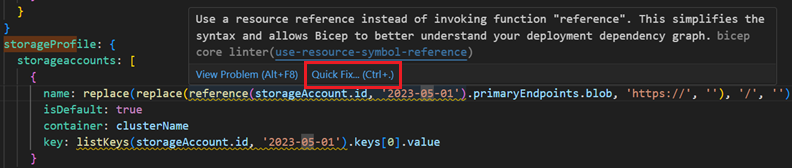Reguła lintera — użyj odwołania do symbolu zasobu
Ta reguła wykrywa nieoptymalne zastosowania reference funkcji i list . Zamiast wywoływania tych funkcji użycie odwołania do zasobów upraszcza składnię i umożliwia Bicepowi lepsze zrozumienie grafu zależności wdrożenia.
Kod reguły Linter
Użyj następującej wartości w pliku konfiguracji Bicep, aby dostosować ustawienia reguły:
use-resource-symbol-reference
Rozwiązanie
Poniższy przykład kończy się niepowodzeniem tego testu z powodu użycia elementów reference i listKey:
@description('The name of the HDInsight cluster to create.')
param clusterName string
@description('These credentials can be used to submit jobs to the cluster and to log into cluster dashboards.')
param clusterLoginUserName string
@description('The password must be at least 10 characters in length and must contain at least one digit, one uppercase letter, one lowercase letter, and one non-alphanumeric character (except single-quote, double-quote, backslash, right-bracket, or full-stop characters). Also, the password must not contain three consecutive characters from the cluster username or SSH username.')
@minLength(10)
@secure()
param clusterLoginPassword string
@description('Location for all resources.')
param location string = resourceGroup().location
param storageAccountName string = uniqueString(resourceGroup().id)
resource storageAccount 'Microsoft.Storage/storageAccounts@2023-05-01' existing = {
name: storageAccountName
}
resource cluster 'Microsoft.HDInsight/clusters@2024-08-01-preview' = {
name: clusterName
location: location
properties: {
clusterVersion: '4.0'
osType: 'Linux'
clusterDefinition: {
kind: 'hbase'
configurations: {
gateway: {
'restAuthCredential.isEnabled': true
'restAuthCredential.username': clusterLoginUserName
'restAuthCredential.password': clusterLoginPassword
}
}
}
storageProfile: {
storageaccounts: [
{
name: replace(replace(reference(storageAccount.id, '2023-05-01').primaryEndpoints.blob, 'https://', ''), '/', '')
isDefault: true
container: clusterName
key: listKeys(storageAccount.id, '2023-05-01').keys[0].value
}
]
}
}
}
Problem można rozwiązać, korzystając z dokumentacji zasobów:
@description('The name of the HDInsight cluster to create.')
param clusterName string
@description('These credentials can be used to submit jobs to the cluster and to log into cluster dashboards.')
param clusterLoginUserName string
@description('The password must be at least 10 characters in length and must contain at least one digit, one uppercase letter, one lowercase letter, and one non-alphanumeric character (except single-quote, double-quote, backslash, right-bracket, or full-stop characters). Also, the password must not contain three consecutive characters from the cluster username or SSH username.')
@minLength(10)
@secure()
param clusterLoginPassword string
@description('Location for all resources.')
param location string = resourceGroup().location
param storageAccountName string = uniqueString(resourceGroup().id)
resource storageAccount 'Microsoft.Storage/storageAccounts@2023-05-01' existing = {
name: storageAccountName
}
resource cluster 'Microsoft.HDInsight/clusters@2024-08-01-preview' = {
name: clusterName
location: location
properties: {
clusterVersion: '4.0'
osType: 'Linux'
clusterDefinition: {
kind: 'hbase'
configurations: {
gateway: {
'restAuthCredential.isEnabled': true
'restAuthCredential.username': clusterLoginUserName
'restAuthCredential.password': clusterLoginPassword
}
}
}
storageProfile: {
storageaccounts: [
{
name: replace(replace(storageAccount.properties.primaryEndpoints.blob, 'https://', ''), '/', '')
isDefault: true
container: clusterName
key: storageAccount.listKeys().keys[0].value
}
]
}
}
}
Użyj szybkiej poprawki , aby uprościć składnię:
Następne kroki
Aby uzyskać więcej informacji na temat lintera, zobacz Use Bicep linter (Używanie lintera Bicep).