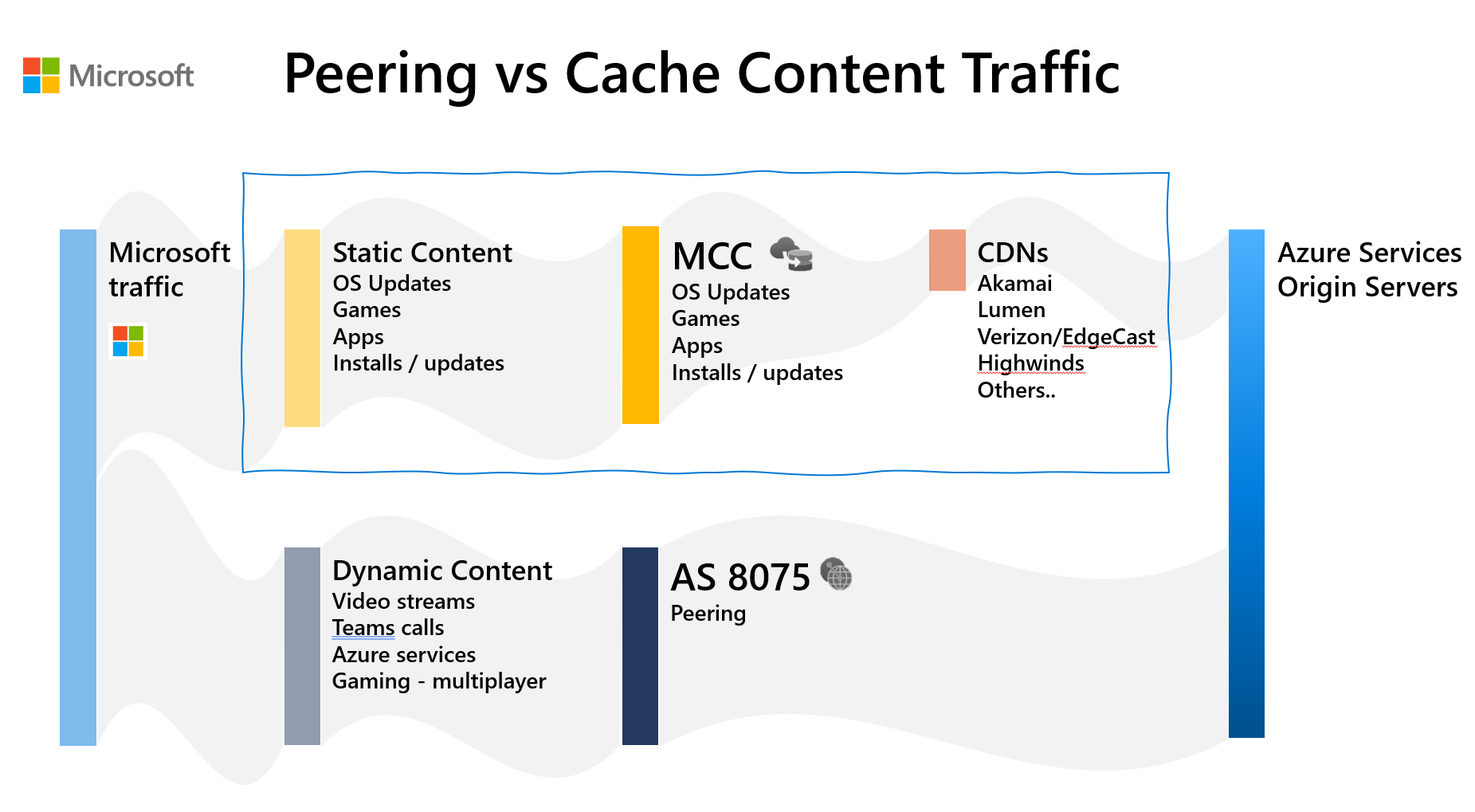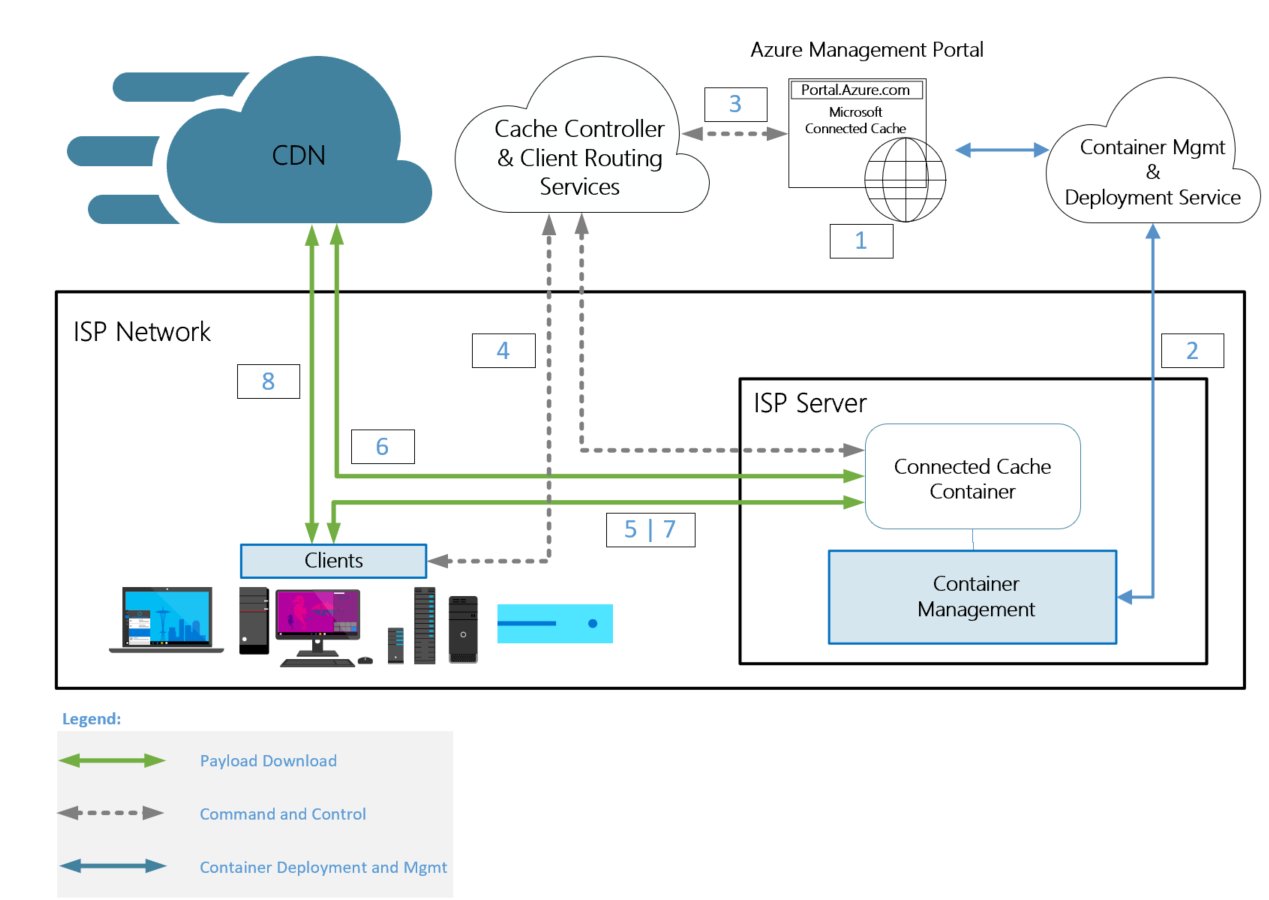Microsoft Connected Cache for ISPs overview
Microsoft Connected Cache for Internet Service Providers (preview) is a free software-only caching solution that delivers Microsoft content. Connected Cache can be deployed free of charge to as many bare-metal servers or VMs as needed and is managed from a cloud portal. When deployed, Connected Cache can help to reduce your network bandwidth usage for Microsoft software content and updates. Cache nodes are created in the cloud portal and are configured to deliver traffic to customers by manual CIDR or BGP routing.
Supported scenarios
Microsoft Connected Cache (preview) supports the following scenarios:
- Internet service provider that provides content downloads for end customers
- Network service providers that provide transit for other service providers
Supported content
Microsoft Connected Cache uses Delivery Optimization as the backbone for Microsoft content delivery. Microsoft Connected Cache caches the following types:
- Windows updates: Windows feature and quality updates
- Office Click-to-Run apps: Microsoft 365 Apps and updates
- Client apps: Intune, store apps, and updates
- Endpoint protection: Windows Defender definition updates
- Xbox: Xbox Game Pass (PC only)
For the full list of content endpoints that Microsoft Connected Cache for ISPs supports, see Microsoft Connected Cache content and services endpoints.
Are you already peering with 8075?
Connected Cache complements peering by offloading static content that is served off of multiple CDNs such as Akamai, Lumen, Edgecast. Static content such as OS updates, Apps, Software installs etc. can't be served via 8075. So, even if you're peering with Microsoft, you can benefit from installing Connected Cache.
How Connected Cache works
The following steps describe how Connected Cache is provisioned and used:
The Azure portal is used to create and manage Connected Cache nodes.
A shell script is used to provision the server and deploy the Connected Cache application.
A combination of the Azure portal and shell script is used to configure Microsoft Delivery Optimization Services to route traffic to the Connected Cache server.
The publicly accessible IPv4 address of the server is configured on the portal.
Manual Routing: Providing the CIDR blocks that represent the client IP address space, which should be routed to the Connected Cache node.
BGP Routing: A shell script is used to initiate a peering session with a router in the operator network, and the operator initiates a session with the Connected Cache node.
Note
Only IPv4 addresses are supported at this time. Entering IPv6 addresses will result in an error.
Microsoft end-user devices (clients) periodically connect with Microsoft Delivery Optimization Services, and the services match the IP address of the client with the IP address of the corresponding Connected Cache node.
Microsoft clients make the range requests for content from the Connected Cache node.
A Connected Cache node gets content from the CDN, seeds its local cache stored on disk, and delivers the content to the client.
Subsequent requests from end-user devices for content will be served from cache.
If the Connected Cache node is unavailable, the client gets content from the CDN to ensure uninterrupted service for your subscribers.
Hardware recommendation
The following are recommended hardware configurations based on traffic ranges:
| Microsoft Connected Cache Machine Class | Scenario | Traffic Range | VM/Hardware Recommendation |
|---|---|---|---|
| Edge | For smaller ISPs or remote sites part of a larger network. | < 5 Gbps Peak | VM Up to 8 cores Up to 16-GB memory 1 500 GB SSD |
| Metro POP | For ISPs, IXs, or Transit Providers serving a moderate amount of traffic in a network that might require one of more cache nodes. | 5 to 20 Gbps Peak | VM or hardware 16 cores* 32-GB memory 2 - 3 500-GB SSDs each |
| Data Center | For ISPs, IXs, or Transit Providers serving a large amount traffic daily and might require deployment of multiple cache nodes. | 20 to 40 Gbps Peak | Hardware, see sample spec below: 32 or more cores* 64 or more GB memory 4 - 6 500 - 1-TB SSDs** each |
*Requires systems (chipset, CPU, motherboard) with PCIe version 3, or higher.
**Drive speeds are important and to achieve higher egress, we recommend SSD NVMe in m.2 PCIe slot (version 4, or higher).