JavaScript API Reference
Important
The modern print platform is Windows' preferred means of communicating with printers. We recommend that you use Microsoft's IPP inbox class driver, along with Print Support Apps (PSA), to customize the print experience in Windows 10 and 11 for printer device development.
For more information, see Modern print platform and the Print support app design guide.
Manufacturers can use the JavaScript API presented here, in combination with a Bidi XML file to provide support for Bidi over a USB connection to a print device.
For more information about USB Bidi communication with a print device, see USB Bidi Extender.
Bidi over USB
getSchemas method
This method handles Bidi GET queries such as \Printer.Consumables.YellowInk:Level. The JavaScript code is able to make queries to the printer using the USB bus and read responses as they come back.
syntax
function getSchemas(scriptContext, printerStream, schemaRequests, printerBidiSchemaResponses);
Parameters (getSchemas method)
scriptContext [in] An IPrinterScriptContext object that provides access to relevant property bags. printerStream
[in] An IPrinterScriptableSequentialStream object that allows read and write access to the USB bus. schemaRequests
[in] Array object containing all of the requested Bidi query strings. printerBidiSchemaResponses
[out] Object that the script uses to store all responses to query keys.
Return values (getSchemas method)
| Return value | Description |
|---|---|
| 0 | The script completed successfully. |
| 1 | The attached device wasn't ready to provide some requested information. Indicates that the print system should call the function again using any Requery Keys added during processing. |
setSchema method
This method handles Bidi SET operations. The script can determine the incoming Bidi Schema value to either set data in the device, or perform some action on the device like clean ink heads.
If the device isn't ready to process the specified data, the method can return a value of 1 to indicate the call should be retried after a wait period.
Parameters (setSchema method)
scriptContext [in] An IPrinterScriptContext object that provides access to relevant property bags. printerStream
[in] An IPrinterScriptableSequentialStream object that allows read and write access to the USB bus. printerBidiSchemaElement
[in] An IPrinterBidiSchemaElement object that contains all the data associated with the Bidi Schema Value to set.
Return values (setSchema method)
| Return value | Description |
|---|---|
| 0 | The script completed successfully. |
| 1 | The attached device wasn't ready to provide some requested information. Indicates that the print system should call the function again using the supplied printerBidiSchemaElement. |
getStatus method
This method is used to obtain unsolicited status from a printer while the device is printing. This function is only called during printing. The device should provide data on the read channel that this script can interpret into Bidi Schema values. Since the write channel to the device is blocked by print data, only unsolicited status is supported here.
This method is called repeatedly during printing. It's expected that the device will only return data if it's available and the script can understand it. If the device doesn't support unsolicited status or there's no need to call this function again, the script should return a value of 2 that will tell the getStatus execution thread in USBMon to exit successfully.
Parameters (getStatus method)
scriptContext [in] An IPrinterScriptContext object that provides access to relevant property bags. printerStream
[in] An IPrinterScriptableSequentialStream object that allows read access to the USB bus. printerBidiSchemaResponses
[out] Object that the script uses to store all responses to query keys.
Return values (getStatus method)
| Return value | Description |
|---|---|
| 0 | The script completed successfully. |
| 2 | The attached device no longer supports unsolicited status and this function shouldn't be called again. |
startPrintJob method
USBMon calls this method during StartDocPort. Calling startPrintJob allows the driver to modify the print stream or to implement a host-based request/response protocol that is used while the print device is printing a job. The job context object is passed into the function to allow the manufacturer's JavaScript code to manage job properties and to get access to the persistent data streams. The print data is passed in as a JavaScript array for the JavaScript code to process. startPrintJob also provides access to the printer device in the following ways:
Via the print stream
Via an object that can return Bidi Schema responses for USBMon to process
Syntax (startPrintJob method)
function startPrintJob(jobScriptContext, printerStream, printerBidiSchemaResponses);
Parameters (startPrintJob method)
jobScriptContext [in] An IPrinterScriptUsbJobContext object that gives the manufacturer's JavaScript code access to the job property bag and the persistent data stream(s). printerStream
[in] An IPrinterScriptableSequentialStream object, that the manufacturer's JavaScript code can use to read and write data to the print device. printerBidiSchemaResponses
[out] An IPrinterBidiSchemaResponses object that the manufacturer's JavaScript code can use to return any Bidi Schema value changes/updates.
Return values (startPrintJob method)
| Return value | Description |
|---|---|
| 0 | Success. |
| 1 | Failure – Clean up the Job Context object and return an error code to the print spooler. |
writePrintData method
USBMon calls this method during writePort. Calling writePrintData allows the driver to modify the print stream or to implement a host-based request/response protocol that is used while the print device is printing a job. The job context object is passed into the method to allow the manufacturer's JavaScript code to manage job properties and to get access to the persistent data streams. The print data is passed in as a JavaScript array for the JavaScript code to process. writePrintData also provides access to the printer device in the following ways:
Via the print stream
Via an object that can return Bidi Schema responses for USBMon to process
function writePrintData(jobScriptContext, writePrintDataProgress, printData, printerStream, printerBidiSchemaResponses);
Parameters (writePrintData method)
jobScriptContext [in] An IPrinterScriptUsbJobContext object that gives the manufacturer's JavaScript code access to the job property bag and the persistent data stream(s). writePrintDataProgress
[in] An IPrinterScriptableSequentialStream object that the manufacturer's JavaScript code can use to read and write data to the print device. printData
[in] An IDispatch object, a JavaScript array of the current print data. The printData parameter allows the JavaScript code to manipulate the data before either caching it to one of the data streams in jobScriptContext or sending it to the printer via printerStream. printerStream
[in] An IPrinterScriptableSequentialStream object that the manufacturer's JavaScript code can use to read and write data to the print device. printerBidiSchemaResponses
[out] An IPrinterBidiSchemaResponses object that the manufacturer's JavaScript code can use to return any Bidi Schema value changes or updates.
Return values (writePrintData method)
| Return value | Description |
|---|---|
| 0 | Success. The number of bytes processed from the print data stream (printData) is returned via writePrintDataProgress. |
| 1 | Failure – Return an error code to the print spooler. |
| 2 | Retry - Process any Bidi Schema updates (including Bidi Events) in printerBidiSchemaResponses, and then call the JavaScript function again to allow the manufacturer's code to continue processing the data. The number of bytes processed from the print data stream (printData) is returned via writePrintDataProgress. |
| 3 | DeviceBusy – The device communication channel isn't accepting data at this time. This doesn't indicate a failure. USBMon should inform the spooler that the device is busy, and then call the function again at a later time. The number of bytes processed from the print data stream (printData) is returned via writePrintDataProgress. |
| 4 | AbortTheJob – The device can't continue processing the job, or the user has canceled the job using the front panel of the print device. When USBMon receives the message to abort a print job, it passes the information to the print spooler to abort the job, before returning. |
endPrintJob method
USBMon calls this method during endDocPort. Calling endPrintJob allows the driver to modify the print stream or to implement a host-based request/response protocol that is used while the print device is printing a job. The job context object is passed into the method to allow the manufacturer's JavaScript code to:
Finish processing any print data that persisted
Access the printer device via the print stream
Access an object that can pass Bidi Schema responses for USBMon to process
function endPrintJob(jobScriptContext, printerStream, printerBidiSchemaResponses);
Parameters (endPrintJob method)
jobScriptContext [in] An IPrinterScriptUsbJobContext object that gives the manufacturer's JavaScript code access to the job property bag and the persistent data stream(s). printerStream
[in] An IPrinterScriptableSequentialStream object that the manufacturer's JavaScript code can use to read and write data to the print device. printerBidiSchemaResponses
[out] An IPrinterBidiSchemaResponses object that the manufacturer's JavaScript code can use to return any Bidi Schema value changes or updates.
Return values (endPrintJob method)
| Return value | Description |
|---|---|
| 0 | Success – Clean up the Job Context object and return success to the print spooler. |
| 1 | Failure – Clean up the Job Context object and return an error code to the print spooler. |
| 2 | Retry - Process any Bidi Schema updates (including Bidi Events) in printerBidiSchemaResponses, and then call the JavaScript function again to allow the manufacturer's JavaScript code to continue processing the data. |
Bidi over secondary USB
If the device supports a secondary USB interface, then the device can use the getSchemas and setSchema methods described in the preceding sections, in addition to the requestStatus method.
requestStatus method
This method is called instead of getStatus, if the BidiUSBStatusInterface directive has been specified in the v4 driver's manifest file. requestStatus is used to obtain status from a print device while the device is printing.
The following diagram provides an overview of the USB Bidi extension architecture, showing the scenario where the BidiUSBStatusInterface directive has been specified and communication is therefore routed over an alternate USB interface.
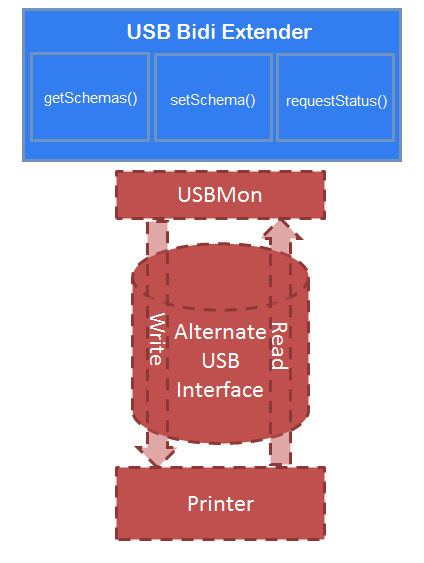
This method is called repeatedly during printing. It's expected that the device will only return data if it's available and the script can understand it. If the device doesn't support solicited status or there's no need to call this method again, the script should return a value of 2 that will tell the getStatus execution thread in USBMon to exit successfully.
Parameters (requestStatus method)
scriptContext [in] An IPrinterScriptContext object that provides access to relevant property bags. printerStream
[in] An IPrinterScriptableSequentialStream object that allows read and write access to the USB bus. printerBidiSchemaResponses
[out] Object that the script uses to store all responses to query keys.
Return values (requestStatus method)
| Return value | Description |
|---|---|
| 0 | The script completed successfully. |
| 2 | The attached device no longer supports solicited status and this function shouldn't be called again. |