NIC Switches
A network adapter that supports single root I/O virtualization (SR-IOV) must implement a hardware bridge that forwards network traffic between the physical port on the adapter and internal virtual ports (VPorts). This bridge is known as the NIC switch and is shown in the following figure.
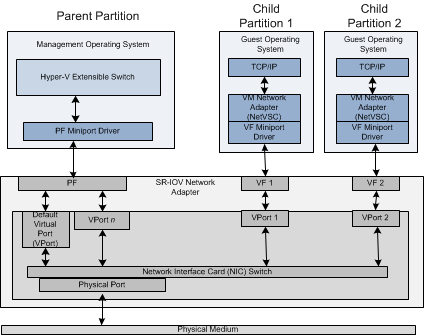
Each NIC switch contains the following components:
One external, or physical, port that provides network connectivity to the external physical network.
One internal port that provides the PCI Express (PCIe) Physical Function (PF) on the network adapter with access to the external physical network. An internal port is known as a virtual port (VPort).
The PF always has a VPort that is created and assigned to it. This VPort is known as the default VPort, and is referenced by the DEFAULT_VPORT_ID identifier.
For more information about VPorts, see Virtual Ports (VPorts).
One or more VPorts that provide a PCIe Virtual Function (VF) on the network adapter with access to the external physical network.
Note Additional VPorts can be created and allocated to the PF for network access.
Note Starting with NDIS 6.30 in Windows Server 2012, the SR-IOV interface supports only one NIC switch on the network adapter. This switch is known as the default NIC switch, and is referenced by the NDIS_DEFAULT_SWITCH_ID identifier.
The hardware resources for the NIC switch are managed by the PF miniport driver for the SR-IOV network adapter. The driver creates and configures the NIC switch through one of the following methods:
Static creation based on standardized SR-IOV and NIC switch INF keywords. For more information on these keywords, see Standardized INF Keywords for SR-IOV.
Dynamic creation based on object identifier (OID) method requests of OID_NIC_SWITCH_CREATE_SWITCH. NDIS or the Hyper-V extensible switch module issues these OID requests to create NIC switches on the SR-IOV network adapter.
For more information on how NIC switches are created, configured, and managed, see Managing NIC Switches.