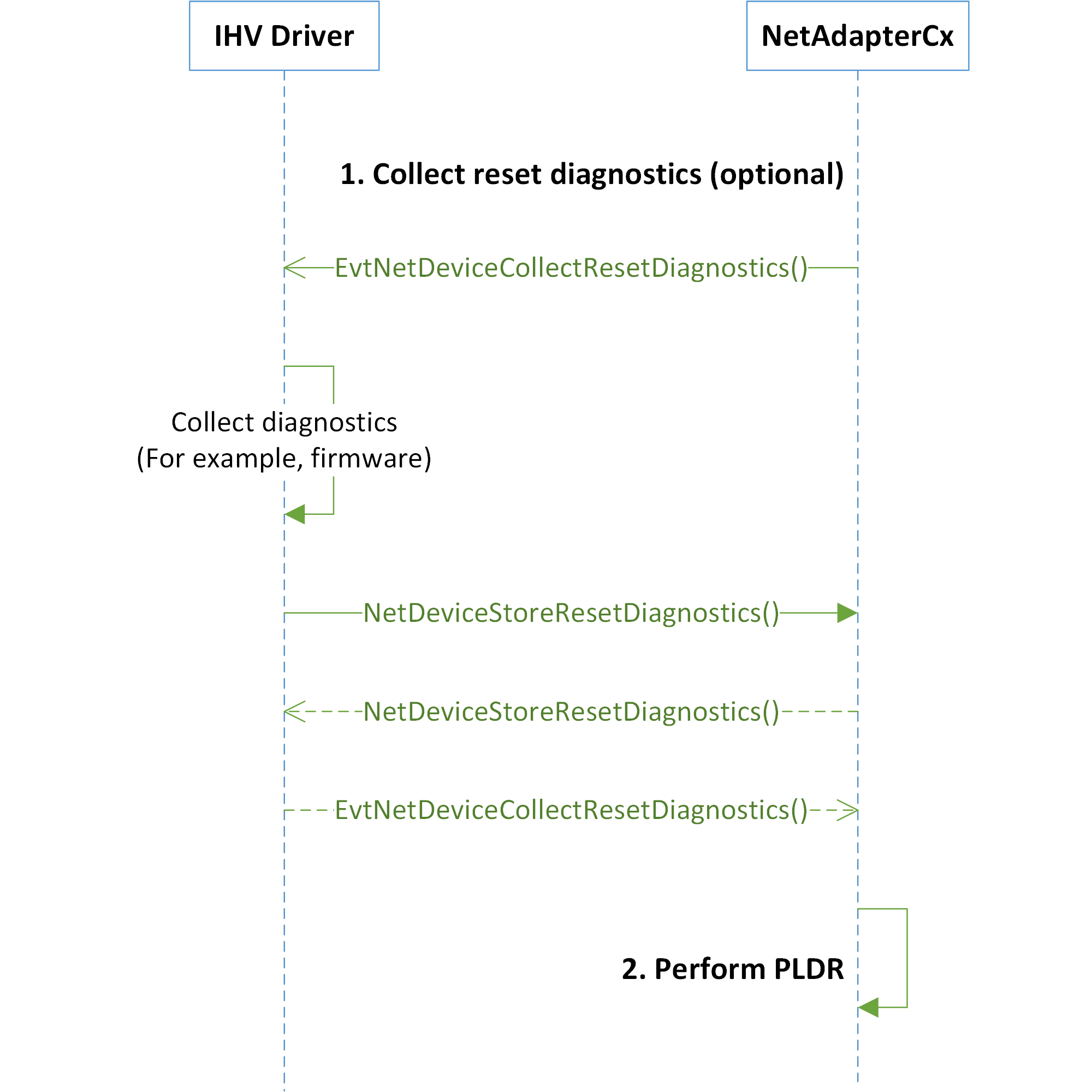Recovering an unresponsive NIC with NetAdapterCx PLDR
NetAdapterCx provides an effective way to reset and recover malfunctioning network devices through platform-level device reset (PLDR). Without rebooting the entire Windows system, the PLDR operation tears down the stack of affected network devices ensuring their hardware and drivers restart from a blank state. NetAdapterCx also enables client drivers to collect diagnostics from failed devices before they are platform-level reset.
PLDR is triggered when abnormal device behavior is detected. It can be triggered by either:
The operating system (OS). For example, the OS side may trigger PLDR when an in-transit packet is stuck in the driver for too long.
Independent hardware vendor (IHV) client drivers. For example, client drivers may request NetAdapterCx to trigger PLDR when a driver detects that their device is unresponsive to its control command.
To provide user-friendly device failure and recovery, we recommend that IHVs and original equipment manufacturers (OEMs) support PLDR for their network devices. For more information on PLDR, see Resetting and recovering a device. NetAdapterCx does not recover network devices through function-level device reset.
Register the optional diagnostics collection callback
As part of the NetAdapterCx reset and recovery process the client driver can collect device-specific diagnostics from the failed device before the device is platform-level reset. IHVs and Microsoft can use this data in post-failure analysis to improve the quality of their products.
Register NET_DEVICE_RESET_CAPABILITIES
Client drivers need to initialize and register the NET_DEVICE_RESET_CAPABILITIES structure in their EVT_WDF_DRIVER_DEVICE_ADD callback function in order to collect device-specific diagnostics.
NET_DEVICE_RESET_CAPABILITIES contains:
A unique GUID. The IHV specifies this GUID and uses it later to identify and retrieve the reset diagnostics from a memory dump. For example, the .enumtag command can be used to retrieve the diagnostics.
An EVT_NET_DEVICE_COLLECT_RESET_DIAGNOSTICS event callback function. NetAdapterCx invokes this callback to collect diagnostics. If the client driver provides an EVT_NET_DEVICE_COLLECT_RESET_DIAGNOSTICS callback, NetAdapterCx invokes it on the client driver using a dedicated thread.
The following example shows how to register NET_DEVICE_RESET_CAPABILITIES to NetAdapterCx:
EVT_WDF_DRIVER_DEVICE_ADD EvtWdfDriverDeviceAdd;
EVT_NET_DEVICE_COLLECT_RESET_DIAGNOSTICS EvtDeviceCollectResetDiagnostics;
NTSTATUS EvtWdfDriverDeviceAdd(
WDFDRIVER Driver,
PWDFDEVICE_INIT DeviceInit
)
{
...
NET_DEVICE_RESET_CAPABILITIES resetCapabilities;
NET_DEVICE_RESET_CAPABILITIES_INIT(
&resetCapabilities,
DUMMY_GUID,
EvtDeviceCollectResetDiagnostics);
NetDeviceInitSetResetCapabilities(DeviceInit, &resetCapabilities);
...
}
For information about how to initialize the NET_DEVICE_RESET_CAPABILITIES structure, see NET_DEVICE_RESET_CAPABILITIES_INIT.
To learn how to advertise the NET_DEVICE_RESET_CAPABILITIES structure to NetAdapterCx, see NetDeviceInitSetResetCapabilities.
Implement EVT_NET_DEVICE_COLLECT_RESET_DIAGNOSTICS
The reset and recovery sequence can happen at any time. Therefore, the client driver's EVT_NET_DEVICE_COLLECT_RESET_DIAGNOSTICS callback implementation must consider the following:
NetAdapterCx synchronizes the EVT_NET_DEVICE_COLLECT_RESET_DIAGNOSTICS callback with other callbacks that might occur during the power-down sequence. The client driver can assume that NetAdapterCx won't invoke callbacks like packet queue cancel/stop, hardware release, and device object deletion until EVT_NET_DEVICE_COLLECT_RESET_DIAGNOSTICS returns.
The client driver must use extra caution when handling diagnostics collection to avoid deadlock. It must take into account that the hardware may already be in a failed state.
It's critical for EVT_NET_DEVICE_COLLECT_RESET_DIAGNOSTICS to complete as soon as possible so the rest of the PLDR process can proceed. EVT_NET_DEVICE_COLLECT_RESET_DIAGNOSTICS must be reliable and must return within 3 seconds.
NetAdapterCx always invokes EVT_NET_DEVICE_COLLECT_RESET_DIAGNOSTICS at PASSIVE_LEVEL.
To submit diagnostics to NetAdapterCx, the client driver performs the following steps:
Preallocate a flat buffer from either paged or non-paged pool to collect the reset diagnostics. The driver should preallocate this buffer to avoid an out-of-memory error during device reset.
Within the EVT_NET_DEVICE_COLLECT_RESET_DIAGNOSTICS callback, submit the diagnostics as a flat data buffer by calling the NetDeviceStoreResetDiagnostics API. The client driver must call the NetDeviceStoreResetDiagnostics API at PASSIVE_LEVEL.
Free the data buffer once NetDeviceStoreResetDiagnostics returns.
Important
The NetDeviceStoreResetDiagnostics API must only be called in the EVT_NET_DEVICE_COLLECT_RESET_DIAGNOSTICS callback. It also can't be used to re-submit diagnostics data after previous NetDeviceStoreResetDiagnostics returns. Violating either of these cases will result in a bugcheck.
Important
The size limitation for reset diagnostics is 1 MB.
How a client driver requests PLDR
A client driver triggers PLDR using the NetAdapterCx NetDeviceRequestReset API when it detects device failure. NetDeviceRequestReset returns immediately to the client driver. The reset and recovery sequence described in NetAdapterCx reset and recover sequence is triggered and is asynchronous to the NetDeviceRequestReset call.
Only one PLDR operation can happen at any given time. Therefore, subsequent calls of NetDeviceRequestReset have no effect when a PLDR operation has already started.
Calling NetDeviceRequestReset also has no effect if the power-down sequence has already been initiated.
NetAdapterCx reset and recover sequence
When the OS or the client driver triggers PLDR, the following sequence occurs:
Collect reset diagnostics: NetAdapterCx invokes the client driver's EVT_NET_DEVICE_COLLECT_RESET_DIAGNOSTICS callback to collect diagnostics from the failed device. For example, the driver may collect a snapshot of the device firmware. This step is optional and only occurs if the client driver has registered the NET_DEVICE_RESET_CAPABILITIES structure. Otherwise, NetAdapterCx will skip this step.
Perform PLDR: NetAdapterCx performs the platform-level device reset operation. NetAdapterCx power recycles the hardware and tears down the software device stack.
The following diagram illustrates the NetAdapterCx reset and recover sequence: