Windows Hello face authentication
Microsoft face authentication in Windows 10 is an enterprise-grade identity verification mechanism that's integrated into the Windows Biometric Framework (WBF) as a core Microsoft Windows component called Windows Hello. Windows Hello face authentication utilizes a camera specially configured for near infrared (IR) imaging to authenticate and unlock Windows devices as well as unlock your Microsoft Passport.
Key benefits and capabilities of Windows Hello face authentication
These are the key benefits to using the Windows Hello face authentication:
- Facial recognition across all Windows 10-based devices and platforms with compatible hardware (near IR sensor).
- A user-friendly interface that provides single sign form of verification to unlock your Microsoft Passport.
- Enterprise-grade authentication and access to Microsoft Passport Pro supported content, including network resources, websites, and payment instruments.
- The ability to provide a consistent image (using IR) in diverse lighting conditions that also allows for subtle changes in appearance including facial hair, cosmetic makeup, and so on.
Scenarios
The two primary scenarios for Windows Hello face authentication in Windows 10 are authentication to log on or unlock, and re-authentication to prove you are still there.
Authentication
| Type | Description |
|---|---|
| average duration | < 2 seconds |
| expected frequency | High |
| frequency description | Occurs every time a user wants to unlock their device or moves past the lock screen |
Re-authentication
| Type | Description |
|---|---|
| average duration | < 2 seconds |
| expected frequency | Low |
| frequency description | Occurs when an application or web site would like to re-verify that the user is in front of their device |
How it works
The Windows Hello face recognition engine consists of four distinct steps that allow Windows to understand who is in front of the sensor:
Find the face and discover landmarks
In this first step, the algorithm detects the user’s face in the camera stream and then locates facial landmark points (also known as alignment points), which correspond to eyes, nose, mouth, and so on.
Head orientation
To ensure the algorithm has enough of your face in view to make an authentication decision, it ensures the user is facing towards the device +/- 15 degrees.
Representation vector
Using the landmark locations as anchor points, the algorithm takes thousands of samples from different areas of the face to build a representation. The representation at its most basic form is a histogram representing the light and dark differences around specifics points. No image of the face is ever stored – it is only the representation.
Decision engine
Once there is a representation of the user in front of the sensor, it is compared to the enrolled users on the physical device. The representation must cross a machine-learned threshold before the algorithm will accept it as a correct match. If there are multiple users enrolled on the system, this threshold will increase accordingly to help ensure that security is not compromised.
Enrollment
Enrollment is the step of generating a representation or set of representations of yourself (for example if you have glasses you may need to enroll with them and without them) and storing them in the system for future comparison. This collection of representations is called your enrollment profile. Microsoft never stores an actual image and your enrollment data is never sent to websites or applications for authentication.
Most users will likely need to enroll once per device. Additional enrollments are needed for users that:
- Occasionally wear certain types of glasses
- Have had major changes to facial shape or texture
- Move to environments with high ambient near IR light (for example, if you take your device outside in the sunshine)
Benefits of near infrared
After the release of face recognition with the first Kinect on Xbox 360, Microsoft learned that relying on ambient light to provide a consistent image provided a poor user experience. People live and work in a variety of environments, with an assortment of lighting conditions. Traditional color recognition systems rely on turning up the brightness, exposure, or other settings to create a useable image – all of which expose artifacts that impact the robustness of the system.
In contrast, near infrared images are consistent across ambient lighting scenarios, as you can see below.
| Scenario | Color Image from integrated Camera | IR Image from Microsoft Reference Sensor |
|---|---|---|
| Low light representative of watching TV or giving a PowerPoint presentation |  |
 |
| Side lighting when sitting near a window or desk lamp |  |
 |
Using IR also helps with spoofing because it helps prevent the most accessible attacks. For instance, IR doesn't display in photos because it's a different wavelength, and as you can see below, the images the images do not display in photos or on an LCD display.
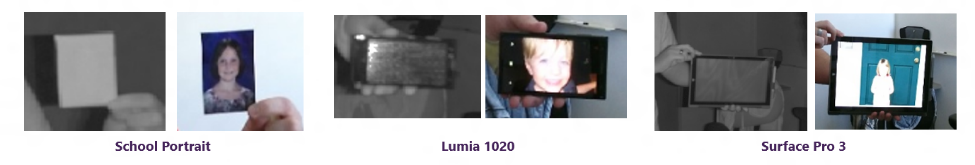
How accuracy is measured
When Microsoft talks about the accuracy of Windows Hello face authentication, there are three primary measures used: False Positives, True Positives, and False Negatives.
| Term | False Positive | True Positive | False Negative |
|---|---|---|---|
| Description | Sometimes also calculated as a False Acceptance Rate, this represents the likelihood a random user who obtains physical access to your device will be recognized as you. This number should be as low as possible. | The True Positive rate represents the likelihood a user will be correctly matched to their enrolled profile each time they are positioned in front of the sensor. This number should be high. | Represents the likelihood a user is not matched to their enrolled profile. This number should be low. |
| Windows 10 Algorithm | Less than 0.001% or 1/100,000 FAR | Greater than 95% with a single enrolled user | Less than 5% with a single enrolled user |
Accounting for errors in measurement is important, so Microsoft categorizes them in two ways: bias errors (systematic errors) and random errors (sampling).
Bias errors
Bias errors may occur as a result of not using data that is representative of the environments and the conditions in which the algorithm is used. This type of error can result from different environmental conditions (such as lighting, angle to sensor, distance, and so on) as well as hardware that is not representative if shipping devices.
Random errors
Random errors results from using data that doesn’t match the population diversity that will actually be using the feature. For example, focusing on a small set of faces without glasses, beards, or unique facial features.
External camera security
It's strongly encouraged to run Windows Update constantly and make sure your system is updated with the latest security updates, including the updates released on July 13, 2021 to improve security when using Windows Hello camera described in CVE-2021-34466. In addition, if you want to disallow the use of external Hello camera completely, you can add an optional registry value in the following path.
Registry path: HKEY_LOCAL_MACHINE\Software\Microsoft\Windows\CurrentVersion\Authentication\LogonUI\FaceLogon
DWORD value: ShouldForbidExternalCameras
Value: 1