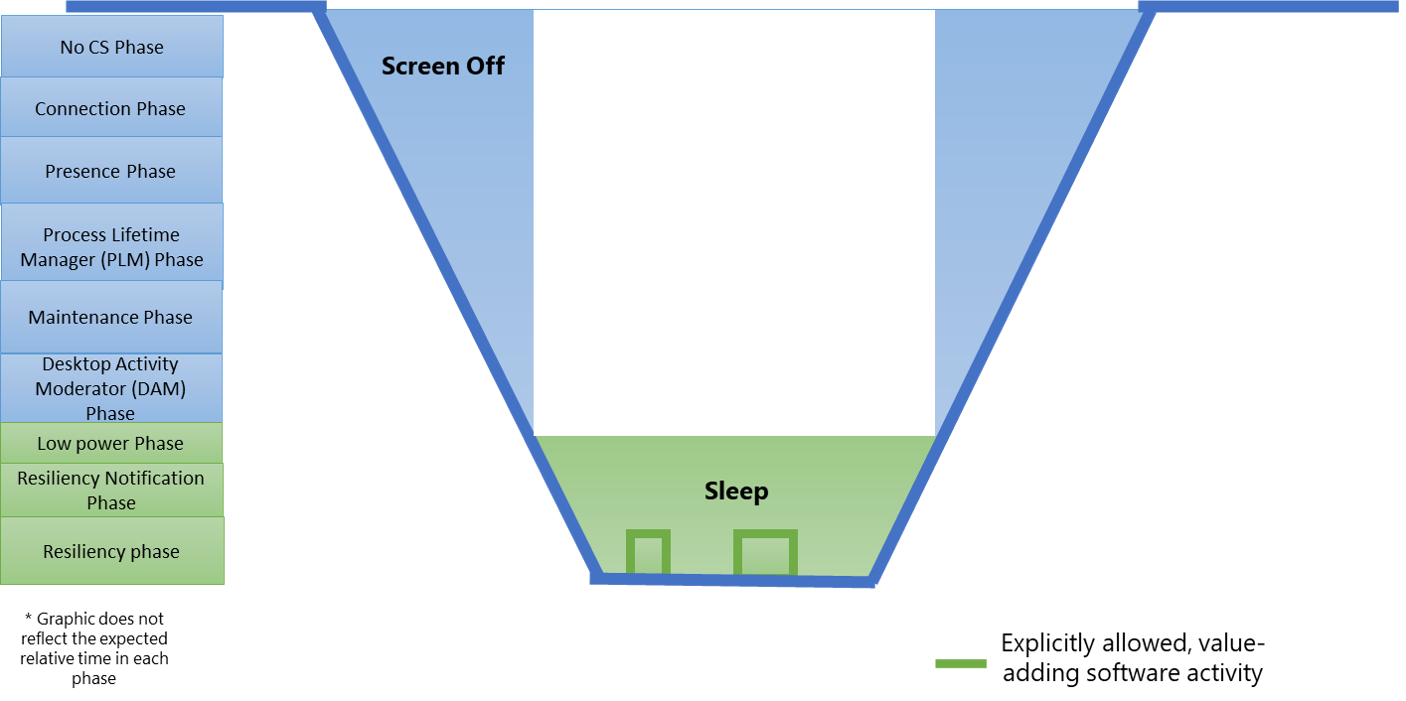Modern Standby States
From a user’s perspective, a modern standby “session” is conceptualized as the time between two system events: screen off to screen on. However, within this overall session, several layers of system activities will run as the system is quiesced to enter its lowest power state. Because of this, Microsoft conceptualizes the screen off to screen on modern standby session as two separate states: Screen Off and Sleep. This article aims to explain the distinction of these states. Please see Modern Standby firmware notifications to learn about the transition notifications available to system designers.
Modern Standby system states
There is a clear distinction between software activity that can run as the system is being quiesced and software activity that can run while the system is in its true sleep phase. Thus, the expected behaviors and performance standards differ between the Screen Off state and the Sleep state.
After the screen turns off, a waterfall flow of phases quiets the system to its Sleep state. Please see this page on preparing the software for modern standby for more detailed information on this process. When the system reaches the “low power phase”, all ancillary, larger workloads have completed and it is able to enter into a Sleep state. During the Sleep state, specific value-adding SW activity may run— e.g., the system receives an email notification, refreshes a network connection, etc.—while maintaining a very low power floor. Thus, like a smartphone, a modern standby system aims to consume very low energy while still providing the user real-time connectivity and speedy wake times. While in Sleep, the system primarily remains in DRIPS--where no software activity runs whatsoever-- yet it may wake briefly to perform value-adding SW activities.
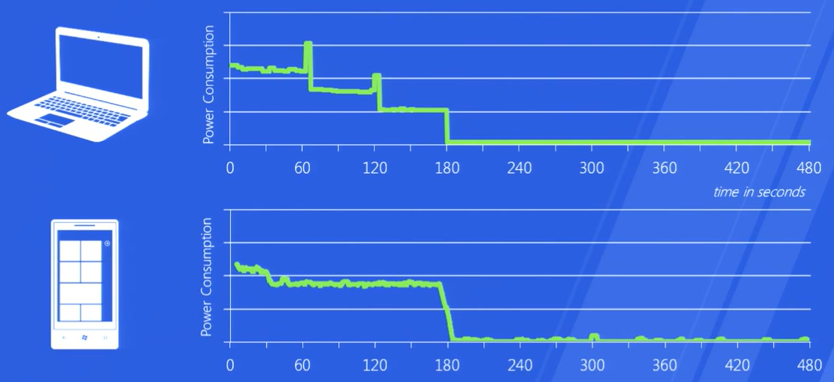
A generic illustration of the typical power model (top) versus the smartphone-like Modern Standby power model (bottom). In the traditional S3 model, the system performs a few main tasks as it is quiesced to S3 sleep, in which no software activity runs at all. In the Modern Standby power model, the system is gradually quiesced to sleep, where small bursts of well-managed, value-adding software activity will run.
Beginning in Windows 10 version 2004, the differentiation between Screen Off and Sleep is also reflected in the SleepStudy report ('powercfg spr') as shown below. The top-level heading will indicate whether the system is Modern Standby-enabled or following the Traditional Sleep (S3) power model. On Modern Standby-capable systems, the session summary breakout will separate by Screen Off and Sleep.
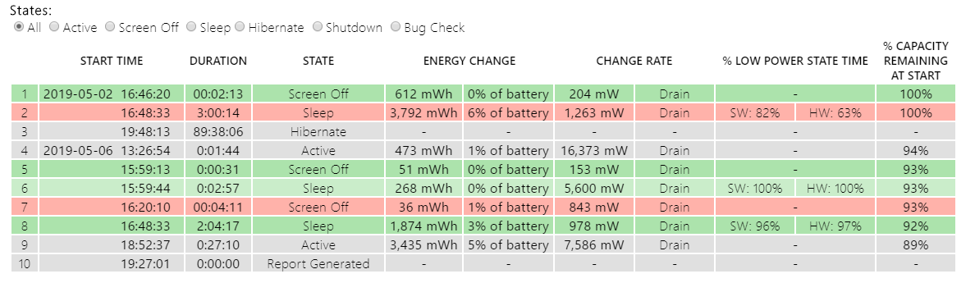
For more information on how to interpret sleep study reports, please see the Sleepstudy report page.
Summary of key points
- The Screen Off state encompasses the period of a Modern Standby session where quiescing behavior and larger workloads are running. The Sleep state encompasses the period of a Modern Standby session when the system is in a long-term, low power state and only explicitly allowed, value-adding activities are allowed to run.
- The Screen Off state is typically expected to have a short duration. Please see prepare software for modern standby for more details on behaviors that can extend a Screen Off segment.
- A Modern Standby session can contain multiple Screen Off and Sleep segments as the system transitions into long term sleep and wakes for input or larger maintenance workloads.
- The "Low power phase" described in prepare software for modern standby marks the beginning of the Sleep phase.