Power Management (touchpad-power-management)
This topic provides information about power management for a Windows Precision Touchpad device, and also discusses power consumption requirements.
Power consumption
Power consumption requirements for the various power modes of an integrated Windows Precision Touchpad are at the discretion of the OEM or system builder. However, Windows provides facilities to help balance power efficiency and response latency.
0.9 x (IDLE Power Consumption in mA) + 0.1 x (Active Power Consumption in mA) <= 25
Power consumption for the Sleep mode of a Windows Precision Touchpad (irrespective of bus connectivity) is required to be <= 1mW.
I²C Devices
Windows Precision Touchpad devices that connect to their Windows hosts via I²C, can implement support for up to 4 distinct power states:
- Active
- Idle
- Either Sleep, or Armed for Wake (both optional)
- Off
The four power states are shown in the following diagram, along with the device activities that cause transitions from one state to another.
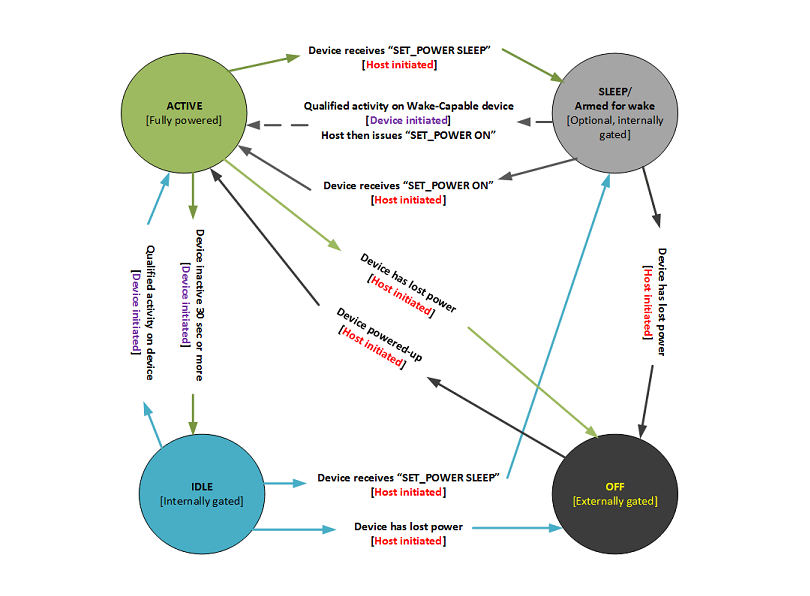
Active State
The Active state is defined as the device operating mode when one or more contacts are present, the button is down, or there has been activity within 30 seconds. When power is applied to a device, then after device booting is completed, the device should be ready and in the Active power state.
A device should adhere to the contact down latency and contact move latency requirements for this mode, as this is where the bulk of compatibility requirements will be tested, and where the majority of user interaction will occur.
Idle State
The Idle state is defined as the device operating mode when no activity has occurred within 30 seconds.
A device can use reduced scan rate in this mode to reduce power consumption, while still adhering to the contact down latency requirement for this mode.
Once the device has detected activity, it should transition back to the Active state.
Sleep (Armed for Wake) State
The Sleep state is defined as the device operating mode when the device has been issued a HID I²C SET_POWER SLEEP command by the host.
In the Sleep state, a device shall consume no greater than 1mW. A device can use reduced scan rate in this mode to significantly reduce power consumption, while still being capable of asserting an interrupt in response to qualified activity, to wake the system. A Windows Precision Touchpad device should ensure that interrupts are not asserted for spurious contacts, since such contacts would result in an unintended system wake. There are no contact down latency requirements for this mode. However, it is recommended that continuous contact that lasts longer than one second should result in an interrupt being asserted.
The device should transition to the Active state after receiving a HID I²C SET_POWER ON command from the host.
Off State
The Off state is defined as the device operating mode when the device has had its power completely removed. When power is applied to the device, then after device booting is completed (which shall take no longer than 100ms), the device should be ready and in the Active state. Device boot-up should complete before the computer display is initialized and enabled.
In the Off state a device should not consume any power.
USB Devices
Windows Precision Touchpad devices that connect to their Windows hosts via USB, can implement support for up to 4 distinct power states:
- Active
- Idle
- Either Sleep, or Armed for Wake (both optional)
- Off
The four power states are shown in the following diagram, along with the device activities that cause transitions from one state to another.
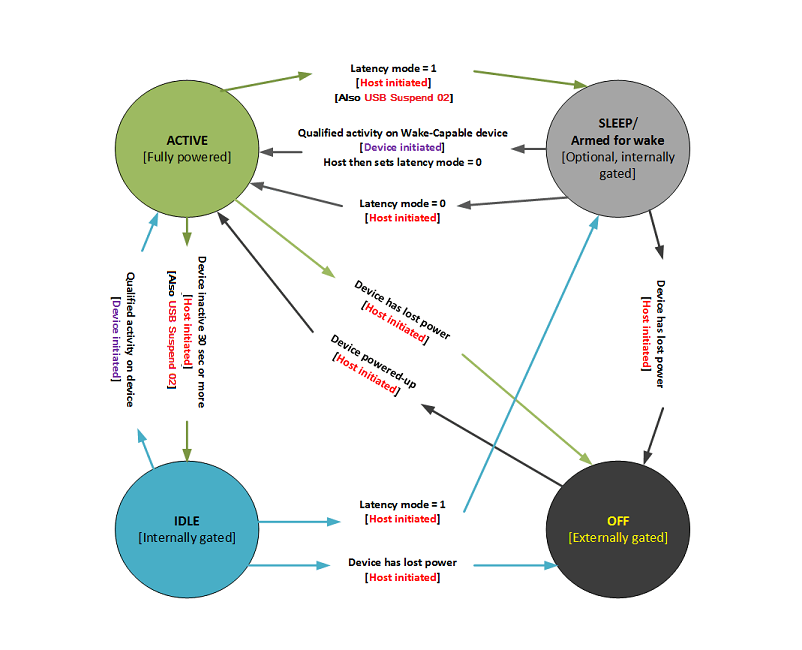
Active State
The Active state is defined as the device operating mode when the host has not suspended the device. When power is applied to a device, then after device booting is completed, the device should be ready in the Active power state.
A device shall adhere to the contact down latency and contact move latency requirements for this mode.
Idle State
The Idle state is defined as the device operating mode when no contacts or button activity has occurred within a host defined period, and the device has therefore been suspended. This is referred to as USB selective suspend.
Windows Precision Touchpad devices that connect via USB should support selective suspend, and report this capability via a Microsoft OS descriptor.
A device can use reduced scan rate in this mode, to reduce power consumption while still adhering to the contact down latency requirement for this mode.
Once the device has detected a qualified activity, it should signal a remote wake. From the time the remote wake event is detected, the device should buffer at least 100ms worth of contact reports, to ensure that little to no input is lost while the USB host controller is resuming.
Sleep (Armed for Wake) State
The Sleep state is defined as the device operating mode when the host has transitioned to S3, or Connected Standby. This is indicated to the device via the latency mode feature report, with a value of '1' indicating that maximum latency is permitted. The device should exit this high latency mode both on activity and on host resume.
In the Sleep state, a device shall consume no greater than 1mW. A device can use reduced scan rate in this mode, to significantly reduce power consumption while still being capable of signaling a remote wake as qualified activity to wake the system. A Windows Precision Touchpad should ensure that remote wake is not signaled for spurious contacts, since such contacts would result in an unintended system wake. There are no contact down latency requirements for this mode. However, it is recommended that continuous contact that lasts longer than one second, should result in an interrupt being asserted. A contact occurrence that causes entry into the sleep state should not be reported to wake the system.
Off State
The Off state is defined as the device operating mode when the device has had its power completely removed. When power is applied to the device, then after device booting is completed (which shall take no longer than 250ms), the device should be ready and in the Active state. Device boot-up should complete before the computer display is initialized and enabled.
In the Off state a device should not consume any power.
SPI Devices
Windows Precision Touchpad devices that are connected via SPI can implement support for up to five distinct power states:
- Active
- Idle
- Sleep (optional)
- Armed for Wake (optional)
- Off
The five power states are shown in the following diagram, along with the device activities that cause transitions from one state to another.
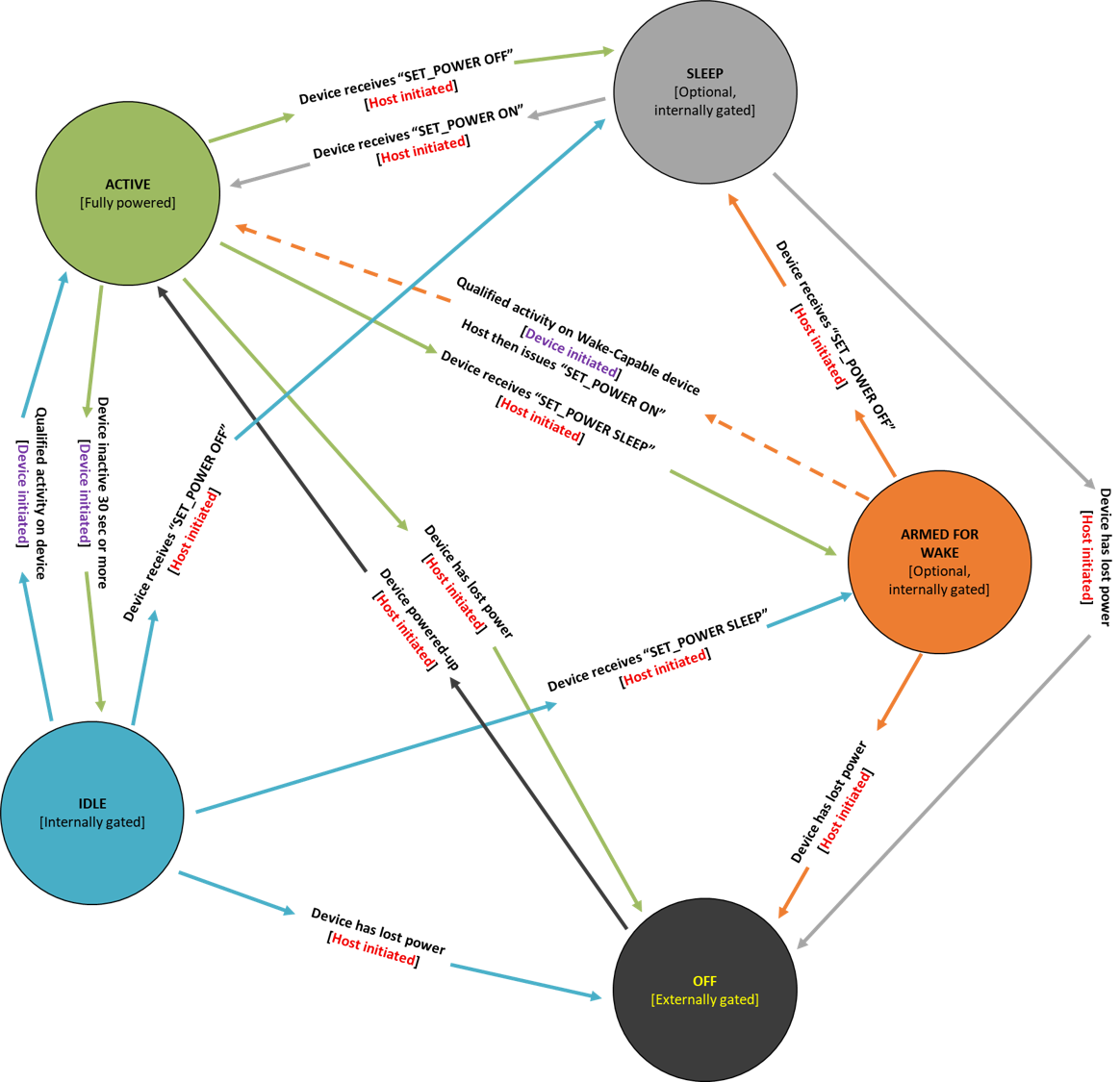
Active State
The Active state is defined as the device operating mode in which one or more contacts are present, or there has been activity within the last 30 seconds. When power is applied to a Precision Touchpad device, then after device boot-up is completed, the device should be ready and in the Active power state.
A Precision Touchpad device should adhere to the contact down latency and contact move latency requirements for this mode, as this is where the bulk of the compatibility requirements will be tested, and where the majority of user interactions will occur.
Idle State
The Idle state is defined as the device operating mode in which no activity has occurred within the last 30 seconds.
A device can elect to reduce its scan rate in this mode, to reduce power consumption while still adhering to the contact down latency requirement for this mode. Once the device has detected activity, it should transition back to the Active state.
Sleep State
The Sleep state is defined as the operating mode that the device enters, after the host sends a HID SPI "SET_POWER OFF" command to the device.
In this state, the device should enter its lowest possible internal power state and should not be scanning for input or be armed to wake.
The device should transition to the Active state after it receives a HID SPI "SET_POWER ON" command from the host.
Armed for Wake State
The Armed for Wake state is defined as the device operating mode in which the host has transitioned to a lower power state, but is still scanning for input, so it is configured to be woken up by touchpad interactions.
A device can elect to reduce its scan rate significantly in this mode, to reduce power consumption while still being capable of signaling a remote wake (in response to qualified activity) to wake the system. A Windows Precision Touchpad device should ensure that remote wake is not signaled in response to spurious contacts, which would result in an unintended system wake. There are no contact down latency requirements for this mode. It is recommended that a continuous contact of more than 1 second should result in signaling a remote wake.
A contact occurrence that causes entry into the armed for wake state should not be reported to wake the system.
The device should transition to the Active state after it receives a HID SPI "SET_POWER ON" command from the host.
Off State
The Off state is defined as the operating mode in which the device has had its power completely removed. When power is applied to the device, then after device boot-up is completed (which shall take no longer than 250ms), the device should be ready and in the Active power state. Device boot-up should complete before the computer display is initialized and enabled.
In the Off state a device should not consume any power.