Viva Insights activity
As a Microsoft 365 admin, you can learn about adoption of Viva Insights as well as best practices to further boost adoption in your organization through the Reports dashboard in the Microsoft 365 admin center.
View the report
- In the admin center, go to Reports > Usage.
- Select View more for Viva Insights activity.
Interpret the report
Your users’ Viva Insights activity is shown in the Active users’ chart. The chart shows the number of people using it and their usage trends for the last 7 days, 30 days, 90 days, or 180 days.
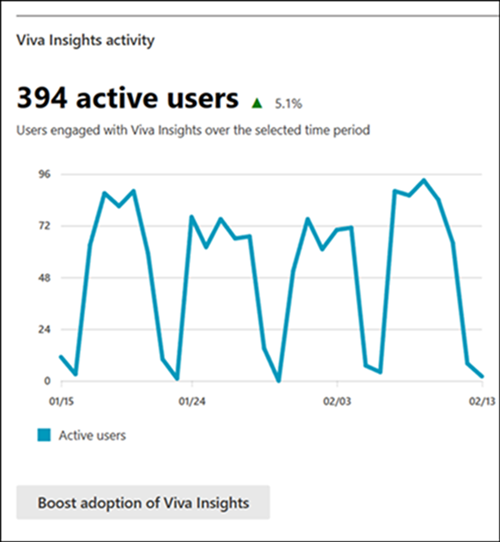
Active users are people who have engaged with at least one Viva Insights feature during the specified day. Engaged activity includes dwelling for more than 20 seconds on a Viva Insights email, selecting an action within Viva Insights, or visiting any of the Viva Insights apps (in Teams, in Outlook, or on the web).
Deploy Viva Insights
You can select Boost adoption of Viva Insights to learn how to Deploy Viva Insights.