 Visual Studio 2017 version 15.1 Release Notes
Visual Studio 2017 version 15.1 Release Notes
Developer Community | System Requirements | Compatibility | Distributable Code | License Terms | Blogs | Known Issues
Note
This is not the latest version of Visual Studio. To download the latest release, please visit the Visual Studio site.
Support Timeframe
This version is now out of support. For more information about Visual Studio support, please review the Support Policy for Visual Studio 2017.
Refer to the latest version of the release notes or visit the Visual Studio site to download the latest supported version of Visual Studio 2017.
Visual Studio 2017 version 15.1 Releases
- April 17, 2017 - Visual Studio 2017 version 15.1.2
- April 10, 2017 - Visual Studio 2017 version 15.1.1
- April 5, 2017 - Visual Studio version 15.1
Summary of Notable New Features in Visual Studio 2017 version 15.1
- A New Team Explorer Standalone Install.
- Tools for Universal Windows App Development - Support for developing UWP apps for Windows 10 Creators Update version 1703.
- Sign up for, and sign in with a Microsoft account - now in one step through the first launch dialog.
- Addressed various installer reliability and accessibility issues.
- Improved layout installer experience. Installer now appropriately respects InstallRecommended and InstallOptional.
Top Issues Fixed in 15.1
See all customer-reported issues fixed in Visual Studio 2017 version 15.1.
Details of What's New in 15.1
 Visual Studio 2017 version 15.1
Visual Studio 2017 version 15.1
released on April 5, 2017
New Features in 15.1
A New Team Explorer Standalone Install
Visual Studio Team Explorer 2017 is a rich, standalone client (Figure 1) used to access Team Foundation Server and Visual Studio Team Services. It is free for any user. This install only includes Team Explorer so you can access version control and work item tracking without other IDE components.
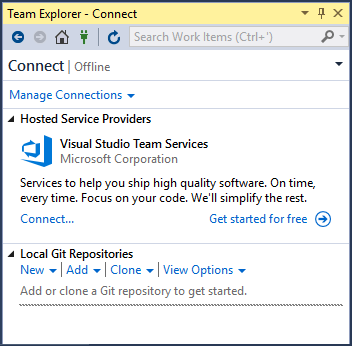
Tools for Universal Windows App Development
The Universal Windows App workload now includes the Creators Update SDK (10.0.15063) and allows you to build apps for the Windows 10 Creators Update version 1703. In addition, the release includes these enhancements:
- The Windows 10 SDK will install side by side with the Creators Update SDK. This allows you to use a single machine to build production-ready apps that target the released version of the SDK, as well as begin testing new OS features delivered by a Preview Windows SDK.
- NuGet package management has been improved by using PackageReference to replace package.config and package.json.
- An enhanced .NET Native Compiler that is now delivered as a NuGet package.
- Visual Studio now includes improved tooling support for XAML controls delivered as NuGet packages.
- IntelliSense in the XAML editor now highlights XAML types and properties that are not supported in the version of the SDK that your app is targeting.
For more information, see Creators Update SDK support in Visual Studio 2017.
 Visual Studio 2017 version 15.1.1
Visual Studio 2017 version 15.1.1
released on April 10, 2017
Top Issues Fixed in 15.1.1
These are the customer-reported issues addressed in 15.1.1:
- Encoding is broken in Visual Studio Installer 15.1 (multiple languages).
- Links to open project in Visual Studio from Visual Studio Online do not work.
- VS2017 hangs when you open a SLN Solution that contains multiple projects.
- Visual Studio 2017 Update fails.
 Visual Studio 2017 version 15.1.2
Visual Studio 2017 version 15.1.2
released on April 17, 2017
Top Issues Fixed in 15.1.2
These are the customer-reported issues addressed in 15.1.2:
- VS 2017 Professional install fails with "incorrect function" return code.
- Update to Windows 10 SDK will result in an issue with app packages for Windows Store creation.
- When you add an app extension host declaration, it does not allow the designer to make further edits to manifest.
- Unable to Check-In Changes in VSTS.
- VS2017 crashes when you open XAML editor.
- Windows iOS Simulator Crashes.
Other issues addressed in this version:
- When you install from an offline layout in an environment without internet access, you will not receive update notifications. This also applies when you use the offline layout to update to the newest version.
Known Issues
We are fully committed to listening to your feedback. Visit the Developer Community site to find the latest issues, log new issues, and upvote existing issues.
Feedback & Suggestions
We would love to hear from you! For issues, let us know through the Report a Problem option in the upper right-hand
corner of either the installer or the Visual Studio IDE itself. The ![]() icon is located in the upper right-hand corner.
You can make a product suggestion or track your issues in the Visual Studio Developer Community, where you can ask questions, find answers, and propose new features.
You can also get free installation help through our Live Chat support.
icon is located in the upper right-hand corner.
You can make a product suggestion or track your issues in the Visual Studio Developer Community, where you can ask questions, find answers, and propose new features.
You can also get free installation help through our Live Chat support.
Blogs
Take advantage of the insights and recommendations available in the Developer Tools Blogs site to keep you up-to-date on all new releases and include deep dive posts on a broad range of features.
Visual Studio 2017 Release Notes History
For more information relating to past versions of Visual Studio 2017, see the Visual Studio 2017 Release Notes History page.