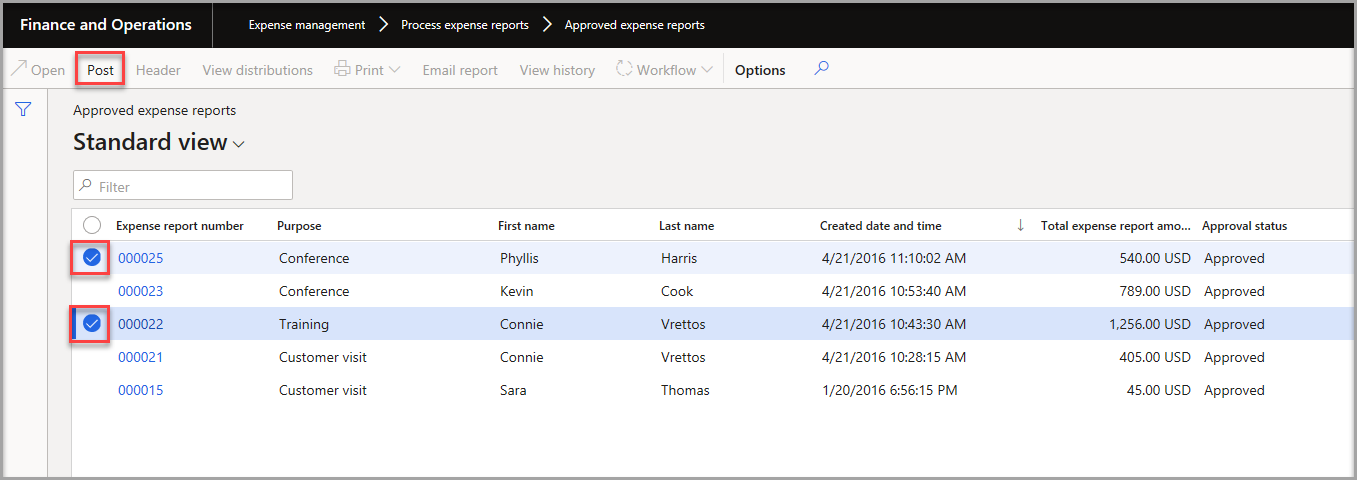Post an expense report
After an expense report is approved and transferred to the general journal, it can be posted to the general ledger.
To post an expense report, follow these steps:
- Go to Expense management > Process expense reports > Approved expense reports.
- Select the Expense reports that you want to post.
- Select Post.