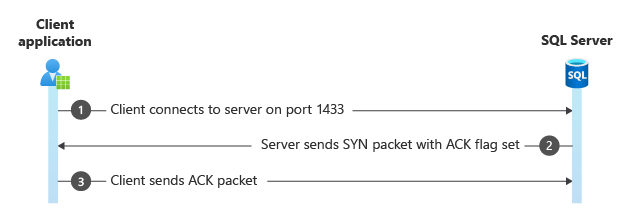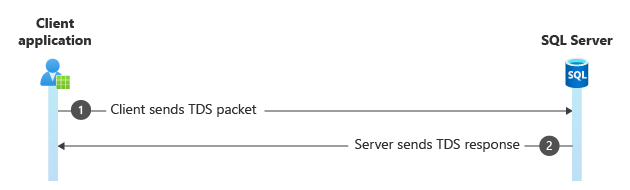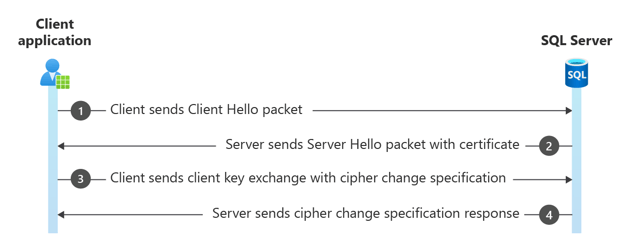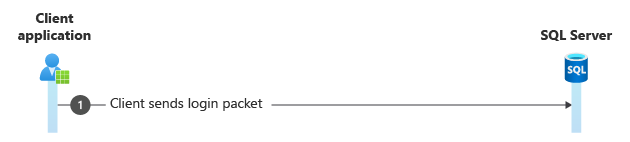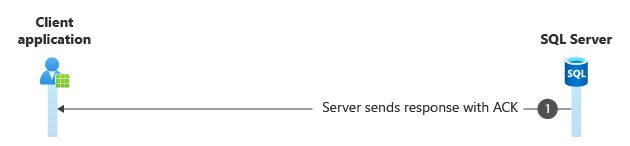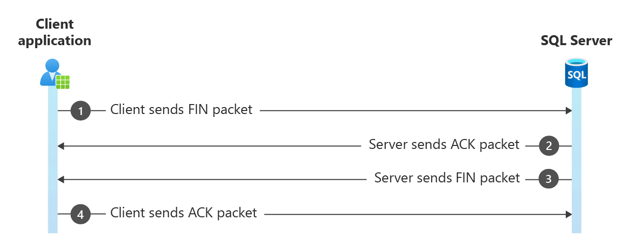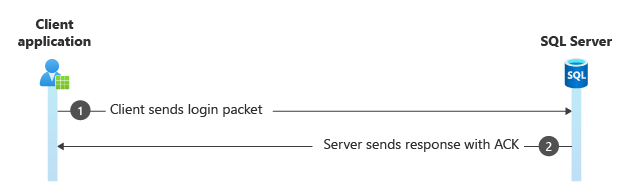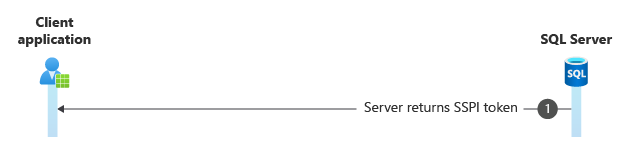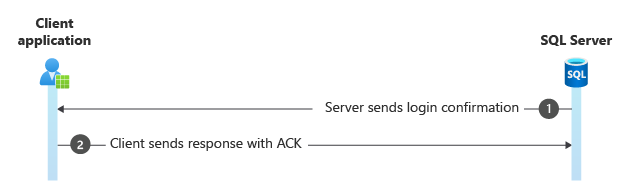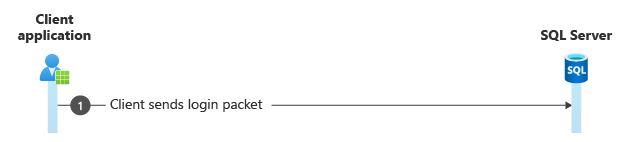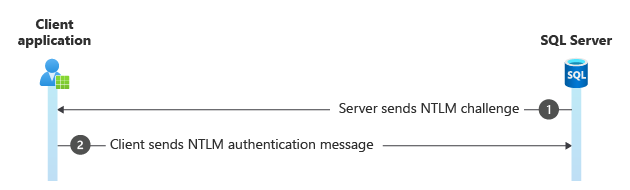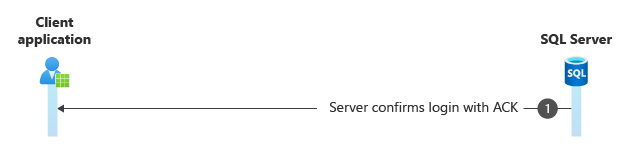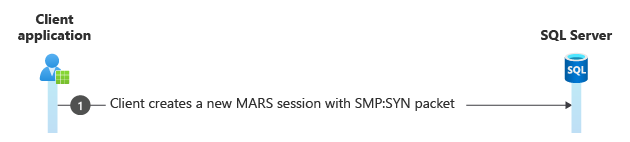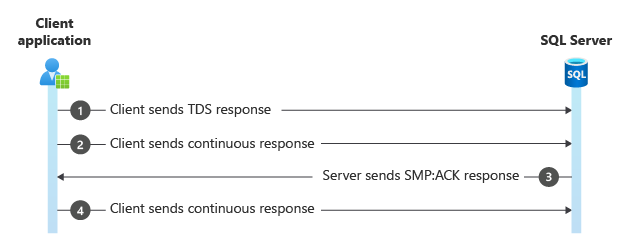This article presents several examples of a network trace that captures various handshakes and authentication sequences during the Transmission Control Protocol (TCP) connection establishment process between a client application and the SQL Server Database Engine (the server).
This article also describes Multiple Active Result Sets (MARS) connections. MARS is a feature of SQL Server, introduced with SQL Server 2005 (9.x), that allows multiple commands to be executed on a connection without having to clean up the results from the first command, before running the second command. MARS is achieved through session multiplexing (SMUX).
This process describes a normal login process using SQL authentication, showing each step of the conversation between the client and server through a detailed network trace analysis. The example network trace delineates the following steps:
- TCP three-way handshake
- Driver handshake
- SSL/TLS handshake
- Login packet exchange
- Login confirmation
- Execute a command and read the response
- TCP four-way closing handshake
Example network trace
This exchange is allocated 1 second regardless of the Login Timeout setting in the connection string.
- The client IP address is
10.10.10.10
- The server IP address is
10.10.10.120
Step 1. TCP three-way handshake
All TCP conversations start with a SYN packet (S flag set) sent from the client to the server. In Frame 6127, the client uses an ephemeral port (dynamically assigned by the operating system) and connects to the server port, in this case port 1433. The server replies with its own SYN packet with the ACK flag also set. Finally, the client responds with an ACK packet to let the server know it received its SYN packet.
This step establishes a basic TCP connection, the same way a telnet command would. The operating system mediates this part of the conversation. At this point, the client and server know nothing about each other.
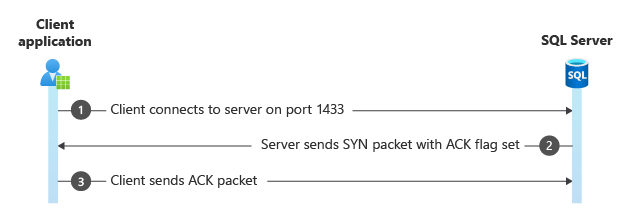
Frame Time Offset Source IP Dest IP Description
----- ----------- ------------ ------------ ---------------------------------------------------------------------------------------------------
6127 116.5776698 10.10.10.10 10.10.10.120 TCP:Flags=......S., SrcPort=60123, DstPort=1433, PayloadLen=0, Seq=4050702293, Ack=0, Win=8192 ( Ne
6128 116.5776698 10.10.10.120 10.10.10.10 TCP:Flags=...A..S., SrcPort=1433, DstPort=60123, PayloadLen=0, Seq=4095166896, Ack=4050702294, Win=
6129 116.5786458 10.10.10.10 10.10.10.120 TCP:Flags=...A...., SrcPort=60123, DstPort=1433, PayloadLen=0, Seq=4050702294, Ack=4095166897, Win=
In this step, the [Bad CheckSum] warnings are benign and are an indicator that checksum offload is enabled. That is, they're added at a lower level in the network stack than the trace is taken. In the absence of other information, this warning indicates whether the network trace was taken on the client or the server. In this case, it appears on the initial SYN packet, so the trace was taken on the client.
Step 2. Driver handshake
Both the client driver and SQL Server need to know a bit about each other. In this handshake, the driver sends some information and requirements to the server. This information includes whether to encrypt data packets, whether to use Multiple Active Result Sets (MARS), its version number, whether to use federated authentication, the connection GUID, and so on.
The server responds with its information, such as whether it requires authentication. This sequence happens before any sort of security negotiation is performed.
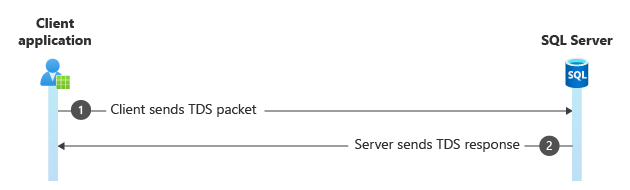
Frame Time Offset Source IP Dest IP Description
----- ----------- ------------ ------------ ---------------------------------------------------------------------------------------------------
6130 116.5786458 10.10.10.10 10.10.10.120 TDS:Prelogin, Version = 7.1 (0x71000001), SPID = 0, PacketID = 0, Flags=...AP..., SrcPort=60123, Ds
6131 116.5805998 10.10.10.120 10.10.10.10 TDS:Response, Version = 7.1 (0x71000001), SPID = 0, PacketID = 1, Flags=...AP..., SrcPort=1433, Dst
Step 3. SSL/TLS handshake
The SSL/TLS handshake begins with the Client Hello packet and then the Server Hello packet, plus some extra packets related to Secure Channel. This step is where the security key is negotiated for encrypting packets. Normally, just the login packet is encrypted, but the client or the server could require data packets to be encrypted as well. Choosing the version of TLS happens at this stage of the login. The client or server can close the connection at this stage if the TLS versions don't line up, or they don't have any cipher suites in common.
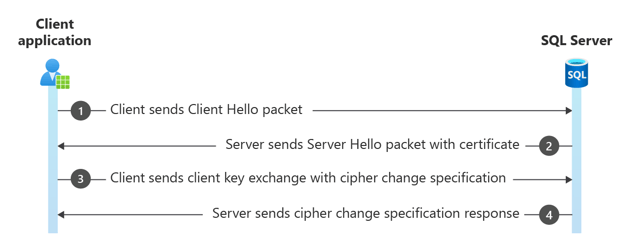
Frame Time Offset Source IP Dest IP Description
----- ----------- ------------ ------------ ---------------------------------------------------------------------------------------------------
6132 116.5835288 10.10.10.10 10.10.10.120 TLS:TLS Rec Layer-1 HandShake: Client Hello. {TLS:328, SSLVersionSelector:327, TDS:326, TCP:325, IP
6133 116.5845058 10.10.10.120 10.10.10.10 TLS:TLS Rec Layer-1 HandShake: Server Hello. Certificate. Server Hello Done. {TLS:328, SSLVersionSe
6134 116.5864588 10.10.10.10 10.10.10.120 TLS:TLS Rec Layer-1 HandShake: Client Key Exchange.; TLS Rec Layer-2 Cipher Change Spec; TLS Rec La
6135 116.5923178 10.10.10.120 10.10.10.10 TLS:TLS Rec Layer-1 Cipher Change Spec; TLS Rec Layer-2 HandShake: Encrypted Handshake Message. {TL
Step 4. Login packet
This packet is encrypted and might show as SSL Application Data or TDS:Data, depending on your network parser. If all the packets after this step also show as SSL Application Data, the connection is encrypted.
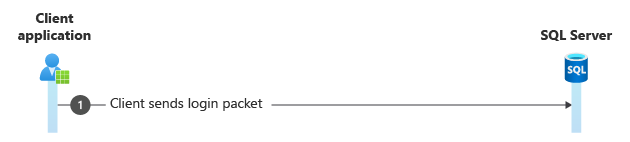
Frame Time Offset Source IP Dest IP Description
----- ----------- ------------ ------------ ---------------------------------------------------------------------------------------------------
6136 116.5932948 10.10.10.10 10.10.10.120 TLS:TLS Rec Layer-1 SSL Application Data {TLS:328, SSLVersionSelector:327, TDS:326, TCP:325, IPv4:3
Step 5. Login confirmation
Otherwise, you see a response packet, which either confirms the login (has the login ACK token), or returns a Login Failed error message to the client.
Here's an example of what you might see in the packet hexadecimal data for a successful login:
.C.h.a.n.g.e.d. .d.a.t.a.b.a.s.e. .c.o.n.t.e.x.t. .t.o. .'.A.d.v.e.n.t.u.r.e.W.o.r.ks'
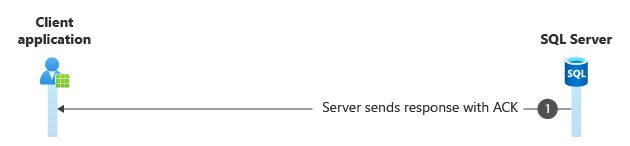
Frame Time Offset Source IP Dest IP Description
----- ----------- ------------ ------------ ---------------------------------------------------------------------------------------------------
6137 116.5962248 10.10.10.120 10.10.10.10 TDS:Response, Version = 7.1 (0x71000001), SPID = 96, PacketID = 1, Flags=...AP..., SrcPort=1433, Ds
Step 6. Execute a command and read the response
Commands are sent as either a TDS:SQLBatch or a TDS:RPCRequest packet. The former executes plain Transact-SQL statements, and the latter executes stored procedures. You might see TCP continuation packets if the command is lengthy, or in the Response packet if more than a few rows are returned.
Frame Time Offset Source IP Dest IP Description
----- ----------- ------------ ------------ ---------------------------------------------------------------------------------------------------
6138 116.5991538 10.10.10.10 10.10.10.120 TDS:SQLBatch, Version = 7.1 (0x71000001), SPID = 0, PacketID = 1, Flags=...AP..., SrcPort=60123, Ds
6139 116.5991538 10.10.10.120 10.10.10.10 TDS:Response, Version = 7.1 (0x71000001), SPID = 96, PacketID = 1, Flags=...AP..., SrcPort=1433, Ds
6266 116.8032558 10.10.10.10 10.10.10.120 TCP:Flags=...A...., SrcPort=60123, DstPort=1433, PayloadLen=0, Seq=4050702956, Ack=4095168204, Win=
Step 7. TCP four-way closing handshake
Microsoft drivers use the four-way handshake to close connections. Many third-party drivers just reset the connection to close it, making it more difficult to distinguish between a normal and abnormal close.
The four-way handshake consists of the client sending a FIN packet to the server, which the server responds to with an ACK. The server then sends its own FIN packet, which the client acknowledges (ACK).
If the server sends a FIN packet first, it's an abnormal closing, most commonly seen in the SSL/TLS handshake if the client and server can't negotiate the secure channel.
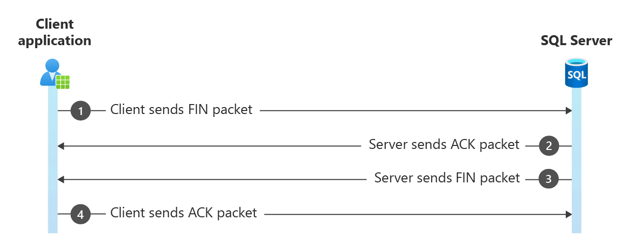
Frame Time Offset Source IP Dest IP Description
----- ----------- ------------ ------------ ---------------------------------------------------------------------------------------------------
6362 116.9097008 10.10.10.10 10.10.10.120 TCP:Flags=...A...F, SrcPort=60123, DstPort=1433, PayloadLen=0, Seq=4050702956, Ack=4095168204, Win=
6363 116.9097008 10.10.10.120 10.10.10.10 TCP:Flags=...A...., SrcPort=1433, DstPort=60123, PayloadLen=0, Seq=4095168204, Ack=4050702957, Win=
6364 116.9097008 10.10.10.120 10.10.10.10 TCP:Flags=...A...F, SrcPort=1433, DstPort=60123, PayloadLen=0, Seq=4095168204, Ack=4050702957, Win=
6366 116.9106778 10.10.10.10 10.10.10.120 TCP:Flags=...A...., SrcPort=60123, DstPort=1433, PayloadLen=0, Seq=4050702957, Ack=4095168205, Win=
This process describes the authentication process, specifically comparing the SQL authentication sequence with the addition of an SSPI packet. The example network trace delineates the following steps:
- TCP three-way handshake
- Driver handshake
- SSL/TLS handshake
- Login packet exchange
- SSPI packet transmission
- Login confirmation
- TCP four-way closing handshake
Example network trace
This login sequence looks similar to the SQL authentication sequence. The addition of the SSPI packet is the big difference, but is hard to tell unless you expand its properties. On occasion, you might see more than one SSPI packet.
The client then responds with credentials, which the server confirms with the domain controller on its end.
This exchange is allocated 1 second regardless of the Login Timeout setting in the connection string.
- The client IP address is
10.10.10.10
- The server IP address is
10.10.10.20
Step 1. TCP three-way handshake
This step is where a connection is established between the client and the server via TCP. It involves SYN, SYN-ACK, and ACK packets to synchronize sequence numbers and establish communication.
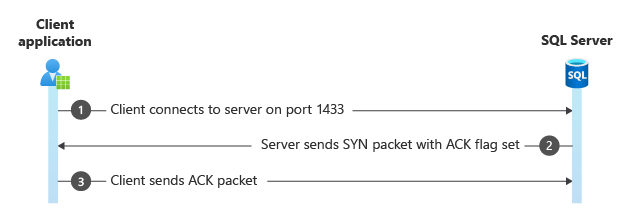
Frame Time Offset Source IP Dest IP Description
----- ----------- ----------- ----------- ---------------------------------------------------------------------------------------------------
216 16.9554967 10.10.10.10 10.10.10.20 TCP:Flags=......S., SrcPort=49299, DstPort=1433, PayloadLen=0, Seq=2243174743, Ack=0, Win=64240 ( N
217 16.9561482 10.10.10.20 10.10.10.10 TCP:Flags=...A..S., SrcPort=1433, DstPort=49299, PayloadLen=0, Seq=329197620, Ack=2243174744, Win=8
218 16.9562004 10.10.10.10 10.10.10.20 TCP:Flags=...A...., SrcPort=49299, DstPort=1433, PayloadLen=0, Seq=2243174744, Ack=329197621, Win=8
In this step, the [Bad CheckSum] warnings are benign and are an indicator that checksum offload is enabled. That is, they're added at a lower level in the network stack than the trace is taken. In the absence of other information, this warning indicates whether the network trace was taken on the client or the server. In this case, it appears on the initial SYN packet, so the trace was taken on the client.
Step 2. Driver handshake
This step involves the exchange of TDS (Tabular Data Stream) packets between the client and server to establish parameters for communication.
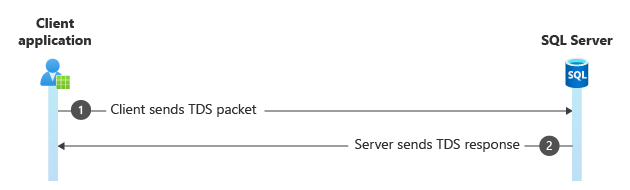
Frame Time Offset Source IP Dest IP Description
----- ----------- ----------- ----------- ---------------------------------------------------------------------------------------------------
219 16.9567950 10.10.10.10 10.10.10.20 TDS:Prelogin, Version = 7.4 (0x74000004), SPID = 0, PacketID = 1, Flags=...AP..., SrcPort=49299, Ds
220 17.0035332 10.10.10.20 10.10.10.10 TDS:Response, Version = 7.4 (0x74000004), SPID = 0, PacketID = 1, Flags=...AP..., SrcPort=1433, Dst
Step 3. SSL/TLS handshake
Here, the client and server engage in a secure handshake to establish an encrypted connection. This process involves multiple packets including Client Hello, Server Hello, certificate exchange, and cipher change specifications.
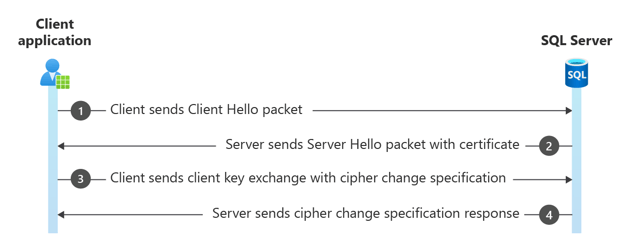
Frame Time Offset Source IP Dest IP Description
----- ----------- ----------- ----------- ---------------------------------------------------------------------------------------------------
221 17.0041297 10.10.10.10 10.10.10.20 TLS:TLS Rec Layer-1 HandShake: Client Hello. {TLS:37, SSLVersionSelector:36, TDS:35, TCP:34, IPv4:3
222 17.0081618 10.10.10.20 10.10.10.10 TLS:TLS Rec Layer-1 HandShake: Server Hello. Certificate. Server Key Exchange. Server Hello Done. {
223 17.0102991 10.10.10.10 10.10.10.20 TLS:TLS Rec Layer-1 HandShake: Client Key Exchange.; TLS Rec Layer-2 Cipher Change Spec; TLS Rec La
224 17.0120222 10.10.10.20 10.10.10.10 TLS:TLS Rec Layer-1 Cipher Change Spec; TLS Rec Layer-2 HandShake: Encrypted Handshake Message. {TL
Step 4. Login packet
The client sends a TDS packet containing login information to the server.
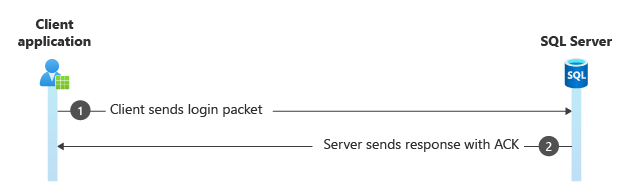
Frame Time Offset Source IP Dest IP Description
----- ----------- ----------- ----------- ---------------------------------------------------------------------------------------------------
236 17.0264540 10.10.10.10 10.10.10.20 TDS:Data, Version = 7.4 (0x74000004), Reassembled Packet {TDS:35, TCP:34, IPv4:33}
237 17.0268945 10.10.10.20 10.10.10.10 TCP:Flags=...A...., SrcPort=1433, DstPort=49299, PayloadLen=0, Seq=329198912, Ack=2243178543, Win=8
Step 5. SSPI packet transmission
This packet carries Security Support Provider Interface (SSPI) token, indicating authentication using Kerberos. Its properties are expanded to reveal token data.
The following output shows the SSPI packet, with packet properties expanded.
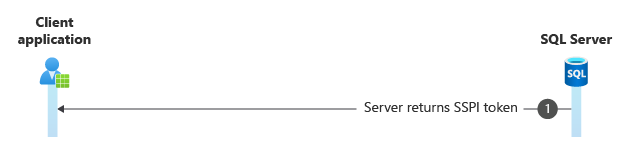
Frame Time Offset Source IP Dest IP Description
----- ----------- ----------- ----------- ---------------------------------------------------------------------------------------------------
238 17.0280923 10.10.10.20 10.10.10.10 TDS:Response, Version = 7.4 (0x74000004), SPID = 0, PacketID = 0, Flags=...AP..., SrcPort=1433, Dst
Frame: Number = 238, Captured Frame Length = 250, MediaType = ETHERNET
+ Ethernet: Etype = Internet IP (IPv4),DestinationAddress:[00-15-5D-03-F6-03],SourceAddress:[00-15-5D-03-F6-00]
+ Ipv4: Src = 10.10.10.20, Dest = 10.10.10.10, Next Protocol = TCP, Packet ID = 26363, Total IP Length = 236
+ Tcp: Flags=...AP..., SrcPort=1433, DstPort=49299, PayloadLen=196, Seq=329198912 - 329199108, Ack=2243178543, Win=8212 (scale factor 0x8) =
- Tds: Response, Version = 7.4 (0x74000004), SPID = 0, PacketID = 0, Flags=...AP..., SrcPort=1433, DstPort=49299, PayloadLen=196, Seq=3291989
+ PacketHeader: SPID = 0, Size = 196, PacketID = 0, Window = 0
- TDSServerResponseData:
TokenType: SSPI <---- SSPI Token
+ TokenData:
Step 6. Login confirmation and acknowledgment
The server responds with a TDS packet confirming the login and acknowledging the receipt of data.
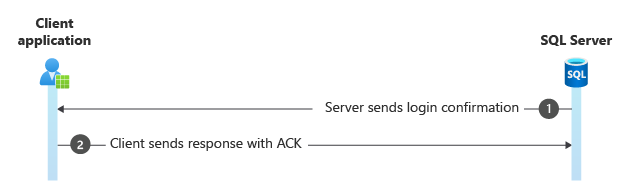
Frame Time Offset Source IP Dest IP Description
----- ----------- ----------- ----------- ---------------------------------------------------------------------------------------------------
239 17.0294294 10.10.10.20 10.10.10.10 TDS:Response, Version = 7.4 (0x74000004), SPID = 57, PacketID = 1, Flags=...AP..., SrcPort=1433, Ds
240 17.0294472 10.10.10.10 10.10.10.20 TCP:Flags=...A...., SrcPort=49299, DstPort=1433, PayloadLen=0, Seq=2243178543, Ack=329199489, Win=8
Step 7. TCP four-way closing handshake
Finally, the client and server close the connection gracefully using FIN and ACK packets.
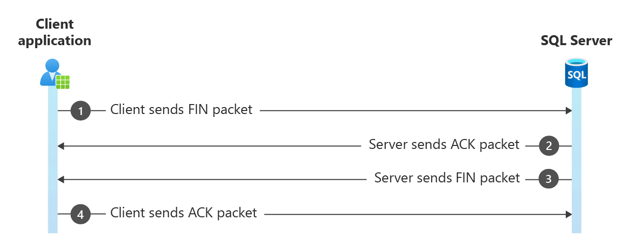
Frame Time Offset Source IP Dest IP Description
----- ----------- ----------- ----------- ---------------------------------------------------------------------------------------------------
242 18.5494518 10.10.10.10 10.10.10.20 TCP:Flags=...A...F, SrcPort=49299, DstPort=1433, PayloadLen=0, Seq=2243178543, Ack=329199489, Win=8
243 18.5501180 10.10.10.20 10.10.10.10 TCP:Flags=...A...., SrcPort=1433, DstPort=49299, PayloadLen=0, Seq=329199489, Ack=2243178544, Win=8
244 18.5502723 10.10.10.20 10.10.10.10 TCP:Flags=...A...F, SrcPort=1433, DstPort=49299, PayloadLen=0, Seq=329199489, Ack=2243178544, Win=8
245 18.5502896 10.10.10.10 10.10.10.20 TCP:Flags=...A...., SrcPort=49299, DstPort=1433, PayloadLen=0, Seq=2243178544, Ack=329199490, Win=8
The presence of the SSPI packet distinguishes this login process from SQL authentication. However, identification might require expanding packet properties, particularly when multiple SSPI packets are exchanged.
This process describes the authentication process, specifically comparing the SQL authentication sequence with the addition of NTLM challenge and response packets. The example network trace delineates the following steps:
- TCP three-way handshake
- Driver handshake
- SSL/TLS handshake
- Login packet exchange
- NTLM challenge and response packets
- Login confirmation
- Command execution
Example network trace
The difference between this login sequence and the SQL authentication sequence is the addition of two packets.
The client then responds with credentials, which the server confirms with the domain controller on its end.
This exchange is allocated 1 second regardless of the Login Timeout setting in the connection string.
- The client IP address is
10.10.10.120
- The server IP address is
10.10.10.55
Step 1. TCP three-way handshake
This step is where a connection is established between the client and the server via TCP. It involves SYN, SYN-ACK, and ACK packets to synchronize sequence numbers and establish communication.
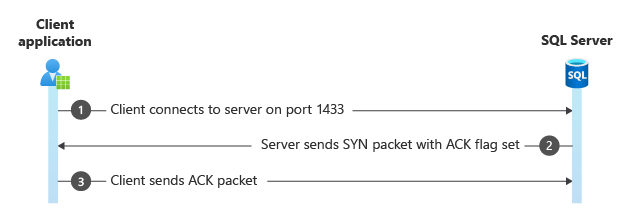
Frame Time Offset Source IP Dest IP Description
----- ------------ ------------ ------------ ---------------------------------------------------------------------------------------------------
76078 1181.9915832 10.10.10.120 10.10.10.55 TCP: [Bad CheckSum]Flags=......S., SrcPort=64444, DstPort=57139, PayloadLen=0, Seq=2766542083, Ack=
76079 1181.9922255 10.10.10.55 10.10.10.120 TCP:Flags=...A..S., SrcPort=57139, DstPort=64444, PayloadLen=0, Seq=3862866646, Ack=2766542084, Win
76080 1181.9924272 10.10.10.120 10.10.10.55 TCP: [Bad CheckSum]Flags=...A...., SrcPort=64444, DstPort=57139, PayloadLen=0, Seq=2766542084, Ack=
In this step, the [Bad CheckSum] warnings are benign and are an indicator that checksum offload is enabled. That is, they're added at a lower level in the network stack than the trace is taken. In the absence of other information, this warning indicates whether the network trace was taken on the client or the server. In this case, it appears on the initial SYN packet, so the trace was taken on the client.
Step 2. Driver handshake
This step involves the exchange of TDS (Tabular Data Stream) packets between the client and server to establish parameters for communication.
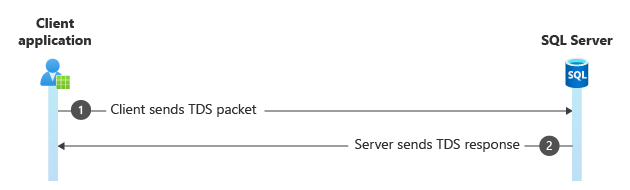
Frame Time Offset Source IP Dest IP Description
----- ------------ ------------ ------------ ---------------------------------------------------------------------------------------------------
76081 1181.9936195 10.10.10.120 10.10.10.55 TDS:Prelogin, Version = 7.3 (0x730a0003), SPID = 0, PacketID = 1, Flags=...AP..., SrcPort=64444, Ds
76082 1181.9945238 10.10.10.55 10.10.10.120 TDS:Response, Version = 7.3 (0x730a0003), SPID = 0, PacketID = 1, Flags=...AP..., SrcPort=57139, Ds
Step 3. SSL/TLS handshake
Here, the client and server engage in a secure handshake to establish an encrypted connection. This process involves multiple packets including Client Hello, Server Hello, certificate exchange, and cipher change specifications.
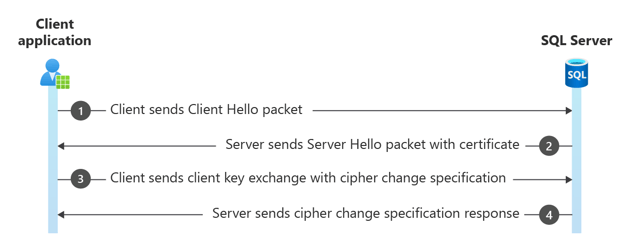
Frame Time Offset Source IP Dest IP Description
----- ------------ ------------ ------------ ---------------------------------------------------------------------------------------------------
76083 1181.9953108 10.10.10.120 10.10.10.55 TLS:TLS Rec Layer-1 HandShake: Client Hello. {TLS:3192, SSLVersionSelector:3191, TDS:3190, TCP:3189
76084 1181.9967001 10.10.10.55 10.10.10.120 TLS:TLS Rec Layer-1 HandShake: Server Hello. Certificate. Server Hello Done. {TLS:3192, SSLVersionS
76085 1181.9978947 10.10.10.120 10.10.10.55 TLS:TLS Rec Layer-1 HandShake: Client Key Exchange.; TLS Rec Layer-2 Cipher Change Spec; TLS Rec La
76086 1182.0010146 10.10.10.55 10.10.10.120 TLS:TLS Rec Layer-1 Cipher Change Spec; TLS Rec Layer-2 HandShake: Encrypted Handshake Message. {TL
Step 4. Login packet
The client sends a TDS packet containing login information to the server.
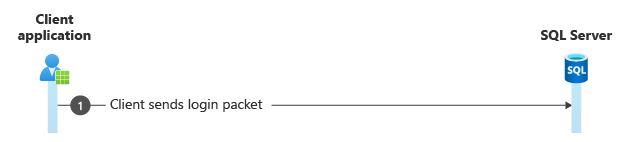
Frame Time Offset Source IP Dest IP Description
----- ------------ ------------ ------------ ---------------------------------------------------------------------------------------------------
76096 1182.0069763 10.10.10.120 10.10.10.55 TLS:TLS Rec Layer-1 SSL Application Data {TLS:3192, SSLVersionSelector:3191, TDS:3190, TCP:3189, IP
Step 5. NTLM challenge and response packets
The NTLM challenge packet is sent from the server to the client after the client sends the login packet.
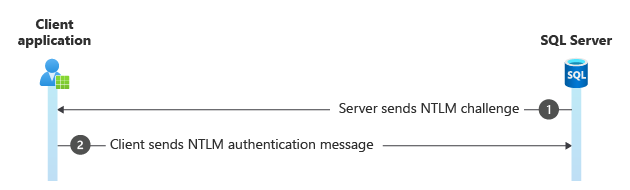
Frame Time Offset Source IP Dest IP Description
----- ------------ ------------ ------------ ---------------------------------------------------------------------------------------------------
76097 1182.0093903 10.10.10.55 10.10.10.120 NLMP:NTLM CHALLENGE MESSAGE {TDS:3190, TCP:3189, IPv4:3187}
76098 1182.0102507 10.10.10.120 10.10.10.55 NLMP:NTLM AUTHENTICATE MESSAGEVersion:v2, Domain: CONTOSO, User: joe33, Workstation: 10.10.10.120 {
Step 6. Login confirmation
The server responds with a TDS packet confirming the login and acknowledging the receipt of data.
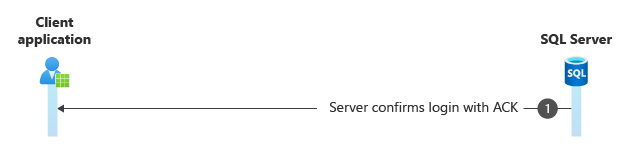
Frame Time Offset Source IP Dest IP Description
----- ------------ ------------ ------------ ---------------------------------------------------------------------------------------------------
76100 1182.0274716 10.10.10.55 10.10.10.120 TDS:Response, Version = 7.3 (0x730a0003), SPID = 315, PacketID = 1, Flags=...AP..., SrcPort=57139,
Step 7. Execute a command
Frame Time Offset Source IP Dest IP Description
----- ------------ ------------ ------------ ---------------------------------------------------------------------------------------------------
76102 1182.0324639 10.10.10.120 10.10.10.55 TDS:SQLBatch, Version = 7.3 (0x730a0003), SPID = 0, PacketID = 1, Flags=...AP..., SrcPort=64444, Ds
The connection can fail with a timeout, resulting from any of the following reasons:
- a thread-starved SQL Server
- several simultaneous login requests resulting in queued authentication with the domain controller
- a domain controller in a different geographical location
- a slow or nonresponsive domain controller
This section describes how you can determine a MARS connection from the following packets:
SMP:SYN starts a new sessionSMP:ACK acknowledges data packetsSMP:FIN terminates a session
The following trace examples show the various packets.
- The client IP address is
10.10.10.10
- The server IP address is
10.10.10.22
Open a new MARS connection
The following example output assumes that the following steps are already complete, using NTLM authentication. MARS can also be used with Kerberos and SQL authentication.
- TCP three-way handshake
- Driver handshake
- SSL/TLS handshake
- Login packet exchange
- NTLM challenge and response packets
- Login confirmation
Frame Time Offset Source IP Dest IP Description
----- ----------- ----------- ----------- ---------------------------------------------------------------------------
6704 568.0608108 10.10.10.10 10.10.10.22 TCP:Flags=CE....S., SrcPort=52965, DstPort=1433, PayloadLen=0, Seq=66183290
6713 568.0608483 10.10.10.22 10.10.10.10 TCP: [Bad CheckSum]Flags=.E.A..S., SrcPort=1433, DstPort=52965, PayloadLen=
6754 568.0613015 10.10.10.10 10.10.10.22 TCP:Flags=...A...., SrcPort=52965, DstPort=1433, PayloadLen=0, Seq=66183290
6777 568.0615479 10.10.10.10 10.10.10.22 TDS:Prelogin, Version = 7.4 (0x74000004), SPID = 0, PacketID = 1, Flags=...
6786 568.0616817 10.10.10.22 10.10.10.10 TDS:Response, Version = 7.4 (0x74000004), SPID = 0, PacketID = 1, Flags=...
6833 568.0622426 10.10.10.10 10.10.10.22 TLS:TLS Rec Layer-1 HandShake: Client Hello. {TLS:165, SSLVersionSelector:1
6873 568.0627953 10.10.10.22 10.10.10.10 TLS:TLS Rec Layer-1 HandShake: Server Hello. Certificate. Server Key Exchan
6900 568.0632639 10.10.10.10 10.10.10.22 TCP:Flags=...A...., SrcPort=52965, DstPort=1433, PayloadLen=0, Seq=66183319
6977 568.0643795 10.10.10.10 10.10.10.22 TLS:TLS Rec Layer-1 HandShake: Client Key Exchange.; TLS Rec Layer-2 Cipher
7045 568.0655160 10.10.10.22 10.10.10.10 TLS:TLS Rec Layer-1 Cipher Change Spec; TLS Rec Layer-2 HandShake: Encrypte
7233 568.0679639 10.10.10.10 10.10.10.22 TDS:Data, Version = 7.4 (0x74000004), Reassembled Packet {TDS:162, TCP:160,
7275 568.0684467 10.10.10.22 10.10.10.10 NLMP:NTLM CHALLENGE MESSAGE {TDS:162, TCP:160, IPv4:1}
7331 568.0692389 10.10.10.10 10.10.10.22 NLMP:NTLM AUTHENTICATE MESSAGE Version:NTLM v2, Domain: CONTOSO, User: joe1
11791 568.1295675 10.10.10.22 10.10.10.10 TCP: [Bad CheckSum]Flags=...A...., SrcPort=1433, DstPort=52965, PayloadLen=
17978 568.2162145 10.10.10.22 10.10.10.10 TDS:Response, Version = 7.4 (0x74000004), SPID = 255, PacketID = 1, Flags=.
Create a new MARS session
After the connection is established, create a new MARS session (Sid = 0).
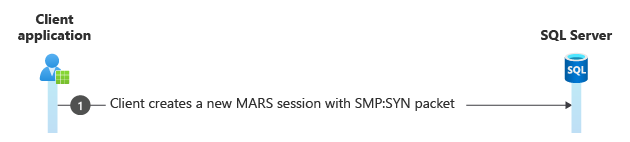
Frame Time Offset Source IP Dest IP Description
----- ----------- ----------- ----------- ---------------------------------------------------------------------------
18024 568.2170301 10.10.10.10 10.10.10.22 SMP:SYN, Sid = 0, Length = 16, SeqNum = 0, Wndw = 4 {SMP:190, TCP:160, IPv4
Execute various commands on the session
Frame Time Offset Source IP Dest IP Description
----- ----------- ----------- ----------- ---------------------------------------------------------------------------
18028 568.2170301 10.10.10.10 10.10.10.22 TDS:SQLBatch, Version = 7.4 (0x74000004), SPID = 0, PacketID = 1, Flags=...
18031 568.2170676 10.10.10.22 10.10.10.10 TCP: [Bad CheckSum]Flags=...A...., SrcPort=1433, DstPort=52965, PayloadLen=
18038 568.2173641 10.10.10.22 10.10.10.10 TDS:Response, Version = 7.4 (0x74000004), SPID = 255, PacketID = 1, Flags=.
18079 568.2178650 10.10.10.10 10.10.10.22 TDS:SQLBatch, Version = 7.4 (0x74000004), SPID = 0, PacketID = 1, Flags=...
Example of the SMP:ACK packet
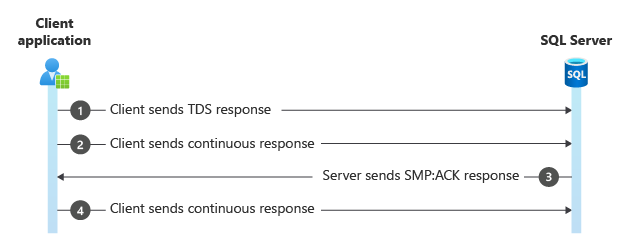
Frame Time Offset Source IP Dest IP Description
----- ----------- ----------- ----------- ---------------------------------------------------------------------------
40874 568.5121135 10.10.10.22 10.10.10.10 TDS:Response, Version = 7.4 (0x74000004), SPID = 255, PacketID = 1, Flags=.
40876 568.5121237 10.10.10.22 10.10.10.10 TDS:Continuous Response, Version = 7.4 (0x74000004), SPID = 255, PacketID =
40911 568.5124644 10.10.10.10 10.10.10.22 SMP:ACK, Sid = 0, Length = 16, SeqNum = 34, Wndw = 40 {SMP:190, TCP:160, IP
40950 568.5128422 10.10.10.22 10.10.10.10 TDS:Continuous Response, Version = 7.4 (0x74000004), SPID = 255, PacketID =