Bulk upload Stream source paths into Migration Manager using a CSV file
Migration Manager lets you bulk upload your Stream source paths using a comma-separated (CSV) file. Use any text editor, or an application like Excel, to create the CSV file. JSON files aren't supported.
Before you begin
- The number of sources listed in a single file must be less than 10,000.
- Up to 50 scans are done simultaneously on the uploaded values.
- The file contains a single column, and the column heading is optional.
Create your CSV file
- Start Excel.
- Enter one source per row. The column heading is optional. Enter your source paths using the following format (without any space):
- [Container ID]|[Container type]
For container type, use User, M365Group, CompanywideChannel, or StreamOnlyGroup.
Tip
To discover your Container ID: Go to Stream classic and copy the unique identifier that appears after the word /group/ or /channel/
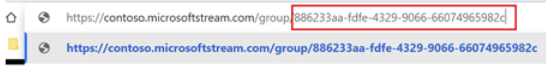
- Close and save as a comma delimited (*.csv) file. The encoding of the CSV file must be UTF-8.
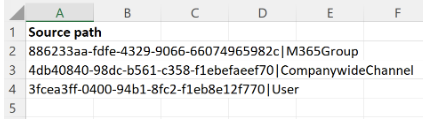
Uploading your file
- In Migration Manager, connect to Stream.
- On the menu bar, select Add source.
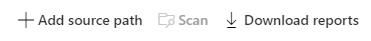
- Select Upload a CSV file. Browse to your file and then select Add.
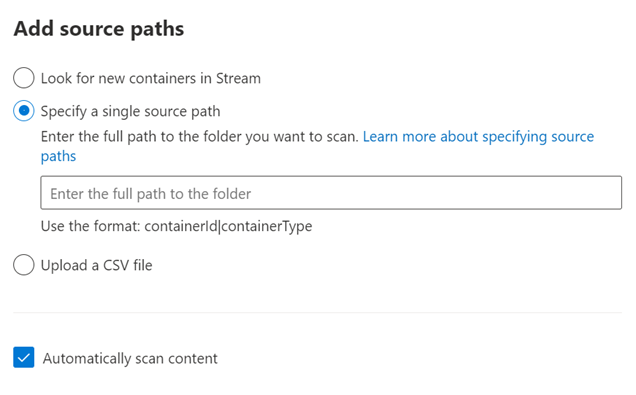
- View your added files in the Scans tab. Continue to the next step, Add to Migrations.