Information barriers
Microsoft 365 enables communication and collaboration across groups and organizations and supports ways to restrict communication and collaboration among specific groups of users when necessary. This requirement may include situations or scenarios where you want to restrict communication and collaboration between two groups to avoid a conflict of interest from occurring in your organization. This scenario may also include situations when you need to restrict communication and collaboration between certain people inside your organization to safeguard internal information.
Microsoft Purview Information Barriers (IB) is supported in Microsoft Teams, SharePoint Online, and OneDrive for Business. A compliance administrator or IB administrator can define policies to allow or prevent communications between groups of users in Microsoft Teams. Use IB policies for situations like these:
- User in the day trader group shouldn't communicate or share files with the marketing team.
- Instructors in one school shouldn't be able to communicate or share files with students in another school in the same school district.
- Finance personnel working on confidential company information shouldn't communicate or share files with certain groups within their organization.
- An internal team with trade secret material shouldn't call or chat online with users in certain groups within their organization.
- A research team should only call or chat online with a product development team.
Tip
If you're not an E5 customer, use the 90-day Microsoft Purview solutions trial to explore how additional Purview capabilities can help your organization manage data security and compliance needs. Start now at the Microsoft Purview trials hub. Learn details about signing up and trial terms.
Configure information barriers
Use the following steps to configure IB for your organization:
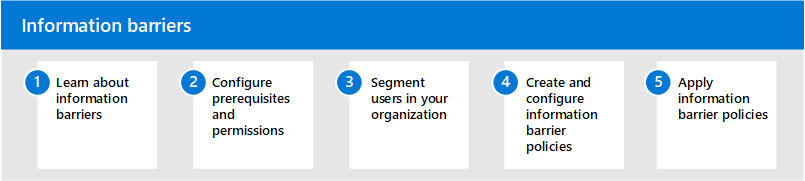
- Learn about information barriers
- Configure prerequisites and permissions
- Segment users in your organization
- Create and configure IB policies
- Apply IB policies