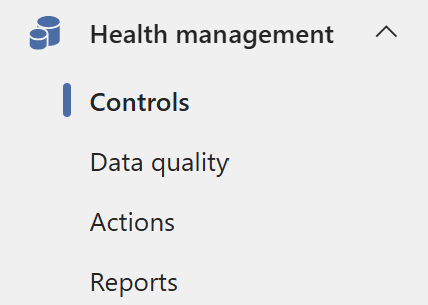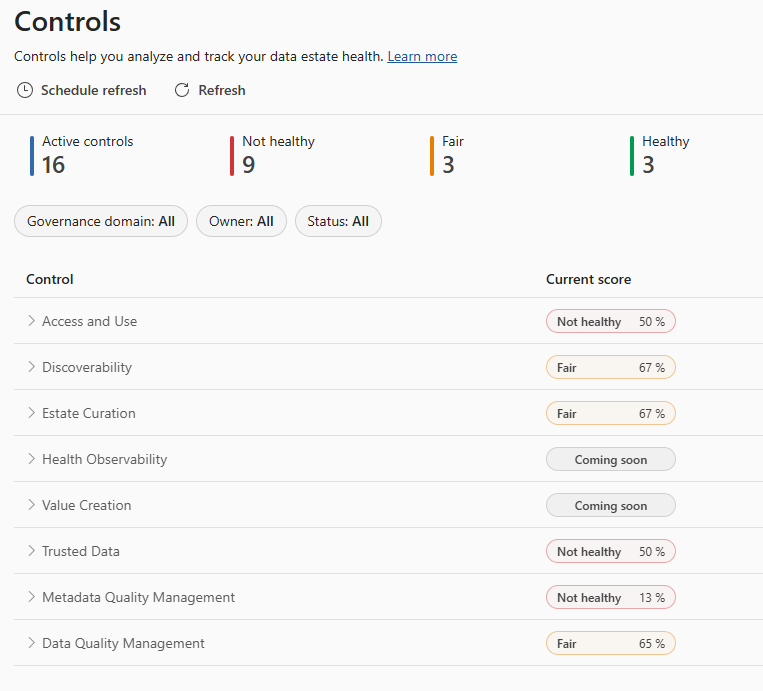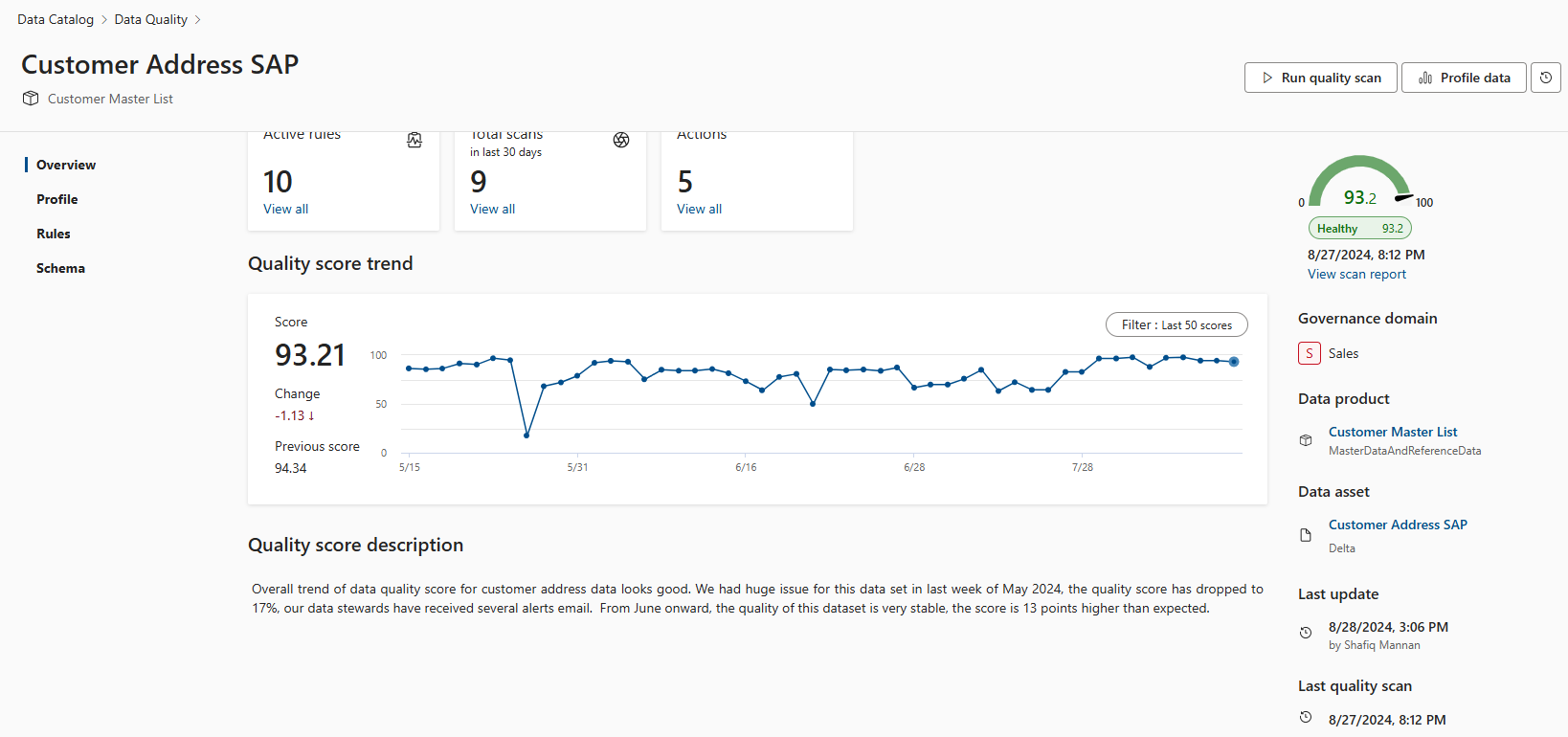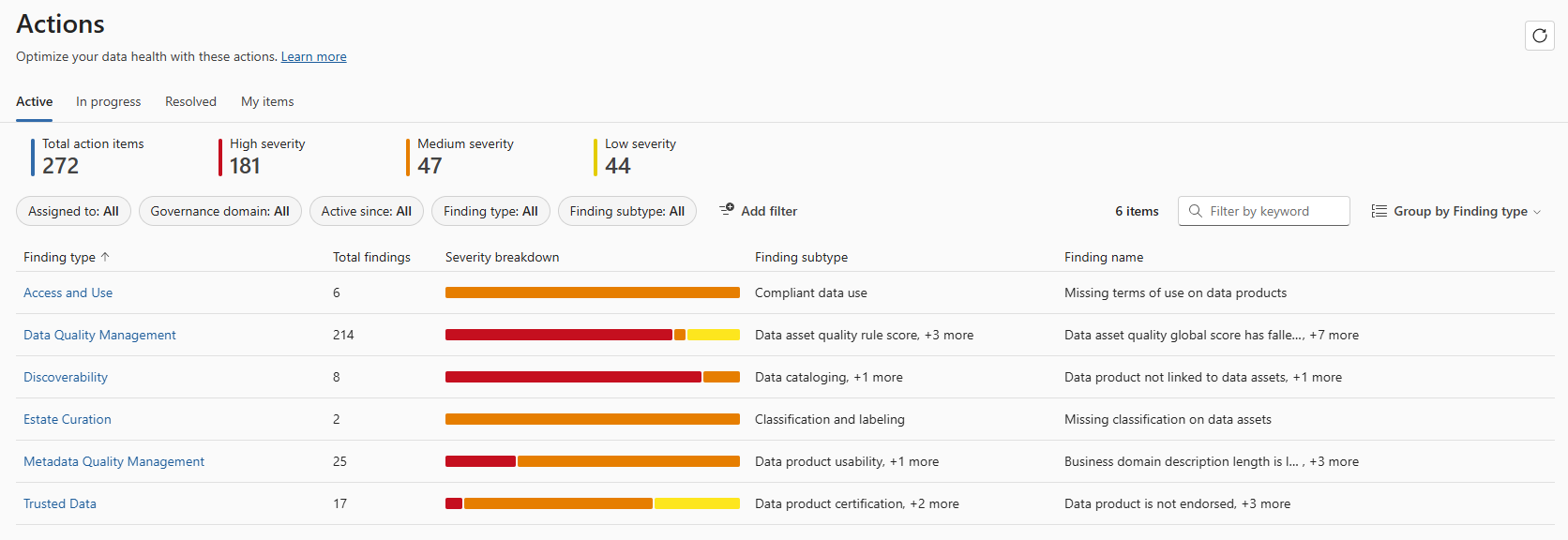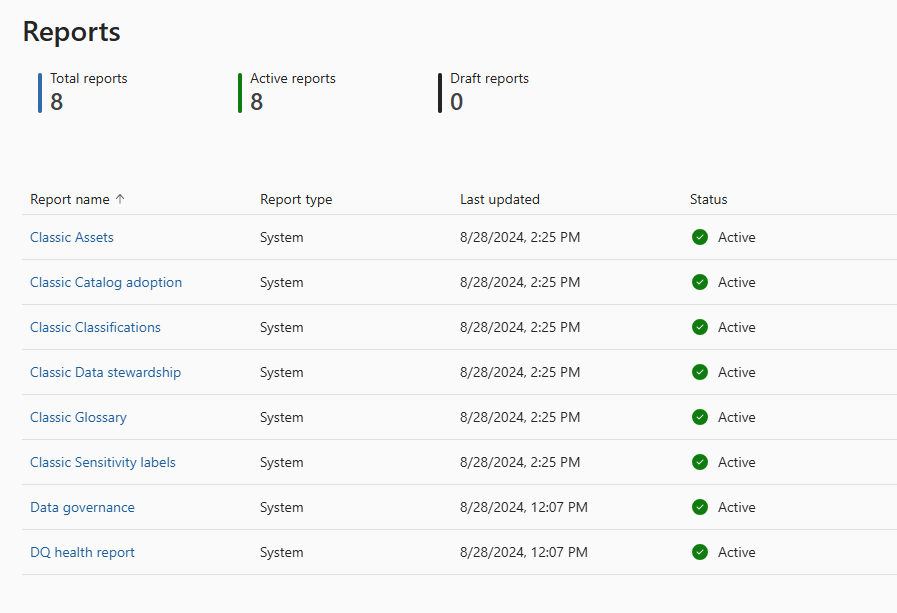Health management in Microsoft Purview data governance
Health management refers to the ongoing processes and practices involved in ensuring that an organization's data remains accurate, complete, consistent, secure, and accessible throughout its lifecycle. It's a critical aspect of data governance, focusing on maintaining the overall "health" of data, much like how healthcare practices aim to maintain the health of individuals.
Importance of health management:
- Informed Decision-Making: High-quality, reliable data is essential for making informed business decisions.
- Operational Efficiency: Healthy data reduces the time and resources spent on correcting errors and reconciling inconsistencies.
- Risk Management: Proper data health management helps mitigate risks associated with data breaches, regulatory noncompliance, and inaccurate reporting.
- Competitive Advantage: Organizations with healthy data are better positioned to leverage analytics, AI, and machine learning, leading to better insights and innovations.
- Customer Trust: Ensuring data privacy and accuracy builds trust with customers and partners.
In summary, health management is about maintaining the integrity, reliability, and security of data throughout its lifecycle, ensuring that it remains a valuable asset to the organization.
There are four key components/tools that Microsoft Purview Data Health Management provides for you to understand your data and develop your data governance strategies, these are:
You can find these tools and components by:
Open the Microsoft Purview portal and select Unified Catalog.
Select the Health management drop-down.
In this article, you can find a brief overview of each tool, its scope, and how you can use it to understand your data and develop your data governance strategies. Users need Data health owner and Data health reader role to access and configure rules for controls and to browse out of the box reports.
| Role | Description | Application |
|---|---|---|
| Data health owner | Create, update, and read artifacts in health management. | Health management |
| Data health reader | Can read artifacts in health management. | Health management |
Controls
Controls allow data stewards and chief data officer to evaluate health of their data estate from the lens of industry recognized standards and controls. Controls rules are set at a global level, but execution is left to individual governance domains, allowing you to set broad standards, but meet the needs of individual groups in your organization.
If you're a data health owner, you can edit controls and change the preset health ranges and thresholds to customize the way you measure the success of your data estate. You can also edit the schedule for the overall data refresh rate for all active controls. For more information, see the Health management controls article.
Data quality
Microsoft Purview Data Quality is a comprehensive solution that empowers governance domain and data owners to assess and oversee the quality of their data ecosystem, facilitating targeted actions for improvement. In today's AI-driven landscape, the reliability of data directly impacts the accuracy of AI-driven insights and recommendations. Without trustworthy data, there's a risk of eroding trust in AI systems and hindering their adoption.
Microsoft Purview Data Quality also incorporates AI-powered data profiling capabilities, recommending columns for profiling while allowing human intervention to refine these recommendations. This iterative process not only enhances the accuracy of data profiling but also contributes to the continuous improvement of the underlying AI models.
Actions
Health actions allow data governance practitioners to access truly actionable insights. All the anomalies noted by health controls are translated into actions, alerts with owners and recommendations that you can track and address from within Microsoft Purview.
As a data steward, you can look at actions and filter the list by finding type, finding subtype, and finding name. You can assign a task to anyone in your organization and that individual will see the action in their list. These actions are updated on the same schedule as the health controls, since actions are derived from the controls themselves.
For more information, see the actions article.
Reports
For the data analysts and stewards in the federated data governance office, you can view out of the box reports for deeper analysis on your data estate. These reports give summaries of individual business concepts like governance domains or data products, but also address your data governance goals, catalog adoption, and asset information like classification. For more information, see the health management reports article.