Passing Effect Parameters as Attached Properties
Attached properties can be used to define effect parameters that respond to runtime property changes. This article demonstrates using attached properties to pass parameters to an effect, and changing a parameter at runtime.
The process for creating effect parameters that respond to runtime property changes is as follows:
- Create a
staticclass that contains an attached property for each parameter to be passed to the effect. - Add an additional attached property to the class that will be used to control the addition or removal of the effect to the control that the class will be attached to. Ensure that this attached property registers a
propertyChangeddelegate that will be executed when the value of the property changes. - Create
staticgetters and setters for each attached property. - Implement logic in the
propertyChangeddelegate to add and remove the effect. - Implement a nested class inside the
staticclass, named after the effect, which subclasses theRoutingEffectclass. For the constructor, call the base class constructor, passing in a concatenation of the resolution group name, and the unique ID that was specified on each platform-specific effect class.
Parameters can then be passed to the effect by adding the attached properties, and property values, to the appropriate control. In addition, parameters can be changed at runtime by specifying a new attached property value.
Note
An attached property is a special type of bindable property, defined in one class but attached to other objects, and recognizable in XAML as attributes that contain a class and a property name separated by a period. For more information, see Attached Properties.
The sample application demonstrates a ShadowEffect that adds a shadow to the text displayed by a Label control. In addition, the color of the shadow can be changed at runtime. The following diagram illustrates the responsibilities of each project in the sample application, along with the relationships between them:
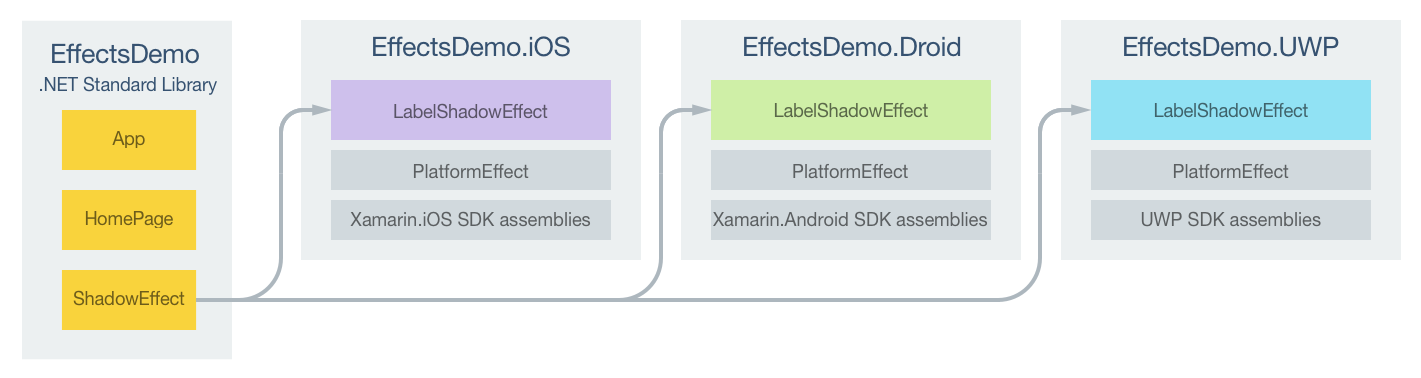
A Label control on the HomePage is customized by the LabelShadowEffect in each platform-specific project. Parameters are passed to each LabelShadowEffect through attached properties in the ShadowEffect class. Each LabelShadowEffect class derives from the PlatformEffect class for each platform. This results in a shadow being added to the text displayed by the Label control, as shown in the following screenshots:

Creating Effect Parameters
A static class should be created to represent effect parameters, as demonstrated in the following code example:
public static class ShadowEffect
{
public static readonly BindableProperty HasShadowProperty =
BindableProperty.CreateAttached ("HasShadow", typeof(bool), typeof(ShadowEffect), false, propertyChanged: OnHasShadowChanged);
public static readonly BindableProperty ColorProperty =
BindableProperty.CreateAttached ("Color", typeof(Color), typeof(ShadowEffect), Color.Default);
public static readonly BindableProperty RadiusProperty =
BindableProperty.CreateAttached ("Radius", typeof(double), typeof(ShadowEffect), 1.0);
public static readonly BindableProperty DistanceXProperty =
BindableProperty.CreateAttached ("DistanceX", typeof(double), typeof(ShadowEffect), 0.0);
public static readonly BindableProperty DistanceYProperty =
BindableProperty.CreateAttached ("DistanceY", typeof(double), typeof(ShadowEffect), 0.0);
public static bool GetHasShadow (BindableObject view)
{
return (bool)view.GetValue (HasShadowProperty);
}
public static void SetHasShadow (BindableObject view, bool value)
{
view.SetValue (HasShadowProperty, value);
}
...
static void OnHasShadowChanged (BindableObject bindable, object oldValue, object newValue)
{
var view = bindable as View;
if (view == null) {
return;
}
bool hasShadow = (bool)newValue;
if (hasShadow) {
view.Effects.Add (new LabelShadowEffect ());
} else {
var toRemove = view.Effects.FirstOrDefault (e => e is LabelShadowEffect);
if (toRemove != null) {
view.Effects.Remove (toRemove);
}
}
}
class LabelShadowEffect : RoutingEffect
{
public LabelShadowEffect () : base ("MyCompany.LabelShadowEffect")
{
}
}
}
The ShadowEffect contains five attached properties, with static getters and setters for each attached property. Four of these properties represent parameters to be passed to each platform-specific LabelShadowEffect. The ShadowEffect class also defines a HasShadow attached property that is used to control the addition or removal of the effect to the control that the ShadowEffect class is attached to. This attached property registers the OnHasShadowChanged method that will be executed when the value of the property changes. This method adds or removes the effect based on the value of the HasShadow attached property.
The nested LabelShadowEffect class, which subclasses the RoutingEffect class, supports effect addition and removal. The RoutingEffect class represents a platform-independent effect that wraps an inner effect that is usually platform-specific. This simplifies the effect removal process, since there is no compile-time access to the type information for a platform-specific effect. The LabelShadowEffect constructor calls the base class constructor, passing in a parameter consisting of a concatenation of the resolution group name, and the unique ID that was specified on each platform-specific effect class. This enables effect addition and removal in the OnHasShadowChanged method, as follows:
- Effect addition – a new instance of the
LabelShadowEffectis added to the control'sEffectscollection. This replaces using theEffect.Resolvemethod to add the effect. - Effect removal – the first instance of the
LabelShadowEffectin the control'sEffectscollection is retrieved and removed.
Consuming the Effect
Each platform-specific LabelShadowEffect can be consumed by adding the attached properties to a Label control, as demonstrated in the following XAML code example:
<Label Text="Label Shadow Effect" ...
local:ShadowEffect.HasShadow="true" local:ShadowEffect.Radius="5"
local:ShadowEffect.DistanceX="5" local:ShadowEffect.DistanceY="5">
<local:ShadowEffect.Color>
<OnPlatform x:TypeArguments="Color">
<On Platform="iOS" Value="Black" />
<On Platform="Android" Value="White" />
<On Platform="UWP" Value="Red" />
</OnPlatform>
</local:ShadowEffect.Color>
</Label>
The equivalent Label in C# is shown in the following code example:
var label = new Label {
Text = "Label Shadow Effect",
...
};
Color color = Color.Default;
switch (Device.RuntimePlatform)
{
case Device.iOS:
color = Color.Black;
break;
case Device.Android:
color = Color.White;
break;
case Device.UWP:
color = Color.Red;
break;
}
ShadowEffect.SetHasShadow (label, true);
ShadowEffect.SetRadius (label, 5);
ShadowEffect.SetDistanceX (label, 5);
ShadowEffect.SetDistanceY (label, 5);
ShadowEffect.SetColor (label, color));
Setting the ShadowEffect.HasShadow attached property to true executes the ShadowEffect.OnHasShadowChanged method that adds or removes the LabelShadowEffect to the Label control. In both code examples, the ShadowEffect.Color attached property provides platform-specific color values. For more information, see Device Class.
In addition, a Button allows the shadow color to be changed at runtime. When the Button is clicked, the following code changes the shadow color by setting the ShadowEffect.Color attached property:
ShadowEffect.SetColor (label, Color.Teal);
Consuming the Effect with a Style
Effects that can be consumed by adding attached properties to a control can also be consumed by a style. The following XAML code example shows an explicit style for the shadow effect, that can be applied to Label controls:
<Style x:Key="ShadowEffectStyle" TargetType="Label">
<Style.Setters>
<Setter Property="local:ShadowEffect.HasShadow" Value="True" />
<Setter Property="local:ShadowEffect.Radius" Value="5" />
<Setter Property="local:ShadowEffect.DistanceX" Value="5" />
<Setter Property="local:ShadowEffect.DistanceY" Value="5" />
</Style.Setters>
</Style>
The Style can be applied to a Label by setting its Style property to the Style instance using the StaticResource markup extension, as demonstrated in the following code example:
<Label Text="Label Shadow Effect" ... Style="{StaticResource ShadowEffectStyle}" />
For more information about styles, see Styles.
Creating the Effect on each Platform
The following sections discuss the platform-specific implementation of the LabelShadowEffect class.
iOS Project
The following code example shows the LabelShadowEffect implementation for the iOS project:
[assembly:ResolutionGroupName ("MyCompany")]
[assembly:ExportEffect (typeof(LabelShadowEffect), "LabelShadowEffect")]
namespace EffectsDemo.iOS
{
public class LabelShadowEffect : PlatformEffect
{
protected override void OnAttached ()
{
try {
UpdateRadius ();
UpdateColor ();
UpdateOffset ();
Control.Layer.ShadowOpacity = 1.0f;
} catch (Exception ex) {
Console.WriteLine ("Cannot set property on attached control. Error: ", ex.Message);
}
}
protected override void OnDetached ()
{
}
...
void UpdateRadius ()
{
Control.Layer.ShadowRadius = (nfloat)ShadowEffect.GetRadius (Element);
}
void UpdateColor ()
{
Control.Layer.ShadowColor = ShadowEffect.GetColor (Element).ToCGColor ();
}
void UpdateOffset ()
{
Control.Layer.ShadowOffset = new CGSize (
(double)ShadowEffect.GetDistanceX (Element),
(double)ShadowEffect.GetDistanceY (Element));
}
}
The OnAttached method calls methods that retrieve the attached property values using the ShadowEffect getters, and which set Control.Layer properties to the property values to create the shadow. This functionality is wrapped in a try/catch block in case the control that the effect is attached to does not have the Control.Layer properties. No implementation is provided by the OnDetached method because no cleanup is necessary.
Responding to Property Changes
If any of the ShadowEffect attached property values change at runtime, the effect needs to respond by displaying the changes. An overridden version of the OnElementPropertyChanged method, in the platform-specific effect class, is the place to respond to bindable property changes, as demonstrated in the following code example:
public class LabelShadowEffect : PlatformEffect
{
...
protected override void OnElementPropertyChanged (PropertyChangedEventArgs args)
{
if (args.PropertyName == ShadowEffect.RadiusProperty.PropertyName) {
UpdateRadius ();
} else if (args.PropertyName == ShadowEffect.ColorProperty.PropertyName) {
UpdateColor ();
} else if (args.PropertyName == ShadowEffect.DistanceXProperty.PropertyName ||
args.PropertyName == ShadowEffect.DistanceYProperty.PropertyName) {
UpdateOffset ();
}
}
...
}
The OnElementPropertyChanged method updates the radius, color, or offset of the shadow, provided that the appropriate ShadowEffect attached property value has changed. A check for the property that's changed should always be made, as this override can be called many times.
Android Project
The following code example shows the LabelShadowEffect implementation for the Android project:
[assembly:ResolutionGroupName ("MyCompany")]
[assembly:ExportEffect (typeof(LabelShadowEffect), "LabelShadowEffect")]
namespace EffectsDemo.Droid
{
public class LabelShadowEffect : PlatformEffect
{
Android.Widget.TextView control;
Android.Graphics.Color color;
float radius, distanceX, distanceY;
protected override void OnAttached ()
{
try {
control = Control as Android.Widget.TextView;
UpdateRadius ();
UpdateColor ();
UpdateOffset ();
UpdateControl ();
} catch (Exception ex) {
Console.WriteLine ("Cannot set property on attached control. Error: ", ex.Message);
}
}
protected override void OnDetached ()
{
}
...
void UpdateControl ()
{
if (control != null) {
control.SetShadowLayer (radius, distanceX, distanceY, color);
}
}
void UpdateRadius ()
{
radius = (float)ShadowEffect.GetRadius (Element);
}
void UpdateColor ()
{
color = ShadowEffect.GetColor (Element).ToAndroid ();
}
void UpdateOffset ()
{
distanceX = (float)ShadowEffect.GetDistanceX (Element);
distanceY = (float)ShadowEffect.GetDistanceY (Element);
}
}
The OnAttached method calls methods that retrieve the attached property values using the ShadowEffect getters, and calls a method that calls the TextView.SetShadowLayer method to create a shadow using the property values. This functionality is wrapped in a try/catch block in case the control that the effect is attached to does not have the Control.Layer properties. No implementation is provided by the OnDetached method because no cleanup is necessary.
Responding to Property Changes
If any of the ShadowEffect attached property values change at runtime, the effect needs to respond by displaying the changes. An overridden version of the OnElementPropertyChanged method, in the platform-specific effect class, is the place to respond to bindable property changes, as demonstrated in the following code example:
public class LabelShadowEffect : PlatformEffect
{
...
protected override void OnElementPropertyChanged (PropertyChangedEventArgs args)
{
if (args.PropertyName == ShadowEffect.RadiusProperty.PropertyName) {
UpdateRadius ();
UpdateControl ();
} else if (args.PropertyName == ShadowEffect.ColorProperty.PropertyName) {
UpdateColor ();
UpdateControl ();
} else if (args.PropertyName == ShadowEffect.DistanceXProperty.PropertyName ||
args.PropertyName == ShadowEffect.DistanceYProperty.PropertyName) {
UpdateOffset ();
UpdateControl ();
}
}
...
}
The OnElementPropertyChanged method updates the radius, color, or offset of the shadow, provided that the appropriate ShadowEffect attached property value has changed. A check for the property that's changed should always be made, as this override can be called many times.
Universal Windows Platform Project
The following code example shows the LabelShadowEffect implementation for the Universal Windows Platform (UWP) project:
[assembly: ResolutionGroupName ("MyCompany")]
[assembly: ExportEffect (typeof(LabelShadowEffect), "LabelShadowEffect")]
namespace EffectsDemo.UWP
{
public class LabelShadowEffect : PlatformEffect
{
Label shadowLabel;
bool shadowAdded = false;
protected override void OnAttached ()
{
try {
if (!shadowAdded) {
var textBlock = Control as Windows.UI.Xaml.Controls.TextBlock;
shadowLabel = new Label ();
shadowLabel.Text = textBlock.Text;
shadowLabel.FontAttributes = FontAttributes.Bold;
shadowLabel.HorizontalOptions = LayoutOptions.Center;
shadowLabel.VerticalOptions = LayoutOptions.CenterAndExpand;
UpdateColor ();
UpdateOffset ();
((Grid)Element.Parent).Children.Insert (0, shadowLabel);
shadowAdded = true;
}
} catch (Exception ex) {
Debug.WriteLine ("Cannot set property on attached control. Error: ", ex.Message);
}
}
protected override void OnDetached ()
{
}
...
void UpdateColor ()
{
shadowLabel.TextColor = ShadowEffect.GetColor (Element);
}
void UpdateOffset ()
{
shadowLabel.TranslationX = ShadowEffect.GetDistanceX (Element);
shadowLabel.TranslationY = ShadowEffect.GetDistanceY (Element);
}
}
}
The Universal Windows Platform doesn't provide a shadow effect, and so the LabelShadowEffect implementation on both platforms simulates one by adding a second offset Label behind the primary Label. The OnAttached method creates the new Label and sets some layout properties on the Label. It then calls methods that retrieve the attached property values using the ShadowEffect getters, and creates the shadow by setting the TextColor, TranslationX, and TranslationY properties to control the color and location of the Label. The shadowLabel is then inserted offset behind the primary Label. This functionality is wrapped in a try/catch block in case the control that the effect is attached to does not have the Control.Layer properties. No implementation is provided by the OnDetached method because no cleanup is necessary.
Responding to Property Changes
If any of the ShadowEffect attached property values change at runtime, the effect needs to respond by displaying the changes. An overridden version of the OnElementPropertyChanged method, in the platform-specific effect class, is the place to respond to bindable property changes, as demonstrated in the following code example:
public class LabelShadowEffect : PlatformEffect
{
...
protected override void OnElementPropertyChanged (PropertyChangedEventArgs args)
{
if (args.PropertyName == ShadowEffect.ColorProperty.PropertyName) {
UpdateColor ();
} else if (args.PropertyName == ShadowEffect.DistanceXProperty.PropertyName ||
args.PropertyName == ShadowEffect.DistanceYProperty.PropertyName) {
UpdateOffset ();
}
}
...
}
The OnElementPropertyChanged method updates the color or offset of the shadow, provided that the appropriate ShadowEffect attached property value has changed. A check for the property that's changed should always be made, as this override can be called many times.
Summary
This article has demonstrated using attached properties to pass parameters to an effect, and changing a parameter at runtime. Attached properties can be used to define effect parameters that respond to runtime property changes.