watchOS Menu Control (Force Touch) in Xamarin
Watch Kit provides a Force Touch gesture that triggers a menu when implemented on a watch app screen.

Responding to Force Touch
If a Menu has been implemented for an interface controller,
when a user performs a Force Touch the menu will be displayed. If
no menu has been implemented, the screen is briefly animated an no
other action occurs.
Force Touches are not associated with any particular element on the screen; only one menu can be attached to an interface controller and it will appear regardless of where the Force Touch press occurs on the screen.
Between one and four menu options can be presented.
Adding a Menu
A Menu must be added to an InterfaceController on the storyboard
at design time. When a menu control is dragged onto an interface
controller there is no visual indication on the storyboard preview
but the Menu appears in the Document Outline pad:
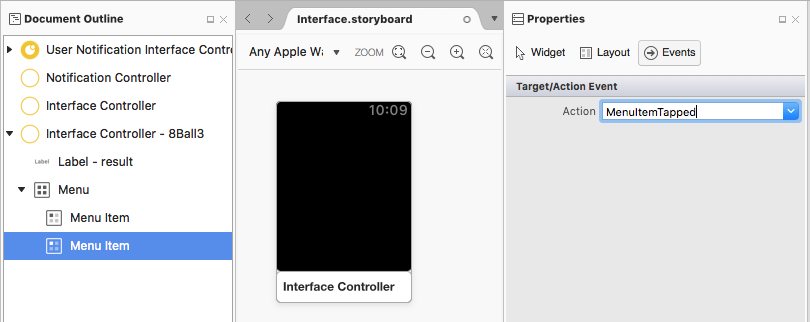
Up to four menu items can be added to the menu control. They can be configured in the Properties pad. The following attributes can be set:
- Title, and
- Custom Image, or
- A system image: Accept, Add, Block, Decline, Info, Maybe, More, Mute, Pause, Play, Repeat, Resume, Share, Shuffle, Speaker, Trash.
Create an Action by selecting the Events section of the Properties
pad and typing the name for the action method. A partial method will
be created in the code, which can be implemented in the interface
controller class, like this:
partial void MenuItemTapped ()
{
Console.WriteLine ("A menu item was tapped.");
}
Custom Images
Similar to tab images in iOS, menu item images require an opaque pattern with an alpha channel that allows the background to show through.
You should add the images used for the menu to the watch app project (not the watch app extension project) for best performance.
Changing the Menu Items
Adding at Runtime
You cannot cause a Menu to be added to an interface controller at runtime,
although the collection of MenuItems can be altered programmatically.
Use the AddMenuItem method as shown:
AddMenuItem (WKMenuItemIcon.Accept, "Yes", new ObjCRuntime.Selector ("tapped"));
The Xamarin.iOS Watch Kit API currently requires a selector for the
AdMenuItem method, which should be declared like this:
[Export("tapped")]
void MenuItemTapped ()
{
Console.WriteLine ("The dynamically added 'Yes' menu item was tapped.");
}
Removing at Runtime
The ClearAllMenuItems method can be called to remove all programmatically
added menu items.
Menu items configured in the storyboard cannot be cleared.