Import or export installation configurations
Applies to: ![]() Visual Studio
Visual Studio ![]() Visual Studio for Mac
Visual Studio for Mac
Note
This article applies to Visual Studio 2017. If you're looking for the latest Visual Studio documentation, see Visual Studio documentation. We recommend upgrading to the latest version of Visual Studio. Download it here
You can configure Visual Studio across your organization with installation configuration files. To do so, export the workload and component information to a .vsconfig file by using the Visual Studio installer. You can then import the configuration into new or existing installations, and share them with others, too.
Here's how.
Note
This functionality is available only in Visual Studio 2017 version 15.9 and later.
Export a configuration
You can export an installation configuration file from either a previously installed instance of Visual Studio or one that you're currently installing.
Open the Visual Studio Installer.
On the product card, choose the More button, and then select Export configuration.
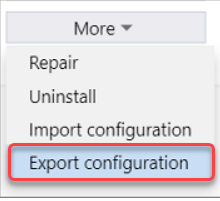
Browse to or type the location where you want to save your .vsconfig file, and then choose Review details.
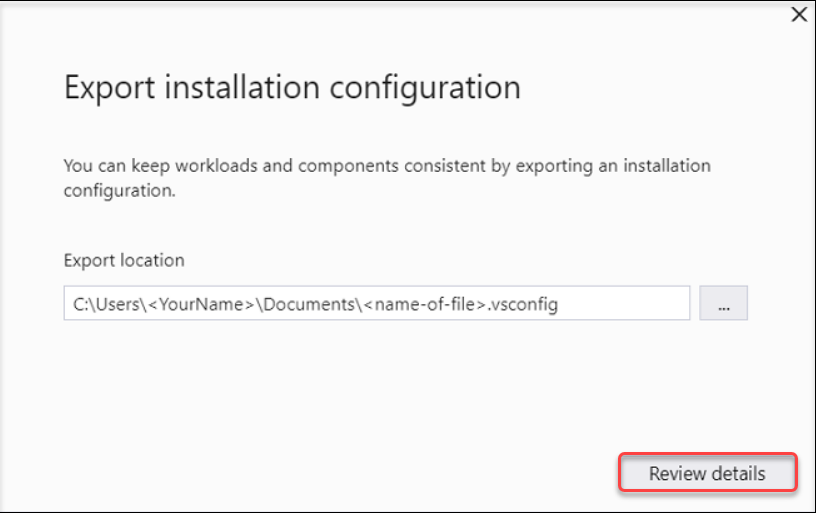
Make sure you've got the workloads and components that you want, and then choose Export.
Import a configuration
When you're ready to import an installation configuration file, follow these steps.
Open the Visual Studio Installer.
On the product card, choose the More button, and then select Import configuration.
Locate the .vsconfig file that you want to import, and then choose Review details.
Make sure you've got the workloads and components that you want, and then choose Close.
Note
For more information, see the Configure Visual Studio across your organization with .vsconfig blog post.
Support or troubleshooting
Sometimes, things can go wrong. If your Visual Studio installation fails, see Troubleshoot Visual Studio installation and upgrade issues for step-by-step guidance.
Here are a few more support options:
- We also offer an installation chat (English only) support option for installation-related issues.
- Report product issues to us via the Report a Problem tool that appears both in the Visual Studio Installer and in the Visual Studio IDE. If you're an IT Administrator and don't have Visual Studio installed, you can submit IT Admin feedback here.
- Suggest a feature, track product issues, and find answers in the Visual Studio Developer Community.