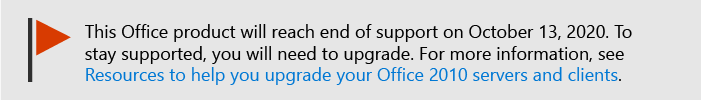Office Migration Planning Manager (OMPM) for Office 2010
Applies to: Office 2010
Topic Last Modified: 2011-09-10
The Office Migration Planning Manager (OMPM) is a collection of tools that helps you prepare an environment for migration to Microsoft Office 2010. OMPM can scan your environment in three ways: scan from an administrative computer, scan from a central share, and locally scan on the client computers. Because most users scan their environments from an administrative computer, that configuration is assumed. Other scanning scenarios are noted as needed.
| Article | Description |
|---|---|
Provides an overview of OMPM, including a description of the contents of the OMPM download package, requirements for running OMPM, and a high-level overview of using OMPM tools. |
|
Set up the Office Migration Planning Manager File Scanner for Office 2010 |
Describes how to set up the OMPM File Scanner and install OMPM, and describes the kinds of files that are generated by an OMPM scan, including log files and .cab files. |
Run the Office Migration Planning Manager File Scanner for Office 2010 |
Describes how to run the OMPM File Scanner from a command line on an administrative client computer, run from the central share, and run on each client computer. Also provides references to the Offscan.ini file. |
Import Office Migration Planning Manager log files into a database |
Describes how to import OMPM log files into a database, import data files, import action files, and fix import failures. |
Analyze Office Migration Planning Manager Reports for Office 2010 |
Describes how to configure reports, review scan coverage and errors, review compatibility issues, and filter reports. |