Activate volume licensed versions of Office by using Active Directory
Applies to: Volume licensed versions of Office Long Term Service Channel (LTSC) 2024, Office LTSC 2021, Office 2019, and Office 2016 (including Project and Visio)
Active Directory-based activation enables an organization to activate volume licensed versions of Office, including Project and Visio, on computers that are joined to an Active Directory domain. Active Directory-based activation is implemented as a role service on Windows Server and relies on Active Directory Domain Services to store an activation object. For more information, see Activate using Active Directory-based activation.
Requirements for using Active Directory-based activation
To activate through Active Directory, install the volume licensed version of Office, Project, or Visio with a Generic Volume License Key (GVLK) on one of these operating systems:
- Windows 11
- Windows 10
- Windows Server 2022
- Windows Server 2019
- Windows Server 2016
- Windows Server 2012 R2
- Windows Server 2012
Review the System requirements for Office to determine which operating systems are supported by the volume licensed version of Office, Project, or Visio that you're deploying to users in your organization.
Configure Active Directory-based activation
To configure Active Directory-based activation, you must have Domain Administrator and Enterprise Administrator credentials.
- Sign in to a domain controller in Active Directory and use Server Manager to install the Volume Activation Services role.
- Sign in to the Microsoft 365 admin center and navigate to the Billing > Your products page.
- Select the Volume licensing tab. (You need to be a volume licensing administrator to access this section.)
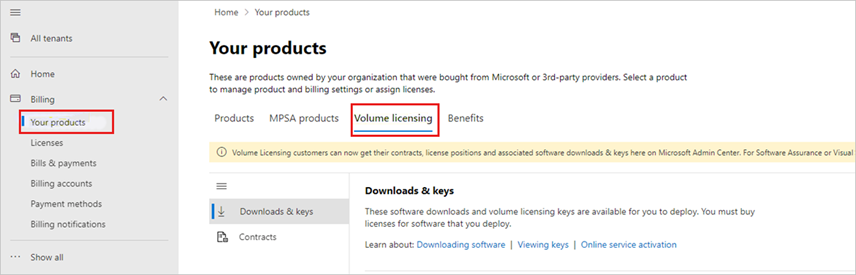
- Go to the Download and keys tab and get your KMS key for your version of Office.
- Download the appropriate Office Volume License Pack from the Microsoft Download Center:
- Run the Office Volume License Pack executable file. This installs the Office Volume License Pack and opens the Volume Activation Tools wizard.
- Choose Next, and then on the Select Volume Activation Method page, choose Active Directory-Based Activation.
- On the Manage Activation Objects page, enter the KMS host key and (optional) give it a name. Then choose Next.
- On the Activate Product page, either activate the KMS host key online or by phone, and then follow the rest of the wizard instructions.
When you're done, an Activation Succeeded page displays.
Additional information about Active Directory-based activation
- Active Directory-based activation uses the same keys that are used by Key Management Service (KMS). However, Active Directory-based activation doesn't require a dedicated KMS host computer. The activation object is replicated across all the domain controllers in the Active Directory forest.
- A successful Active Directory-based activation of Office lasts for up to 180 days. The Software Protection service running on the computer periodically attempts to re-activate Office by querying Active Directory for the activation object. If Active Directory can't be contacted, Office tries to activate by using a discoverable KMS host computer.