Standard toolbar
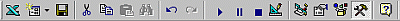
Contains buttons that are shortcuts to some commonly used menu items.
You can click a toolbar button once to carry out the action represented by that button. If you want to display ToolTips for the toolbar buttons, you can select the Show ToolTips option on the General tab of the Options dialog box.
| Button | Icon | Description |
|---|---|---|
View <host application> |
 |
Toggles between the host application and the active Visual Basic document. |
| Insert | Opens a menu so that you can insert one of the following objects to your active project. The icon changes to the last object you added. The default is the form. UserForm UserForm Module Module Class Module Class Module Procedure Procedure |
|
Save <host document name> |
 |
Saves the host document including the project and all of its components (forms and modules). |
| Cut |  |
Removes the selected control or text and places it on the Clipboard. |
| Copy |  |
Copies the selected control or text onto the Clipboard. |
| Paste |  |
Inserts the contents of the Clipboard at the current location. |
| Find |  |
Opens the Find dialog box and searches for the specified text in the Find What box. |
Undo <last editing action> |
 |
Reverses the last editing action. |
Redo <last editing action> |
 |
Restores the last text editing Undo actions if no other actions have occurred since the last Undo. |
| Run Sub/UserForm or Run Macro |  |
Runs the current procedure if the cursor is in a procedure, runs the UserForm if a UserForm is currently active, or runs a macro if neither the Code window nor a UserForm is active. |
| Break |  |
Stops execution of a program while it's running and switches to break mode. |
Reset <project> |
 |
Clears the execution stack module level variables and resets the project. |
| Design Mode |  |
Turns design mode off and on. |
| Project Explorer |  |
Displays the Project Explorer, which displays a hierarchical list of the currently open projects and their contents. |
| Properties Window |  |
Opens the Properties window so that you can view the properties of the selected control. |
| Object Browser |  |
Displays the Object Browser, which lists the object libraries, the type library, classes, methods, properties, events, and constants that you can use in code, as well as the modules and procedures you defined for your project. |
| Toolbox |  |
Displays or hides the Toolbox, which contains all of the controls and insertable objects (such as a Microsoft Excel Chart) available to your application. This is only available when a UserForm is active. |
| Microsoft Visual Basic for Applications Help |  |
Opens the help viewer for the associated application. |
See also
Support and feedback
Have questions or feedback about Office VBA or this documentation? Please see Office VBA support and feedback for guidance about the ways you can receive support and provide feedback.