Run Office Scripts in Excel from buttons
Help your colleagues find and run your scripts by adding script buttons to a workbook.
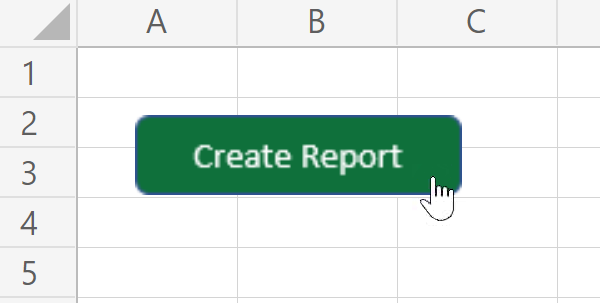
Note
Script buttons aren't available during the Office Scripts preview for personal and family Microsoft 365 subscriptions.
Create script buttons
When viewing a script, select Add in workbook. This creates a button in the workbook that runs the associated script. It also shares the script with the workbook, so everyone with write permissions to the workbook can use your helpful automation.
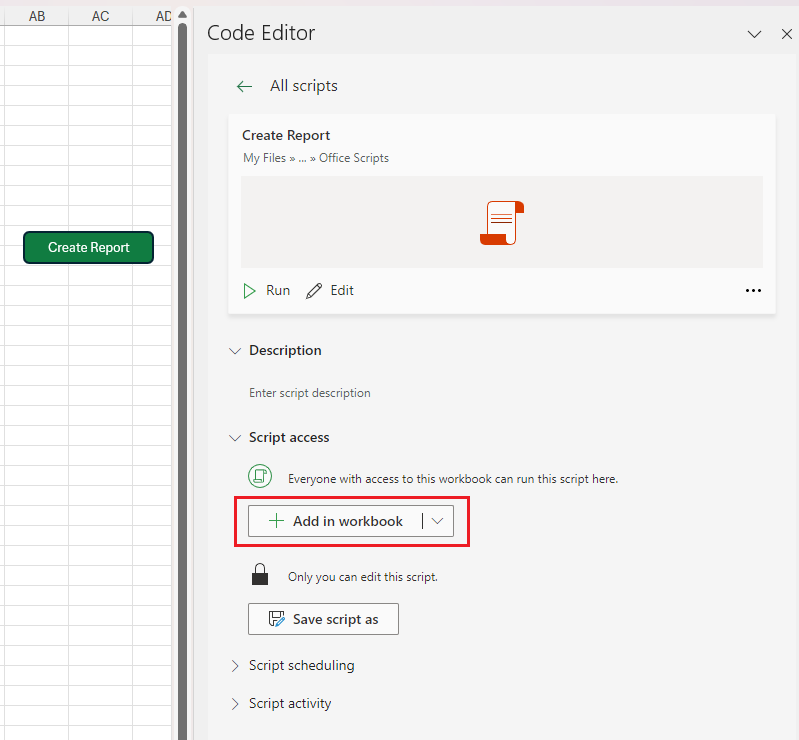
Important
If OneDrive sharing is restricted by organizational policies, you can't create a script button.
Remove script buttons
To stop sharing a script through a button, select the arrow next to Add in workbook and choose the option Remove from workbook. This removes all the buttons that run the script. Deleting a single button removes the script from that one button, even if the operation is undone or the button is cut and pasted.
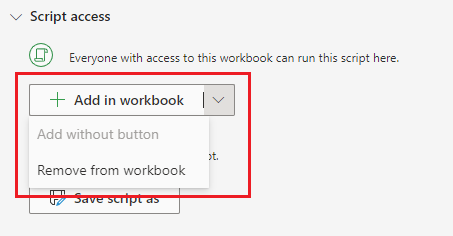
Older versions of Excel
Script buttons won't work when opened in versions of Excel that don't support Office Scripts. In that case, the button still appears, but selecting it has no effect.
See also
Office Scripts