Requesting permissions for API use in add-ins
This article describes the different permission levels that you declare in your add-in's manifest to specify the level of JavaScript API access your add-in requires for its features.
Important
This article applies to only non-Outlook add-ins. To learn about permission levels for Outlook add-ins, see Outlook permissions model.
Permissions model
A five-level JavaScript API access-permissions model provides the basis for privacy and security for users of your add-ins. The following figure shows the five levels of API permissions you can declare in your add-in's manifest.
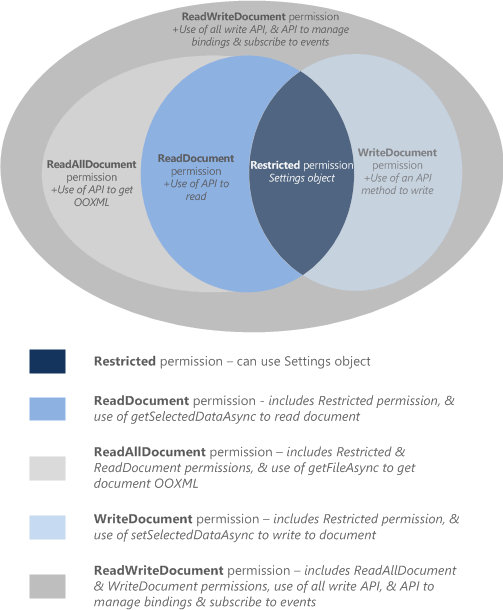
These permissions specify the subset of the API that the add-in runtime allows your add-in to use when a user inserts, and then activates (trusts) your add-in. To declare the permission level your add-in requires, specify one of the permission values in the manifest. The markup varies depending on the type of manifest.
Unified manifest for Microsoft 365: Use the "authorization.permissions.resourceSpecific" property. The following example requests the write document permission, which allows only methods that can write to (but not read) the document.
"authorization": { "permissions": { "resourceSpecific": [ ... { "name": "Document.Write.User", "type": "Delegated" }, ] } },Note
The unified manifest for Microsoft 365 can be used in production Outlook add-ins. It's available only as a preview for Excel, PowerPoint, and Word add-ins.
Add-in only manifest: Use the Permissions element of the manifest. The following example requests the write document permission, which allows only methods that can write to (but not read) the document.
<Permissions>WriteDocument</Permissions>
As a best practice, you should request permissions based on the principle of least privilege. That is, you should request permission to access only the minimum subset of the API that your add-in requires to function correctly. For example, if your add-in needs only to read data in a user's document for its features, you should request no more than the read document permission.
The following table describes the subsets of the Common and Application-specific JavaScript APIs that are enabled by each permission level.
| Permission canonical name | Add-in only manifest name | Unified manifest name | Enabled subset of the Application-specific APIs | Enabled subset of the Common APIs |
|---|---|---|---|---|
| restricted | Restricted | Document.Restricted.User | None | The methods of the Settings object, and the Document.getActiveViewAsync method. This is the minimum permission level that can be requested by an add-in. |
| read document | ReadDocument | Document.Read.User | All and only APIs that read the document or its properties. | In addition to the API allowed by the restricted permission, adds access to the API members necessary to read the document and manage bindings. This includes the use of:
|
| read all document | ReadAllDocument | Document.ReadAll.User | Same as read document. | In addition to the API allowed by the restricted and read document permissions, allows the following additional access to document data.
|
| write document | WriteDocument | Document.Write.User | All and only APIs that write to the document or its properties. | In addition to the API allowed by the restricted permission, adds access to the following API members.
|
| read/write document | ReadWriteDocument | Document.ReadWrite.User | All Application-specfic APIs, including those that subscribe to events. | In addition to the API allowed by the restricted, read document, read all document, and write document permissions, includes access to all remaining API supported by add-ins, including methods for subscribing to events. You must declare the read/write document permission to access these additional API members:
|
See also
Office Add-ins