Scoped API keys
To make NuGet a more secure environment for package distribution, you can take control of the API keys by adding scopes.
The ability to provide scope to your API keys give you better control on your APIs. You can:
- Create multiple scoped API keys that can be used for different packages with varying expiration timeframes.
- Obtain API keys securely.
- Edit existing API keys to change package applicability.
- Refresh or delete existing API keys without hampering operations using other keys.
Why do we support scoped API keys?
We support scopes for API keys to allow you to have more fine-grained permissions. Previously, NuGet offered a single API key for an account, and that approach had several drawbacks:
- One API key to control all packages. With a single API key that is used to manage all packages, it is difficult to securely share the key when multiple developers are involved with different packages, and when they share a publisher account.
- All permissions or none. Anyone with access to the API key has all permissions (publish, push and un-list) on the packages. This is often not desirable in environment with multiple teams.
- Single point of failure. A single API key also means a single point of failure. If the key is compromised, all packages associated with the account could potentially be compromised. Refreshing the API key is the only way to plug the leak and avoid an interruption to your CI/CD workflow. In addition, there may be cases when you want to revoke access to the API key for an individual (for example, when an employee leaves the organization). There isn’t a clean way to handle this today.
With scoped API keys, we try to address these problems while making sure that none of the existing workflows break.
Acquire an API key
Sign into your nuget.org account or create an account if you don't have one already.
Select your user name at upper right, and then select API Keys.
Select Create, and provide a name for your key.
Under Select Scopes, select Push.
Under Select Packages > Glob Pattern, enter *.
Select Create.
Select Copy to copy the new key.
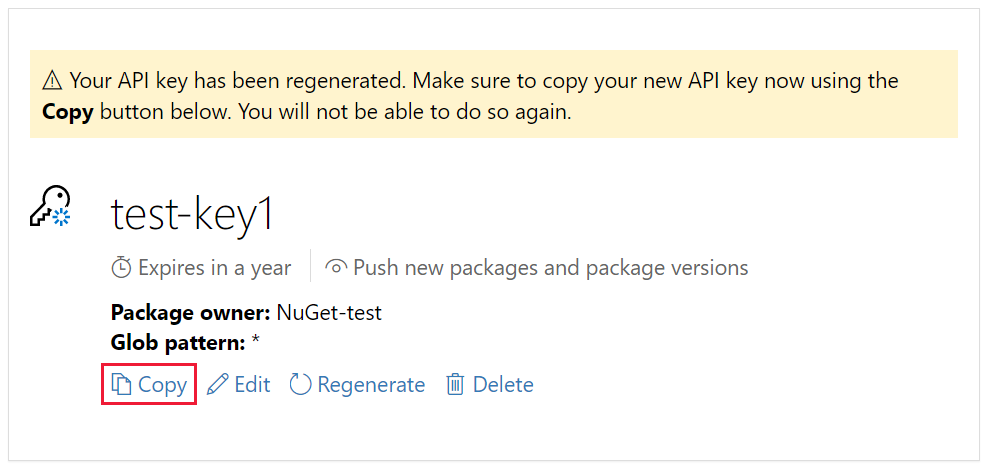
Important
- Always keep your API key a secret. The API key is like a password that allows anyone to manage packages on your behalf. Delete or regenerate your API key if it's accidentally revealed.
- Save your key in a secure location, because you can't copy the key again later. If you return to the API key page, you need to regenerate the key to copy it. You can also remove the API key if you no longer want to push packages.
Scoping lets you create separate API keys for different purposes. Each key has an expiration timeframe, and you can scope the key to specific packages or glob patterns. You also scope each key to specific operations: Push new packages and package versions, push only new package versions, or unlist.
Through scoping, you can create API keys for different people who manage packages for your organization so they have only the permissions they need.
Create scoped API keys
You can create multiple API keys based on your requirements. An API key can apply to one or more packages, have varying scopes that grant specific privileges, and have an expiration date associated with it.
In the following example, you have an API key named Contoso service CI that can be used to push packages for specific Contoso.Service packages, and is valid for 365 days. This is a typical scenario where different teams within the same organization work on different packages, and the members of the team are provided the key that grants them privileges only for the package they are working on. The expiration serves as a mechanism to prevent stale or forgotten keys.
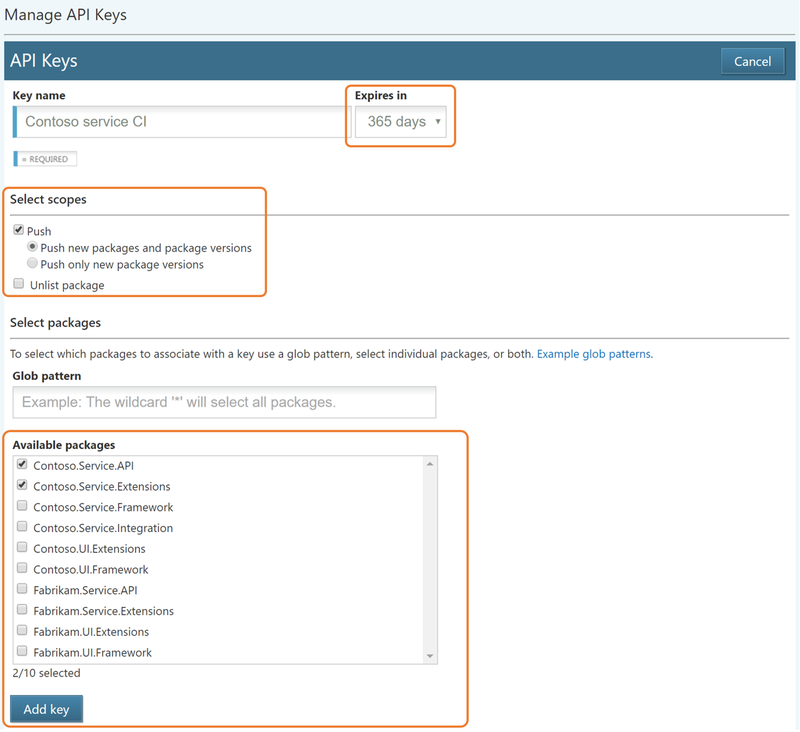
Use glob patterns
If you are working on multiple packages and have a large list of packages to manage, you can choose to use globbing patterns to select multiple packages together. For example, if you wish to grant specific scopes to a key for all packages whose ID starts with Fabrikam.Service, you could do this by specifying fabrikam.service.* in the Glob pattern text box.
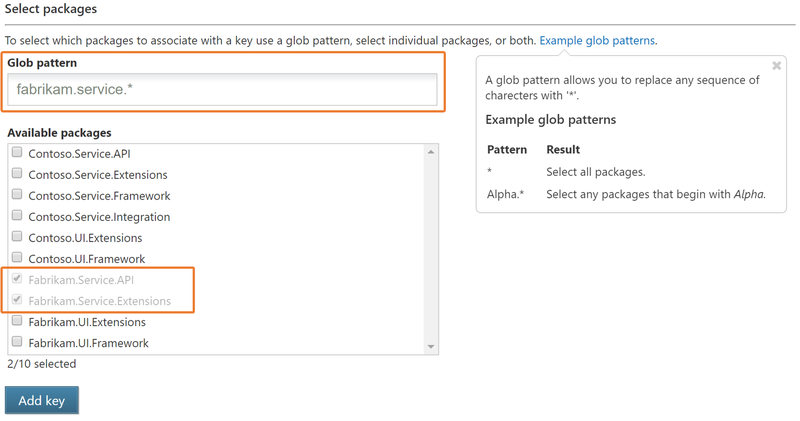
Using glob patterns to determine API key permissions also applies to new packages matching the glob pattern. For example, if you try to push a new package named Fabrikam.Service.Framework, you can do that with the key created previously, since the package matches the glob pattern fabrikam.service.*.
Obtain API keys securely
For security, a newly created key is never shown on the screen and is only available using the Copy button. Similarly, the key is not accessible after the page is refreshed.
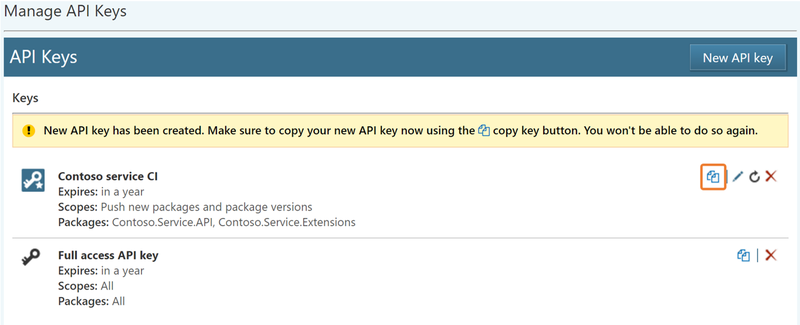
Edit existing API keys
You may also want to update the key permissions and scopes without changing the key itself. If you have a key with specific scope(s) for a single package, you can choose to apply the same scope(s) on one or many other packages.
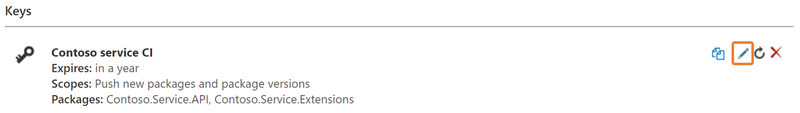
Refresh or delete existing API keys
The account owner can choose to refresh the key, in which case the permission (on packages), scope, and expiry remain the same, but a new key is issued making the old key unusable. This is helpful in managing stale keys or where there is any potential for an API key leakage.
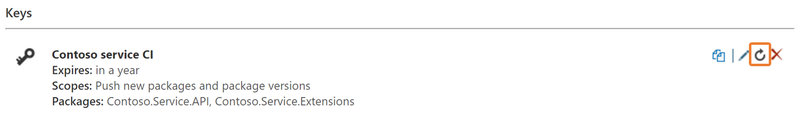
You may also choose to delete these keys if they are not needed anymore. Deleting a key removes the key and makes it unusable.
FAQs
What happens to my old (legacy) API key?
Your old API key (legacy) continues to work and can work as long as you want it to work. However, these keys will be retired if they have not been used for more than 365 days to push a package. For more details, see the blog post Changes to expiring API keys. You can no longer refresh this key. You need to delete the legacy key and create a new scoped key instead.
Note
This key has all permissions on all the packages and it never expires. You should consider deleting this key and creating new keys with scoped permissions and definite expiry.
How many API keys can I create?
There is no limit on the number of API keys you can create. However, we advise you to keep it to a manageable count so that you do not end up having many stale keys with no knowledge of where and who is using them.
Can I delete my legacy API key or discontinue using now?
Yes. You can--and you probably should--delete your legacy API key.
Can I get back my API key that I deleted by mistake?
No. Once deleted, you can only create new keys. There is no recovery possible for accidentally deleted keys.
Does the old API key continue to work upon API key refresh?
No. Once you refresh a key, a new key gets generated that has the same scope, permission, and expiry as the old one. The old key ceases to exist.
Can I give more permissions to an existing API key?
You cannot modify the scope, but you can edit the package list it is applicable to.
How do I know if any of my keys expired or are getting expired?
If any key expires, we will let you know through a warning message at the top of the page. We also send a warning e-mail to the account holder ten days before the expiration of the key so that you can act on it well in advance.