Network tool integration
The DevTools Network tool allows you to monitor network traffic and change network conditions of your application, from within Visual Studio Code:
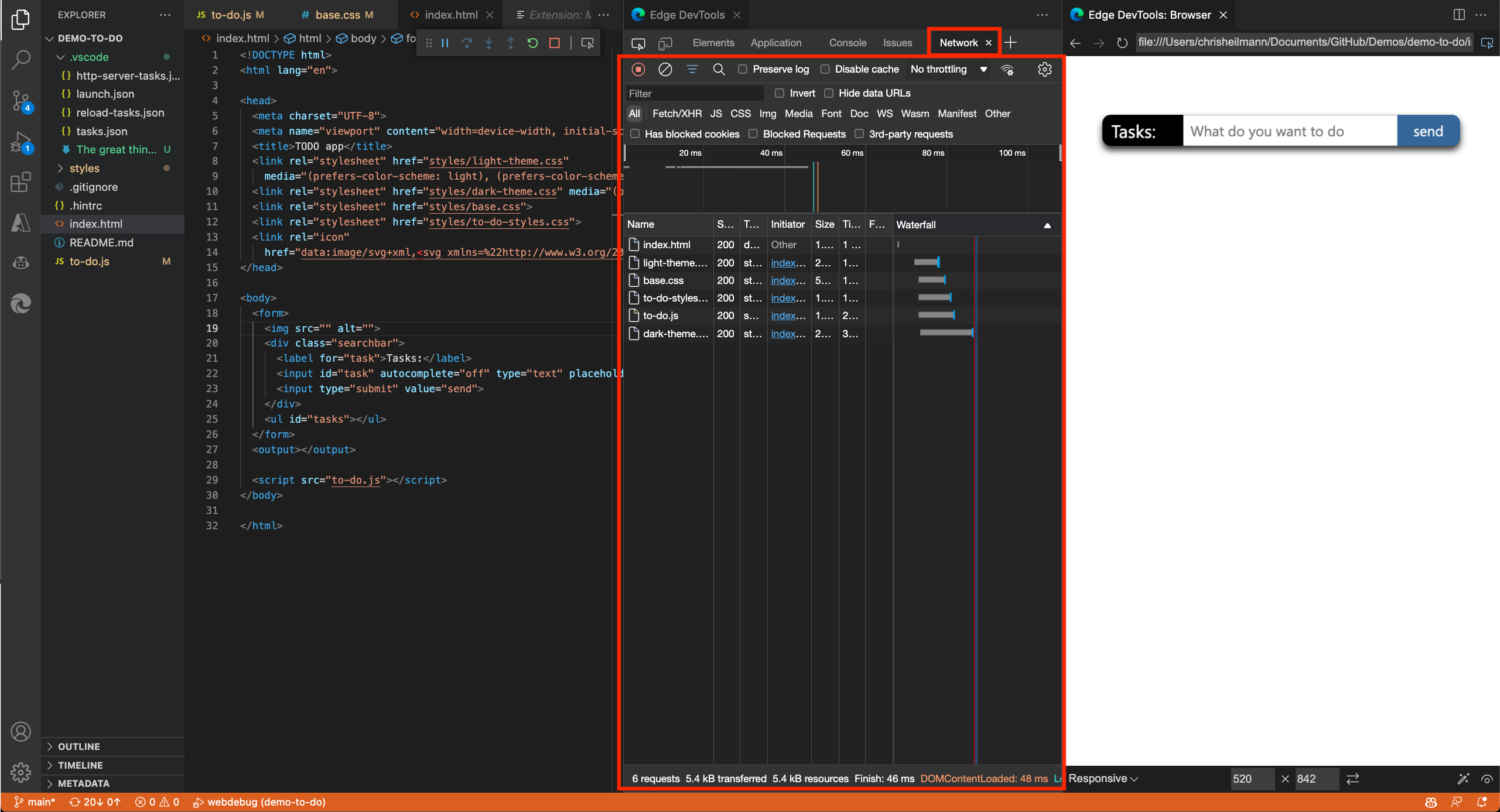
Use the Network tool to:
Analyze the network traffic and find out why some resources aren't loaded.
Simulate different network conditions, such as being offline or having a slow connection.
Disable any caching that might make it hard to debug your application.
Simulate different user agents to see how your product appears to a search engine bot or a browser that you can't test in.
For more information about the Network tool in DevTools, see Inspect network activity.