Network conditions tool
Use the Network conditions tool to do the following:
- Disable the browser cache.
- Set network throttling.
- Set the user agent string.
- Set Content-Encodings such as deflate, gzip, and br.
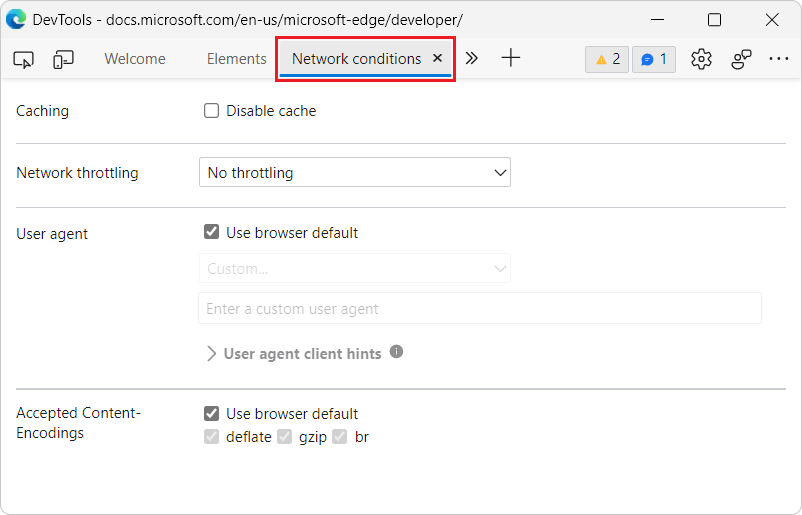
Disable the browser cache
See Disable the browser cache from the Network Conditions tool in Network features reference.
Set network throttling
See Emulate slow network connections from the Network Conditions tool in Network features reference.
Simulate other user agents
See:
- Set the user agent string in Emulate mobile devices (Device Emulation).
- Override the user agent string.
- Set user agent client hints in Network features reference.
Set Content-Encodings, such as deflate, gzip, and br
Use the Accepted Content-Encodings option to configure which content-encoding HTTP header values are supported by the browser.
The content-encoding header informs the browser whether and how a given HTTP response was compressed. This content-encoding header is usually set to gzip, deflate, or br. Web servers usually set content-encoding headers when sending HTTP responses to a browser. To learn more about these values, see Content-Encoding at MDN.
See also
- Easier customization of User-Agent Client Hints in What's New in DevTools (Microsoft Edge 93).
- User-Agent Client Hints for devices in the Network conditions tab in What's New in DevTools (Microsoft Edge 92).
- New options to configure Content-Encodings in the Network conditions tool in What's New in DevTools (Microsoft Edge 91).
- Updated User-Agent strings in What's New in DevTools (Microsoft Edge 80).